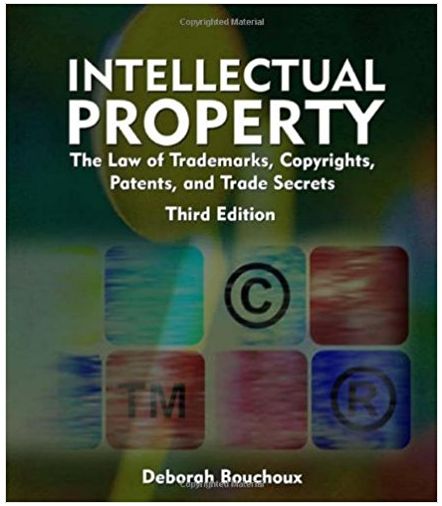Access the USPTO Web site and use the Structured Form. Insert Cube into one field and select
Question:
a. What is the name of the mark for the most recent registration you are given?
b. Access TARR. Was this application filed in paper form or was it filed using the TEAS electronic system? What law office was this application assigned to?
c. Access TDR. How much time elapsed between the Notice of Publication and registration of this mark? Review the Certificate of Registration. What notice is given about the use of the word “wine” in this mark?
Fantastic news! We've Found the answer you've been seeking!
Step by Step Answer:
Related Book For 

Intellectual Property- The Law of Trademarks, Copyrights, Patents, and Trade Secrets
ISBN: 978-1428318366
3rd Edition
Authors: Deborah E. Bouchoux
Question Posted: