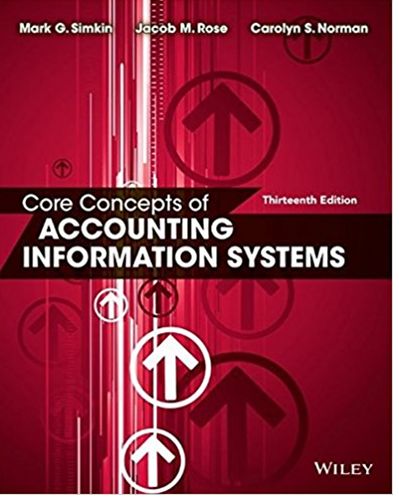Follow the directions in Problem 5-11 to access Excels drawing tools, and then re-create the two program
Question:
Follow the directions in Problem 5-11 to access Excel€™s drawing tools, and then re-create the two program flowcharts shown in Figure 5-21.
Draw each flowchart on a separate work sheet. Rename the first sheet €œMain€ and the second sheet €œSub.€ To embed text inside a symbol, right-click on that symbol with your mouse and then choose €œEdit Text€ from the dropdown menu that appears. To center text inside a symbol, highlight the text and then click on the centering icon in the main toolbar.
Create the words €œYes€ and €œNo€ that appear in this flowchart using the Text Box selection from the Insert menu. To eliminate the black (default) borders around these words, right- click on a Text Box and select Format Shape.
Select the line color option and choose €œNo line€ from the €œLine Color€ options on the right. Finally, you can fine-tune the position of any object by clicking on its border, holding the left button and dragging the text box.
After drawing these two flowcharts, we want to link them together. In this case, we want the user to click on the €œProcess Record€ symbol in the main flowchart and then be able to view the second spreadsheet you€™ve created on the alternate sheet. To create this link, right click on the €œProcess Record€ symbol, and then select Hyperlink from the main menu.
.png)
Using Excel software and the skills described above, recreate the documents from the list below or the ones required by your instructor:
a. The context diagram in Figure 5-3.
b. The physical DFD in Figure 5-4.
c. The logical data flow diagram shown in Figure 5-5.
d. Link the DFD in Part c to a new DFD similar to Figure 5-6.
e. The document flowchart in Figure 5-8.
f. The system flowchart in Figure 5-11.
g. The process map in Figure 5-13.
h. The program flowchart shown in Figure 5-15.
Step by Step Answer:

Core concepts of accounting information systems
ISBN: 978-1118742938
13th edition
Authors: Jacob M. Rose, Mark G. Simkin, Carolyn Strand Norman