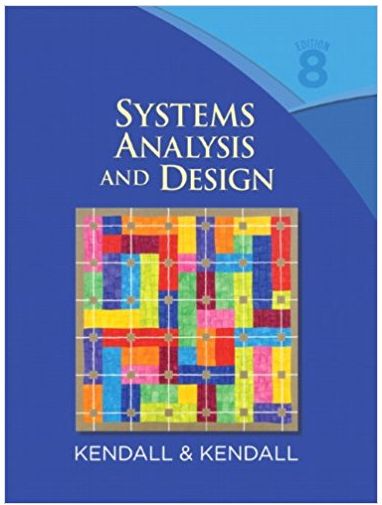Lets create output specifications and then work backward through the UML diagrams and data flow to determine
Question:
Let’s create output specifications and then work backward through the UML diagrams and data flow to determine the corresponding input data,” says Anna during her next meeting with Chip.
“Of course,” Chip agrees.
Output was separated into two categories: reports and displays. Reports were further defined as external reports such as the USER SOFTWARE NOTIFICATION or internal reports such as the HARDWARE INVENTORY LISTING. Each report was further classified as a detailed, exception, or summary report.
Based on conversations with Paige Prynter, the analysts think the HARDWARE INVESTMENT REPORT has the highest priority. It is needed as soon as possible because the budget process will soon reach a critical phase and there are many requests for new hardware as well as upgrades for existing equipment.
1. Use Microsoft Access to view the HARDWARE INVESTMENT REPORT. If you are familiar with Microsoft Access, use the File/Export. . . menu option to save the report as a Web page. When the Export dialogue box opens, click in the Save As Type drop-down list and select HTML Documents.
2. Chip, Dot, and Mike participated in several brainstorming sessions resulting in the outlining of several reports. Design (or modify using Access) the HARDWARE MASTER REPORT. This report is large, and you will have to be careful to include all the data in the report area. You may want to have several detail lines for each record. Print the completed report.
3. After meeting with Cher Ware and Hy Perteks to discuss reporting needs, Anna has identified the fields for the partially completed NEW SOFTWARE INSTALLED REPORT. Design (or modify) the report to include the elements found in the data flow repository entry. Is the report a summary or detailed report? In a paragraph, outline the logic that you think the report-producing program must use.
4. Both Dot and Mike need to know when new computers have been received. Create the NEW COMPUTER RECEIVED REPORT. The COMPUTER RECEIVED REPORT data flow contains the necessary elements.
5. Design the SOFTWARE MASTER REPORT containing pertinent information that helps Cher and Hy to locate the various copies of any software package easily. The elements necessary to produce the report are located on the SOFTWARE MASTER REPORT data flow. The TITLE, VERSION, OPERATING SYSTEM NAME, PUBLISHER, CATEGORY, and FIRST and LAST NAME of the software expert should be group printed. Totals are to be included for each TITLE/OPERATING SYSTEM/VERSION combination. Print the completed report design.
6. Design the HARDWARE INVENTORYLISTING, showing the computers available in each room at each campus. The CAMPUS field should be the CAMPUS DESCRIPTION, not the code representing the campus.
7. Design the INSTALLED COMPUTER REPORT, showing personal computers that have been installed in each room. Use the CAMPUS DESCRIPTION and group print by CAMPUS DESCRIPTION and ROOM LOCATION.
8. Use Microsoft Access to view the SOFTWARE BY CATEGORY screen report. Click the Find button and locate CASE toolset. Click the Next and Previous buttons to view next and previous Software Categories.
9. Design the SOFTWARE BY MACHINE screen report. Refer to the data flow repository entry for elements.
10. Design the COMPUTER PROBLEM REPORT. This report shows all computers that have a large number of repairs or a large repair cost. Refer to the repository description for the data flow for the elements or modify the Microsoft Access report.
11. Design or modify the INSTALLATION REPORT. Refer to the repository entry for the data flow for the elements. This report shows which computers have been recently received and are available for installation.
12. Design the NEW COMPUTER RECEIVED REPORT. Refer to the repository description for the data flow for the elements or modify the Microsoft Access report. This summary report shows the number of computers of each brand and model. These computers need to be unpacked before they may be installed in rooms.
13. Design or modify the PREVENTIVE MAINTENANCE REPORT. Refer to the repository entry for the data flow for the elements. This report shows which computers need to have preventive maintenance performed on them.
14. Design the SOFTWARE CROSS REFERENCE REPORT. Refer to the repository description for the data flow for the elements or modify the Microsoft Access report. This report shows the computer on which each software package is installed. The TITLE, VERSION, OPERATING SYSTEM MEANING, and PUBLISHER are group printed. The detail lines under the group contain data showing the machine, installation campus, and room.
15. Design or modify the OUTSTANDING COMPUTER PURCHASE ORDERS REPORT. Refer to the repository entry for the data flow for the elements. This report would be produced for all PURCHASE ORDER records that have a purchase order code of M101, representing computers, with the additional condition that the QUANTITY ORDERED on the record must be greater than the QUANTITY RECEIVED. In a paragraph, state whether this report is a summary, exception, or detailed report. Explain.
16. Design the SOFTWARE INVESTMENT REPORT. Refer to the repository description for the data flow for the elements or modify the Microsoft Access report.
17. Design the SOFTWARE CROSS REFERENCE Web page. Refer to the repository description for the SOFTWARE CROSS REFERENCE REPORT data flow for the elements on the Web page. This Web page shows the computers on which each software package is installed. Include a drop-down list of software that allows the user to select a software package. The design uses Ajax to refresh the Web page list of computers containing the software and their locations.
18. Design the HARDWARE INVENTORY LISTING Web page, showing the computers available in each room at each campus. The CAMPUS is selected from a drop-down list displaying the CAMPUS DESCRIPTION. When the user selects a campus name from the drop-down list, the Web page uses Ajax techniques to fill the campus room drop-down list. When a room is selected, the Web page uses Ajax to display the machines located in the room. Use the repository for the HARDWARE INVENTORY LISTING without total number of machines at campus or the total number of machines.
Step by Step Answer:

Systems analysis and design
ISBN: 978-0136089162
8th Edition
Authors: kenneth e. kendall, julie e. kendall