Using a simple paint program (such as Windows Paint or GIMP [GI16]), draw a freehand picture of
Question:
Using a simple “paint” program (such as Windows “Paint” or GIMP [GI16]), draw a freehand picture of your own design. Then use your image to texture the pyramid in Program 5.1.
Program 5.1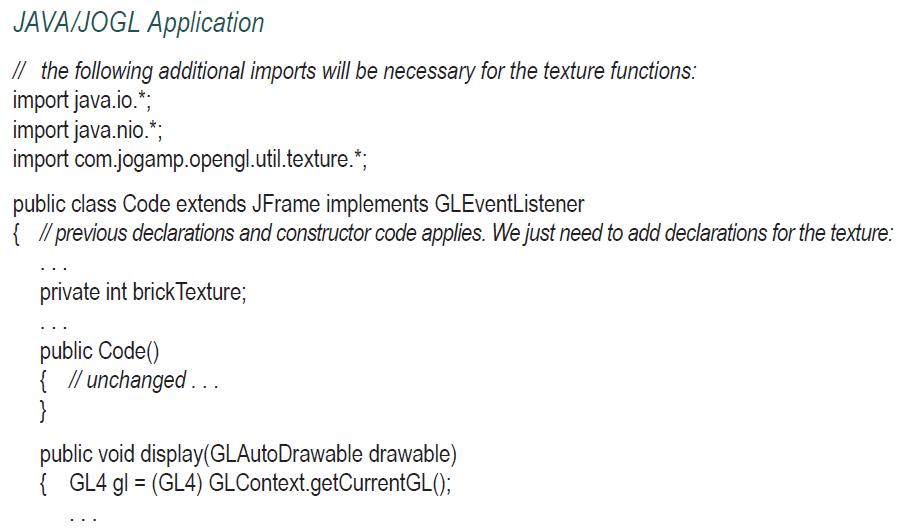
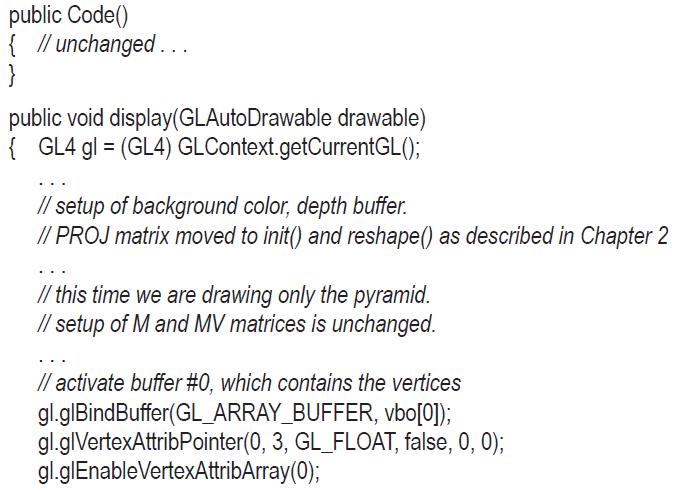
![} // activate buffer #1, which contains the texture coordinates gl.glBindBuffer(GL_ARRAY_BUFFER, vbo[1]);](https://dsd5zvtm8ll6.cloudfront.net/images/question_images/1701/6/7/1/865656d73b90aba41701671864435.jpg)
![private void setupVertices() { GL4 gl = (GL4) GLContext.getCurrentGL(); float[] pyramidPositions = { /* data](https://dsd5zvtm8ll6.cloudfront.net/images/question_images/1701/6/7/1/888656d73d083a401701671887892.jpg)
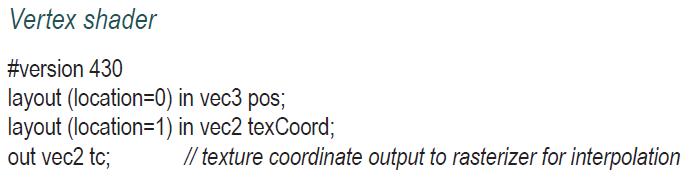
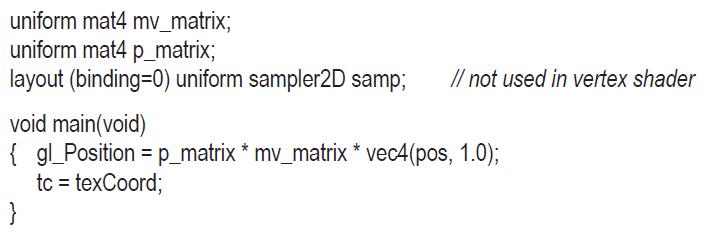
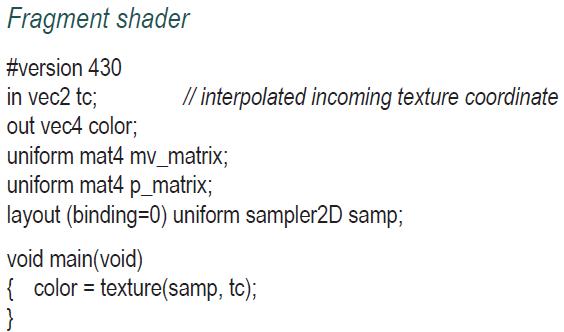
Transcribed Image Text:
JAVA/JOGL Application // the following additional imports will be necessary for the texture functions: import java.io.*; import java.nio.*; import com.jogamp.opengl.util.texture.*; public class Code extends JFrame implements GLEventListener { // previous declarations and constructor code applies. We just need to add declarations for the texture: private int brick Texture; public Code() { // unchanged... } public void display(GLAuto Drawable drawable) { GL4 gl = (GL4) GLContext.getCurrentGL();
Step by Step Answer:

This question has not been answered yet.
You can Ask your question!
Related Book For 

Computer Graphics Programming In OpenGL With JAVA
ISBN: 9781683922193
2nd Edition
Authors: V. Scott Gordon PhD, John L. Clevenger PhD
Question Posted:
Students also viewed these Computer science questions
-
Determine whether the series converges or diverges. 1 3 31 ' + 1
-
In Problems 3756, write each expression as a sum and/or difference of logarithms. Express powers as factors. In [5x V/1-x X 4(x + 1) 0
-
The following selected data were taken from the accounting records of Metcalf Manufacturing. The company uses direct-labor hours as its cost driver for overhead costs. Direct-Labor Manufacturing...
-
a. Show that if the position x of a moving point is given by a quadratic function of t, x = At 2 + Bt + C, then the average velocity over any time interval [t 1 , t 2 ] is equal to the instantaneous...
-
The following information is known about a real, causal sequence x[n] and its discrete-time Fourier transform X(e j ): Jm{X(e j )} = 3 sin() + sin(3), X(e j )| = = 3. Determine a sequence...
-
Based on the data presented in Exercise assume that Smart Stream Inc. uses the total cost concept of applying the cost-plus approach to product pricing. In Exercise, Smart Stream Inc. uses the...
-
Haar transform (a) For an \(N \times N\) Haar transformation matrix, the Haar basis functions are \[\psi_{k}(t)=\psi_{p q}(t)=\frac{1}{\sqrt{N}} \begin{cases}2^{p / 2}, & (q-1) / 2^{p} \leq t
-
Analysis of liquidity and profitability measures of Apple Inc. The following summarized data (amounts in millions) are taken from the September 24, 2011, and September 25, 2010, comparative financial...
-
October 7 October 8 Sold $1,200 of merchandise on credit to Rondo Distributors, terms n/30. The cost of the merchandise was $720. Purchased merchandise, $10,000; terms FOB shipping point, 2/15, n/30;...
-
Modify Program 4.4 so that the sun, planet, and moon are textured. You may continue to use the shapes already present, and you may use any texture you like. This will require you to build texture...
-
Modify Program 4.4 so that the sun, planet, and moon are textured spheres, such as the ones shown in Figure 4.11. Program 4.4 Figure 4.11 private Matrix4fStack mvStack = new Matrix4fStack(5); public...
-
In Chapter 6, we used equality to indicate the relation between a variable and its value. For instance, we wrote WA = red to mean that Western Australia is colored red. Representing this in...
-
During petroleum refining, catalysts play an extremely important role during the a. extraction of the oil from the earth. b. physical separation of the various components of the petroleum. c....
-
We want to transmit the word ENJOY using an 256-ary modulation.Suppose it encoded using 7 bit ASCII and plus an 8th error bit.how many symbols would be used to represent the word ENJOY? O a. 5 O b. 8...
-
Despite its high temperatures, why would the thermosphere feel cold to humans? The number of molecules is not high enough to transfer heat to human's skin. Humans would die due to pressure changes...
-
Examine the following MATLAB code. What is the value of B at the end of the program: A=2; for y=0:2:4 A=A+y; End B=A B=4 B= 8 B=2 8=2,0
-
You gaze at a bug through a magnifying glass (a converging lens). The image you see is a. always erect. O b. always inverted. O c. either erect or inverted, depending on how close the bug is to the...
-
The following information relates to the Cash account in the ledger of Dick Wasson Company: Balance September 1$17,150; Cash deposited$64,000 Balance September 30$17,404; Checks written-$63,746 The...
-
A new car sold for $31,000. If the vehicle loses 15% of its value each year, how much will it be worth after 10 years?
-
Chang Corporation is part of a three-corporation unitary business. The group has a water's edge election in effect with respect to unitary State Q. State B does not apply the unitary concept with...
-
Using the following information from the books and records of Grande Corporation, determine Grandes total sales that are subject to State Cs sales tax. Grande operates a retail general store. Sales...
-
Indicate for each transaction whether a sales (S) or use (U) tax applies or whether the transaction is nontaxable (N). Where the laws vary among states, assume that the most common rules apply. All...
-
The following term best describes powers that can be reasonably inferred by the necessary and proper clause for the purpose of carrying out listed powers in the Constitution: Implied powers....
-
Refer to the Sunderland City Story that was used for the Chapter 3 HW. Identify several communication strategies that you would have used to announce and reinforce the changes that were being made...
-
With increasing awareness and potential to use ChatGPT, Amazon is planning to enter into the space and create their own ChatGPT platform. Please answer following questions : Perform competitive...

Study smarter with the SolutionInn App


