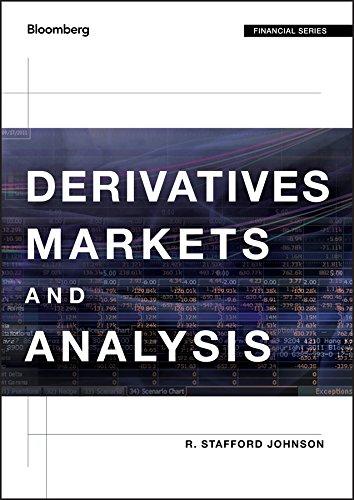Using the GP screen, examine the historical prices of a broad-based equity index futures contract you selected
Question:
Using the GP screen, examine the historical prices of a broad-based equity index futures contract you selected in Exercise 2. Select a time period that the contract was active.
Access Bloomberg information on a broad-based CME or CBT equity index futures contract like the S\&P 500 or the Dow Jones: type CTM to bring up the "Contract Table Menu," click "Categories" and "Equity Index," search for CME or CBT on the menu (type CME or CBT in the amber Exchange box), find the CME or CBT contract of interest, and bring up the contract's menu screen (Ticker
a. Select a period in which you would have taken a long position and calculate the profit from opening and closing at the futures prices at the beginning and ending dates for your selected period. Calculate the losses if you had taken a short position.
b. Select a period in which you would have taken a short position and calculate the profits from opening and closing at the futures prices at the beginning and ending dates for your selected period. Calculate the losses if you had taken a long position.
c. Using the annotation bar, apply the "\% Change" tool to calculate the percentage change for your select periods, and then click the "News" icon on the annotation bar to find relevant news events on or preceding the opening date.
d. Examine the spot index for the period that your futures contract was active. The ticker for the index can be found on the futures Description screen. Use the Chart screen (Chart
e. Estimate the current equilibrium price on the index futures contract using the FAIR screen and compare that price to the current market price. You may want to go to the Help page on the FAIR screen to learn more about how Bloomberg calculates its FAIR price. To access Help, click the "?" icon in the far right corner.
Exercise 2.
Access Bloomberg information on a broad-based CME or CBT equity index futures contract like the S\&P 500 or the Dow Jones: type CTM to bring up the "Contract Table Menu," click "Categories" and "Equity Index," search for CME or CBT on the menu (type CME or CBT in the amber Exchange box), find the CME or CBT contract of interest, and bring up the contract's menu screen (Ticker
Step by Step Answer: