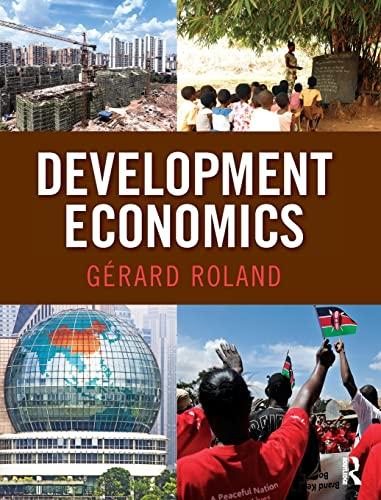Go on the following World Bank webpage: http://databank.worldbank.org/ddp/home.do In the Database section, choose the first row, World
Question:
Go on the following World Bank webpage: http://databank.worldbank.org/ddp/home.do In the Database section, choose the first row, "World Development Indicators." As a new page appears, click "Select All" for countries. As a new page appears, in the list of series choose "GDP per capita, PPP (current international $)." Click the "Select all" button for years. Click the "Download" button. As a new page appears, click "Excel." You should be able to open the downloaded series as an Excel file, either on a Mac or a PC. Build a chart for 2005. Select the best chart format to present your data.
Fantastic news! We've Found the answer you've been seeking!
Step by Step Answer:
Related Book For 

Question Posted: