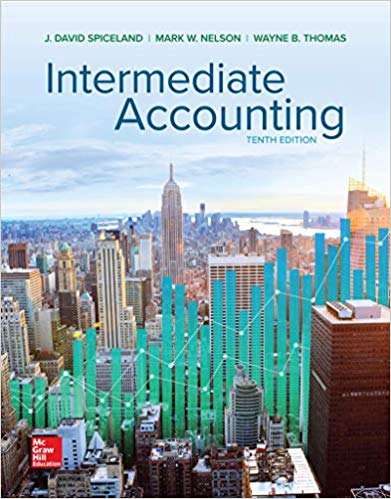Data analytics is the process of examining data sets in order to draw conclusions about the information
Question:
Data analytics is the process of examining data sets in order to draw conclusions about the information they contain. To prepare for this case, you will need to download Tableau to your computer. If you have not completed any of the prior data analytics cases, follow the instructions listed in the Chapter 1 Data Analytics case to get set up. You will need to watch the videos referred to in the Chapter 1, Chapter 2, and Chapter 3 Data Analytics cases. No additional videos are required for this case. Future cases will build off of your knowledge gained from these, and additional videos will be suggested. All short training videos can be found here: www.tableau.com/learn/training#getting-started.
In the Chapter 3 Data Analytics Case, you applied Tableau to examine a data set and create calculations to compare two companies’ liquidity. In this case, you continue in your role as an analyst conducting introductory research into the relative merits of investing in one or both of these companies. This time assess the companies’ return on assets and how that return is related to both profit margin and asset turnover.
Required:
Use Tableau to calculate (a) profit margin on sales, (b) asset turnover, and (c) return on assets for each of the two companies in each year from 2012 to 2021. Based upon what you find, answer the following questions:
1. What is the return on assets for Big Store (a) in 2012 and (b) in 2021?
2. What is the return on assets for Discount Goods (a) in 2012 and (b) in 2021?
To help determine why the relative profitability of the two companies has shifted over the ten-year period and to get a better company-to-company comparison, drag the second “pill”: (Year Dimension) to the left of the “pill”: (Company Dimension in the text chart).
3. The return on assets is a result of the profit margin and the asset turnover. Demonstrate this for Big Store in 2021 by showing that the profit margin times the asset turnover equals return on assets.
4. Analyzing the asset turnover ratios over the ten-year period, is Big Store’s asset turnover (a) generally increasing, (b) roughly the same, or (c) generally decreasing from year to year?
5. Analyzing the asset turnover ratios over the ten-year period, is Discount Goods’ turnover (a) generally increasing, (b) roughly the same, or (c) generally decreasing from year to year?
6. As of 2021, which company reports a more favorable return on assets and is this primarily attributable to its asset turnover or profit margin?
As you assess the profitability aspect of the companies, keep in mind that profitability should be evaluated in the context of both risk and efficiency of managing assets.
Resources:
You have available to you an extensive data set that includes detailed financial data for Discount Goods and Big Store and for 2012-2021. The data set is in the form of an Excel file available to download from Connect, under Student Resources within the Library tab. There are four Excel files available. The one for use in this chapter is named “Discount_Goods_Big_Store_Financials.xlsx.” Download this file and save it to the computer on which you will be using Tableau.
For this case, you will create several calculations to produce a text chart of profitability ratios to allow you to compare and contrast the two companies. You also will need to change data from continuous to discrete (see Chapter 3 Data Analytics case for more information on this).
After you view the training videos, follow these steps to create the charts you’ll use for this case:
• Open Tableau and connect to the Excel spreadsheet you downloaded.
• Click on the “Sheet 1” tab at the bottom of the canvas, to the right of the Data Source at the bottom of the screen.
• Drag “Year” and “Company” under “Dimensions” to the Rows shelf. Change “Year” to discrete by right-clicking and selecting “Discrete.”
• Drag the “Net income/(loss),” “Net sales,” and “Average total assets” under “Measures” to the Rows shelf. Change each to discrete, following the process above.
• Create a calculated field by clicking the “Analysis” tab at the top of the screen and selecting “Create Calculated field.” A calculation box will pop up. Name the calculation “Return on Assets.” In the calculation box, from the Rows shelf, drag “Net income/(loss),” type a division sign, then drag “Average total assets” beside it. Make sure the box says that the calculation is valid and click OK.
• Repeat the process by creating a calculated field named “Profit Margin on Sales” that consists of “Net income/(loss),” divided by “Net sales.”
• Repeat the process one more time by creating a calculated field “Asset Turnover” that consists of “Net sales” divided by “Average total assets.”
• Drag the newly created “Return on Assets” to add it to the Rows shelf. Format it to Discrete, Times New Roman, 10-point font, black, center alignment, and percentage.
• Drag the newly created “Profit Margin on Sales” and “Asset Turnover” to the Rows shelf. Format them both to Discrete, Times New Roman, 10-point font, black, center alignment, and percentage.
• Right click the “Net income / (loss),” “Net sales,” and “Average total assets” on the Rows shelf and un-click “Show header.” This will hide these items from view but still allow them to be used in the formulas.
• Change the title of the sheet to be “Profitability Ratios” by right-clicking and selecting “Edit title.” Format the title to Times New Roman, bold, black and 15-point font. Change the title of “Sheet 1” to match the sheet title by right-clicking, selecting “Rename” and typing in the new title.
• Click on the New Worksheet tab on the lower left (“Sheet 2” should open). Drag “Year” to the Columns shelf and “Return on Assets,” “Profit Margin on Sales” and “Asset Turnover” to the Rows shelf.
• Drag “Company” under “Dimensions” to “Color” on the “Marks” card. You should see two lines in the three graphs.
• Format the labels on the left of the sheet (“Return on Assets,” “Profit Margin on Sales,” and “Asset Turnover”) to Times New Roman, 10-point font, bold, and black.
• Change the title of the sheet to be “Graph of Profitability Ratios” by right-clicking and selecting “Edit title.” Format the title to Times New Roman, bold, black and 15-point font. Change the title of “Sheet 2” to match the sheet title by right-clicking, selecting “Rename” and typing in the new title.
• Once complete, save the file as “DA4_Your initials.twbx.”
Asset TurnoverAsset turnover is sales divided by total assets. Important for comparison over time and to other companies of the same industry. This is a standard business ratio.
Step by Step Answer:

Intermediate Accounting
ISBN: 978-1260481952
10th edition
Authors: J. David Spiceland, James Sepe, Mark Nelson, Wayne Thomas