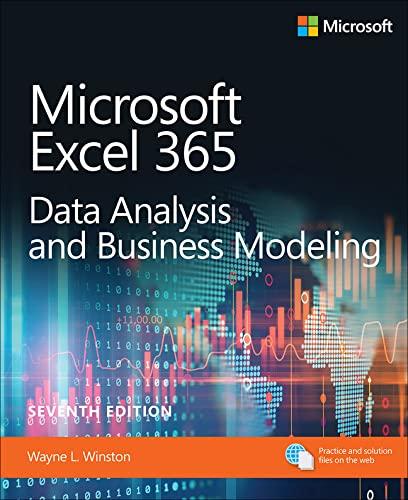In the file named Tableexample.xlsx, set things up so that each salespersons rank with regard to total
Question:
In the file named Tableexample.xlsx, set things up so that each salesperson’s rank with regard to total revenue and units sold is included in the worksheet. Of course, if new data is included, your ranks should automatically update. You might find it convenient to use the RANK.EQ function. The syntax of the RANK.EQ function is =RANK.EQ(number,array,0). This function yields the rank of a number in a range array, with rank=1 being the largest number.
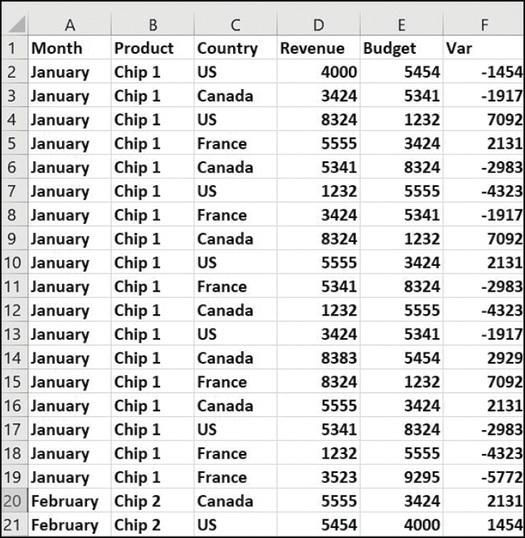
Transcribed Image Text:
B Product Chip 1 Chip 1 A Month 1 2 January 3 January 4 January Chip 1 5 January Chip 1 6 January Chip 1 7 January Chip 1 8 January Chip 1 9 January Chip 1 10 January Chip 1 11 January Chip 1 12 January Chip 1 13 January Chip 1 14 January Chip 1 15 January Chip 1 16 January Chip 1 17 January Chip 1 18 January Chip 1 19 January Chip 1 20 February Chip 2 21 February Chip 2 C Country US Canada US France Canada US France Canada US France Canada US Canada France Canada US France France Canada US D Revenue 4000 3424 8324 5555 5341 1232 3424 8324 5555 5341 1232 3424 8383 8324 5555 5341 1232 3523 5555 5454 E Budget Var 5454 5341 1232 3424 8324 5555 5341 1232 3424 8324 5555 5341 5454 1232 3424 8324 5555 9295 3424 4000 F -1454 -1917 7092 2131 -2983 -4323 -1917 7092 2131 -2983 -4323 -1917 2929 7092 2131 -2983 -4323 -5772 2131 1454
Fantastic news! We've Found the answer you've been seeking!
Step by Step Answer:
Answer rating: 66% (3 reviews)
To set up each salespersons rank with regard to total revenue and units sold in the Tableexamplexlsx ...View the full answer

Answered By

Joshua Marie Geuvara
I am an academic writer with over 5 years of experience. I write term papers, essays, dissertations, reports, and any other academic paper. My main objective is to produce a high-quality paper free from plagiarism and ensure a student scores an A+. Being a fluent English speaker, I have great communication skills that also enable me to produce excellent papers.
I am conversant with most academic referencing styles (APA, MLA, and Harvard).
You can trust me with your paper and expect nothing less than quality and excellent results. I look forward to meeting with you and, more importantly, developing something that will both make us happy and satisfied.
0.00
0 Reviews
10+ Question Solved
Related Book For 

Microsoft Excel Data Analysis And Business Modeling
ISBN: 9780137613663
7th Edition
Authors: Wayne Winston
Question Posted:
Students also viewed these Business questions
-
A portion of a data set containing information for 45 mutual funds that are part of the Morningstar Funds 500 for 2008 follows. The complete data set is available in the file named MutualFunds. The...
-
Planning is one of the most important management functions in any business. A front office managers first step in planning should involve determine the departments goals. Planning also includes...
-
You have been assigned to analyze the risk characteristics of these stocks. Prepare a report that includes but is not limited to the following items. a. Compute descriptive statistics for each stock...
-
In evaluating employee performance and determining salary raises, a company uses a large number of subjective and objective criteria gathered from numerous evaluators that are then combined together...
-
In March 2006, General Motors (GM) announced that it needed to restate its prior year's financial statements. Excerpts from the Wall Street Journal describing the restatements include the following: ...
-
May a taxpayer take his or her tax case directly to the U.S. Supreme Court?
-
Refer to the information in Exercise 16-6. Assume that Fields uses the FIFO method of process costing. 1. Calculate the equivalent units of production for the forming department. 2. Calculate the...
-
For 2014, Kasay Company initiated a sales promotion campaign that included the expenditure of an additional $30,000 for advertising. At the end of the year, Scott Brown, the president, is presented...
-
What is the difference between a Relation in an RDBMS and a Class in an OODBMS? Are they interchangeable? This question is asking if a relation within a Relational Database Management System is the...
-
1. Which aspect of the French revolution most disturbed commentators? 2. How would you align each of these writers on a spectrum running from extreme right to extreme left in politics? 3. How would...
-
Using the data in the file named Globalwarming2011.xlsx, highlight the years (not the temperatures) in which the temperature is above average. Average Annual Weather Statistics Atlanta Boston...
-
The file named GNP.xlsx contains records of the quarterly US gross national product. Take advantage of the fact that data bars handle negative values to summarize quarterly GNP percentage growth...
-
An RNA nucleotide differs from a DNA molecule in that RNA has a. Ribose sugar, b. A Phosphate molecule, c. A uracil base. d. Both a and c are correct.
-
Briefly describe the historical evolution of operations management.
-
Under what circumstances might an S corporation choose to distribute accumulated. earnings and profits before distributing from the accumulated adjustments account?
-
Explain the importance of ethical decision making.
-
Explain the need to manage the supply chain.
-
From what sources can an S corporation receive accumulated earnings and profits?
-
Go to Connect for the financial statements of RONA Inc. Required: 1. The company distributes its products to franchisees and sells directly to consumers. What items would you expect to be subtracted...
-
For each of the following transactions, indicate whether it increases, decreases, or has no effect on the following financial ratios: current ratio, debt-to-equity ratio, profit margin ratio, and...
-
What are the principal methodologies for modeling and designing systems? Compare object-oriented and traditional structured approaches for modeling and designing systems.
-
Analyze ConAgra's problems with its old system. What management, organization, and technology factors were responsible for these problems? What was the business impact of these problems?
-
List and describe the information requirements of My Recipe.
-
Create a dataset to build a model to predict "price" as the target variable for Broward County, Florida, United States. Decide which columns might be useful for modeling. Hide and exclude any column...
-
Q1: Assume the price of a dress shirt was put on sale "buy one get one free". The original price was $100.00 per shirt. The sale resulted in an increase of quantity sold in the same store for the...
-
Consider the following binary search tree (BST) on n-8 nodes: 3 (5 1 4 6 8 2 What orderings of the elements (1, 2, 3, ..., 8} would produce this tree if they were added to an empty BST in that order?

Study smarter with the SolutionInn App