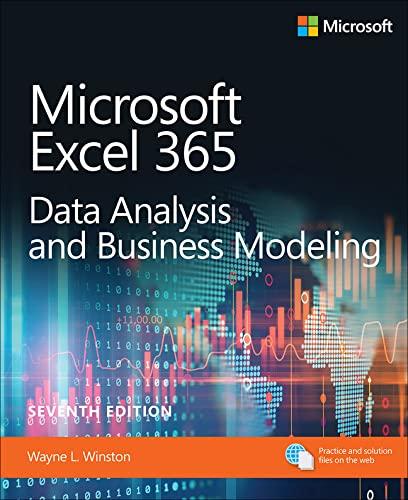Using the List option in the Allow drop-down menu found in the Settings tab of the Data
Question:
Using the List option in the Allow drop-down menu found in the Settings tab of the Data Validation dialog box, you can generate an error message if a value that is not included in a list is entered in the cell range you’re validating. Suppose you’re entering employee first names in the cell range A1:A10. The only employees of the company are Jen, Greg, Vivian, Jon, and John. Use the List option to ensure that no one misspells a first name.
Fantastic news! We've Found the answer you've been seeking!
Step by Step Answer:
Related Book For 

Microsoft Excel Data Analysis And Business Modeling
ISBN: 9780137613663
7th Edition
Authors: Wayne Winston
Question Posted: