In this exercise, you modify the application from Exercise 2. Use Windows to make a copy of
Question:
In this exercise, you modify the application from Exercise 2. Use Windows to make a copy of the Zip Solution folder. Rename the copy Modified Zip Solution. Open the Zip Solution (Zip Solution.sln) file contained in the Modified Zip Solution folder. Modify the list box’s SelectedValueChanged procedure so that it assigns the index of the item selected in the list box to a variable. Modify the Select Case statement so that it displays the ZIP code(s) corresponding to the index stored in the variable. Test the application appropriately.
Data From Exercise 1:
In this exercise, you create an application that displays the ZIP code (or codes) corresponding to the city name selected in a list box. The city names and ZIP codes are shown in Figure 6-51. Create the application, using the following names for the solution and project, respectively: Zip Solution and Zip Project. Save the application in the VB2015\Chap06 folder. The interface should include a list box whose Sorted property is set to True. The form’s Load event procedure should add the city names to the list box and then select the first name in the list. The list box’s SelectedValueChanged event procedure should assign the item selected in the list box to a variable. It then should use the Select Case statement to display the city’s ZIP code(s) in a label control. Test the application appropriately.
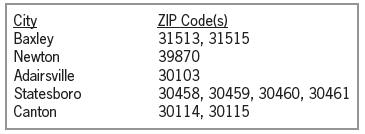
Step by Step Answer:





