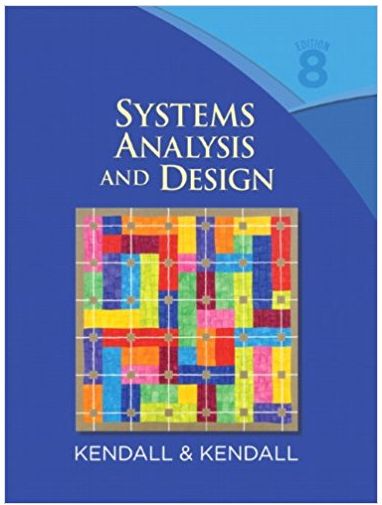Question
Using a JSON dataset of your choice (https://catalog.data.gov/dataset/?res_format=JSON), use the SCU code as a guide to create a program that will read a downloaded json
Using a JSON dataset of your choice (https://catalog.data.gov/dataset/?res_format=JSON), use the SCU code as a guide to create a program that will read a downloaded json file and print the results. As an example of a JSON file to use, I downloaded the "Lottery Powerball Winning Numbers: Beginning 2010" JSON file (https://catalog.data.gov/dataset/lottery-powerball-winning-numbers-beginning-2010) and edited the file to only contain the data. The original and edited version are on the root of our GitHub page. When comparing files, note I deleted everything, up to and including "data". Also note you will need to have an open and close bracket encapsulating the actual data and can delete everything else in the JSON file. Also be aware of the file size of the JSON file you select, as a smaller file will be easier to edit and will result in better performance.
Functional Requirements - please accomplish the following with your code:
• Select a JSON file from https://catalog.data.gov/dataset/?res_format=JSON or other location of your choice.
• Save the JSON File locally (see screenshot below) using the Save option. Ensure you have this file saved to the same directory as the Python code.
• Using Pandas or other method, read the JSON file and store it in a DataFrame.
• Print the results of the DataFrame.
• Paste the Python code inline below.
Step by Step Solution
3.48 Rating (171 Votes )
There are 3 Steps involved in it
Step: 1
building a software that will read a JSON file and output the results Here i...
Get Instant Access to Expert-Tailored Solutions
See step-by-step solutions with expert insights and AI powered tools for academic success
Step: 2

Step: 3

Ace Your Homework with AI
Get the answers you need in no time with our AI-driven, step-by-step assistance
Get Started