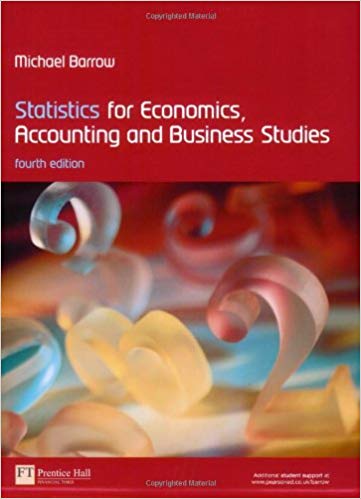This problem demonstrates the Central Limit Theorem at work. In your spreadsheet, use the =RAND() function to
Question:
This problem demonstrates the Central Limit Theorem at work. In your spreadsheet, use the =RAND() function to generate a random sample of 25 observations (I suggest entering this function in cells A4:A28, for example). Copy these cells across 100 columns, to generate 100 samples. In row 29, calculate the mean of each sample. Now examine the distribution of these sample means. You will find the RAND() function recalculates automatically every time you perform an operation in the spreadsheet. This makes it difficult to complete the analysis. The solution is to copy and then use ‘Edit, Paste Special, Values’ to create a copy of the values of the sample means. These will remain stable.
(a) What distribution would you expect them to have?
(b) What is the parent distribution from which the samples are drawn?
(c) What are the parameters of the parent distribution and of the sample means?
(d) Do your results accord with what you would expect?
(e) Draw up a frequency table of the sample means and graph it. Does it look as you expected?
(f) Experiment with different sample sizes and with different parent distributions to see the effect that these have.
Step by Step Answer:

Statistics For Economics Accounting And Business Studies
ISBN: 978027368308
4th Edition
Authors: Michael Barrow