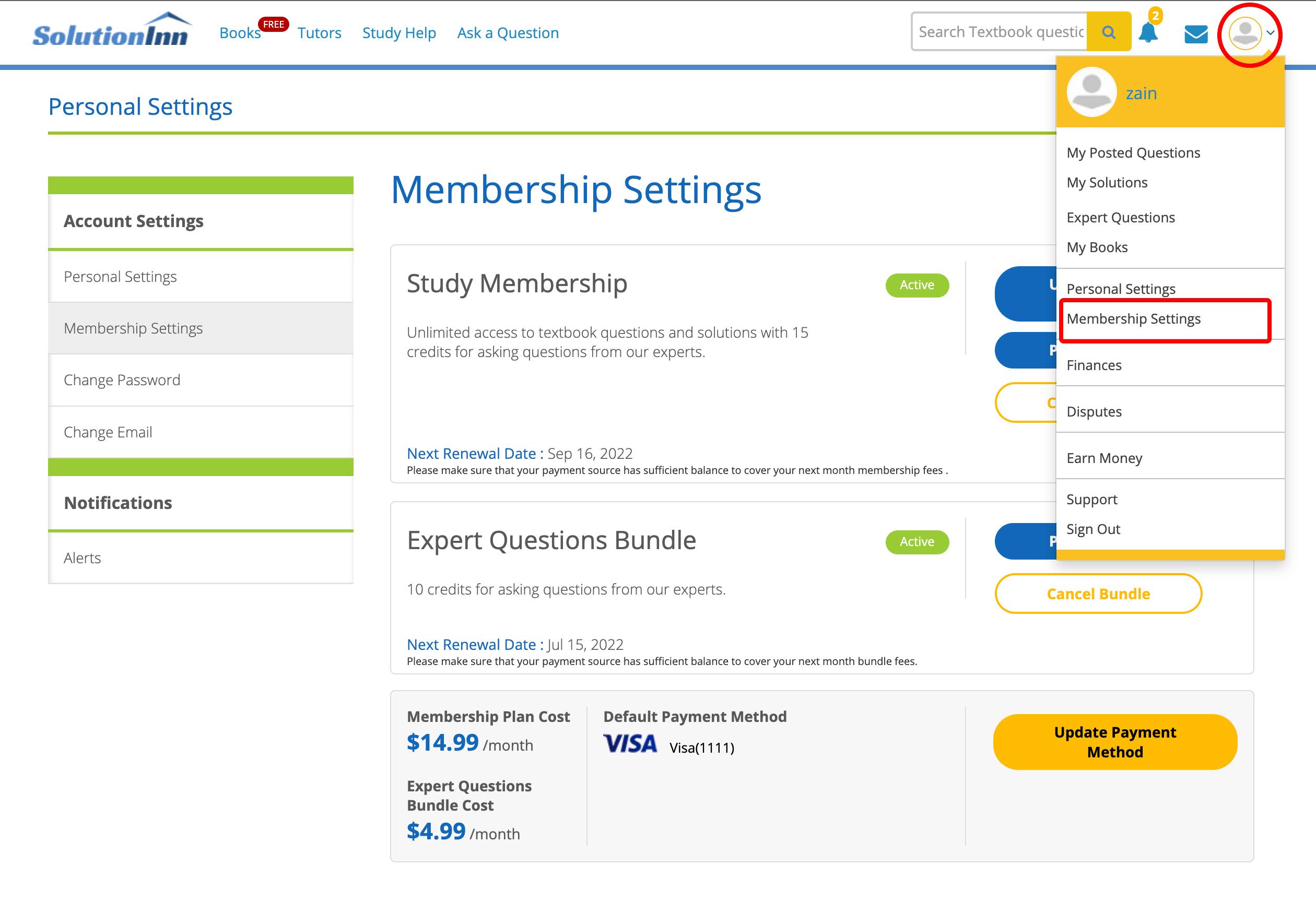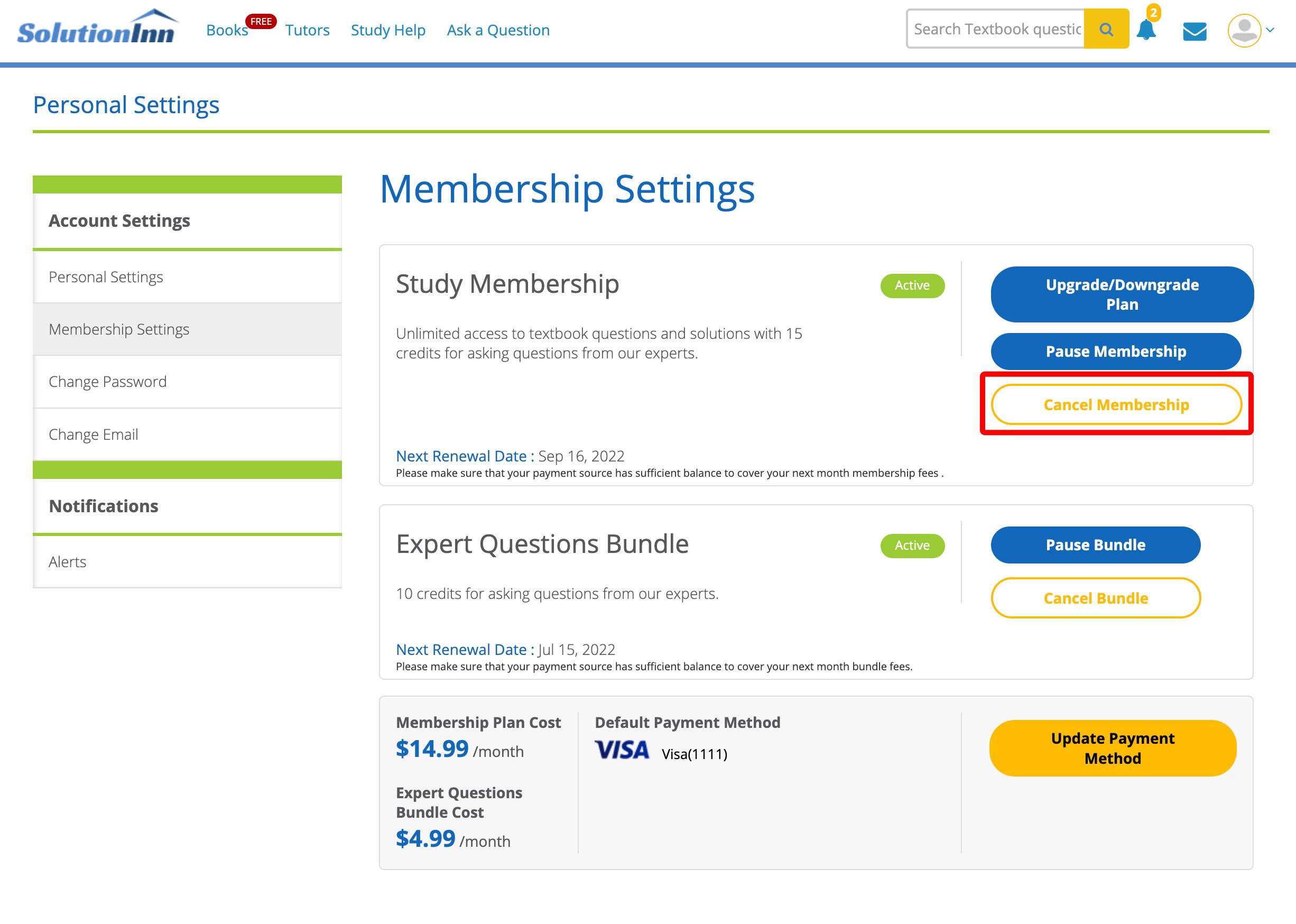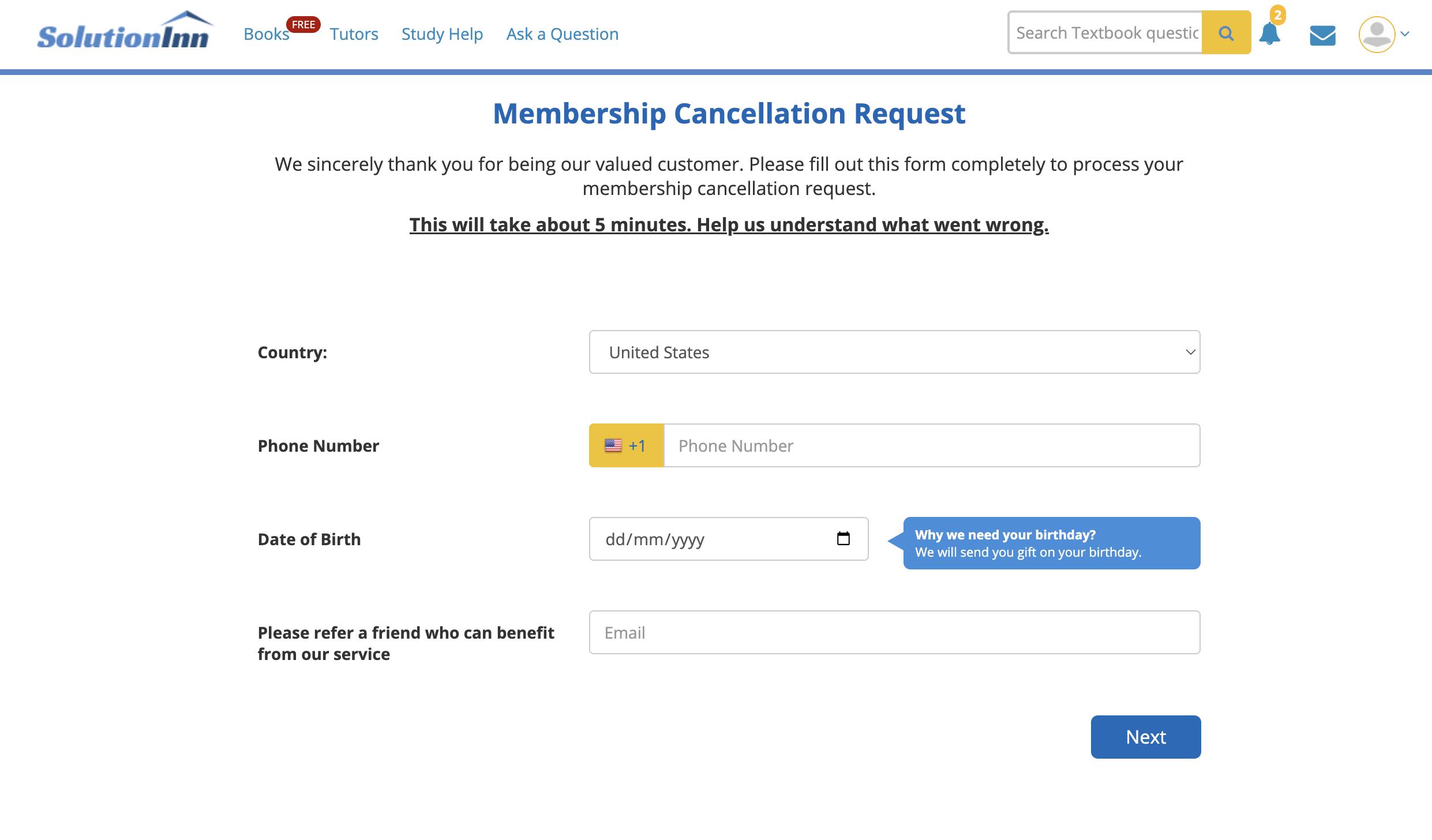Get Some Help Here!
BROWSE HELPFUL RESOURCES BELOW TO FIND THE QUICK SOLUTION
TO YOUR QUESTION
Question
How do I cancel my SolutionInn membership?
Answer
We value your membership! Before canceling, please consider your options carefully.
To cancel your membership during an active cycle, please follow the steps provided below: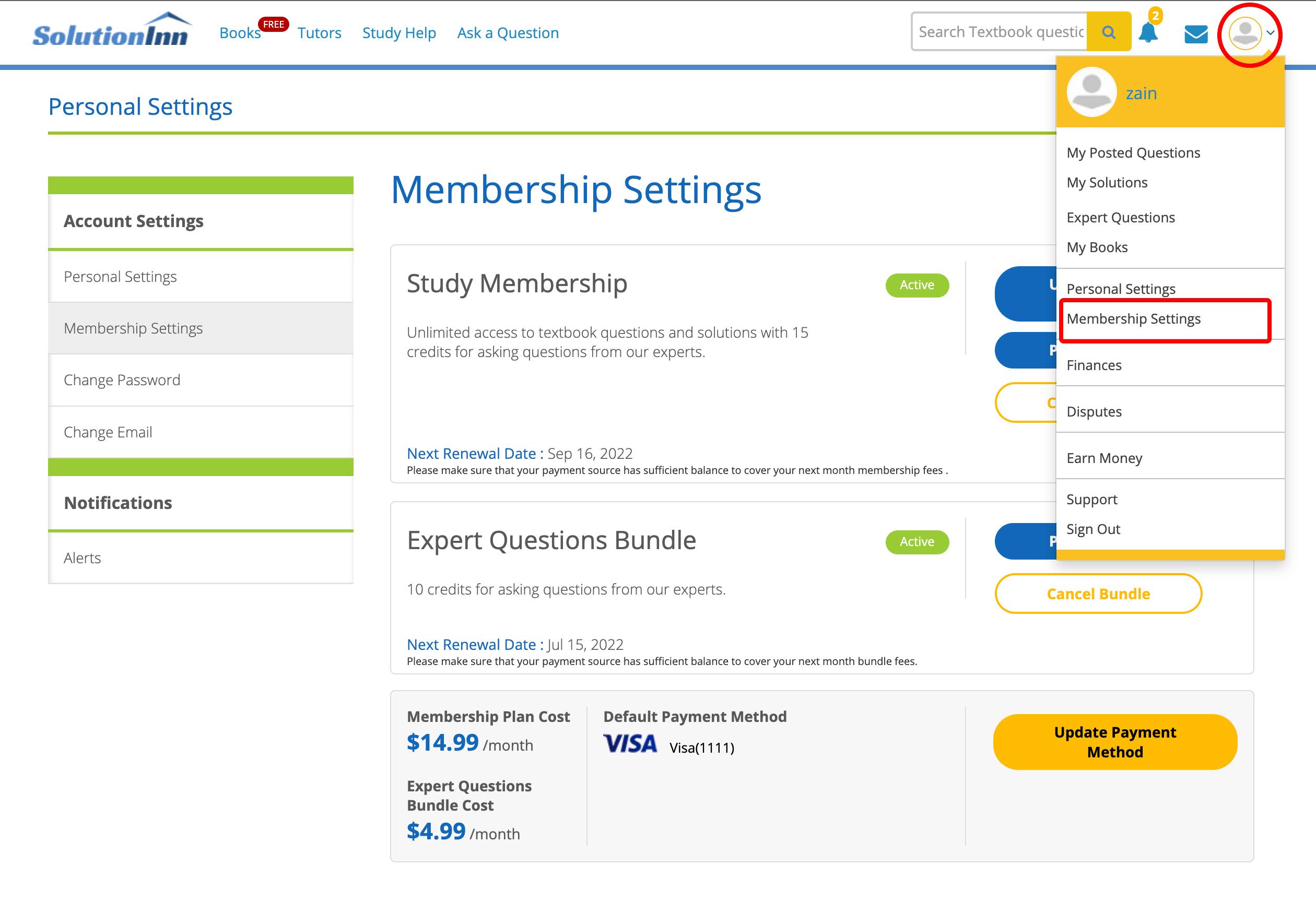
- Log in to your account using the email address and password associated with your membership.
- Click on your profile picture located in the top right corner of the page.
- Select "Membership Settings" from the dropdown menu.
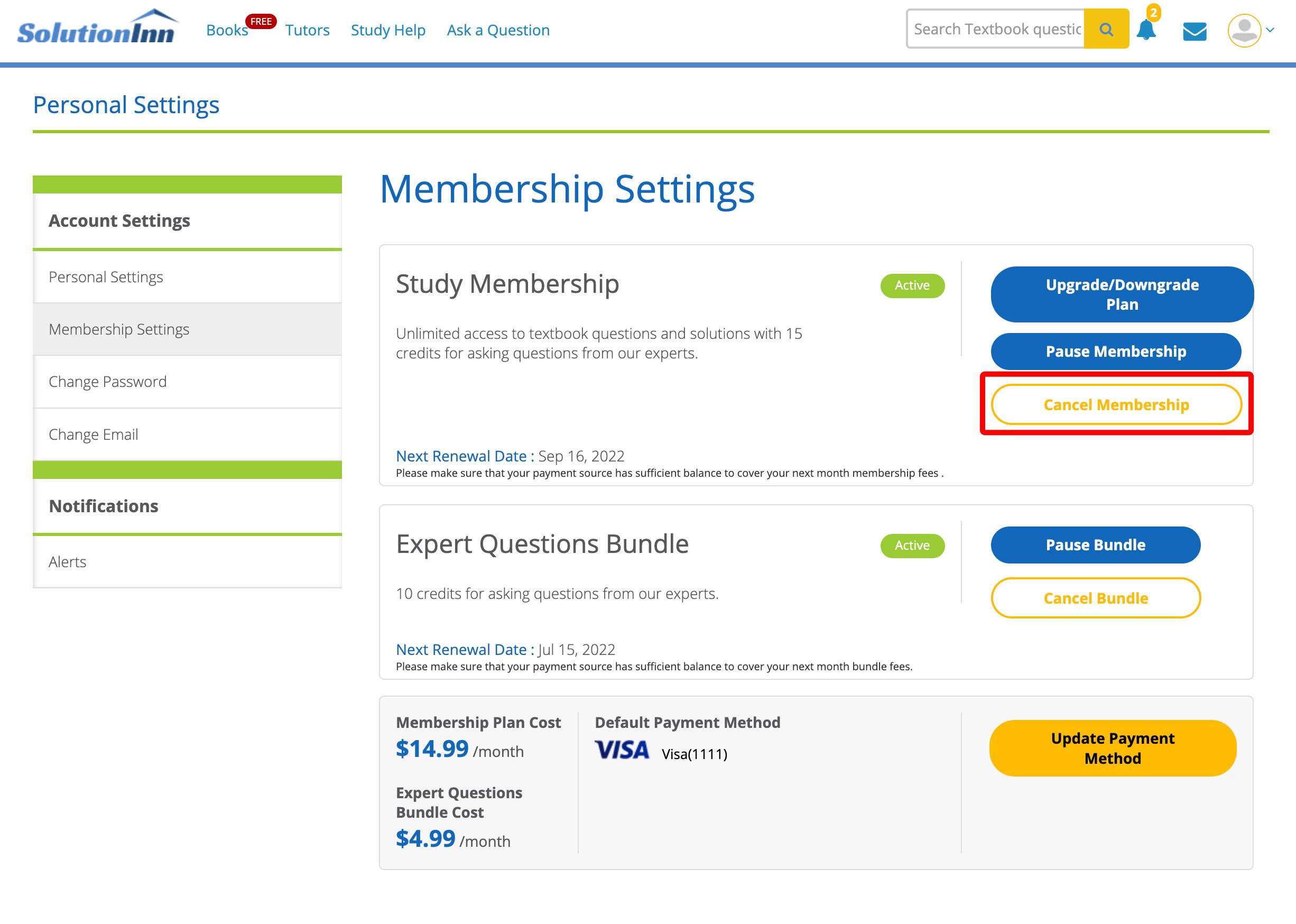
- Click on the "Cancel Membership" button
- Follow the provided instructions to complete the cancellation process.
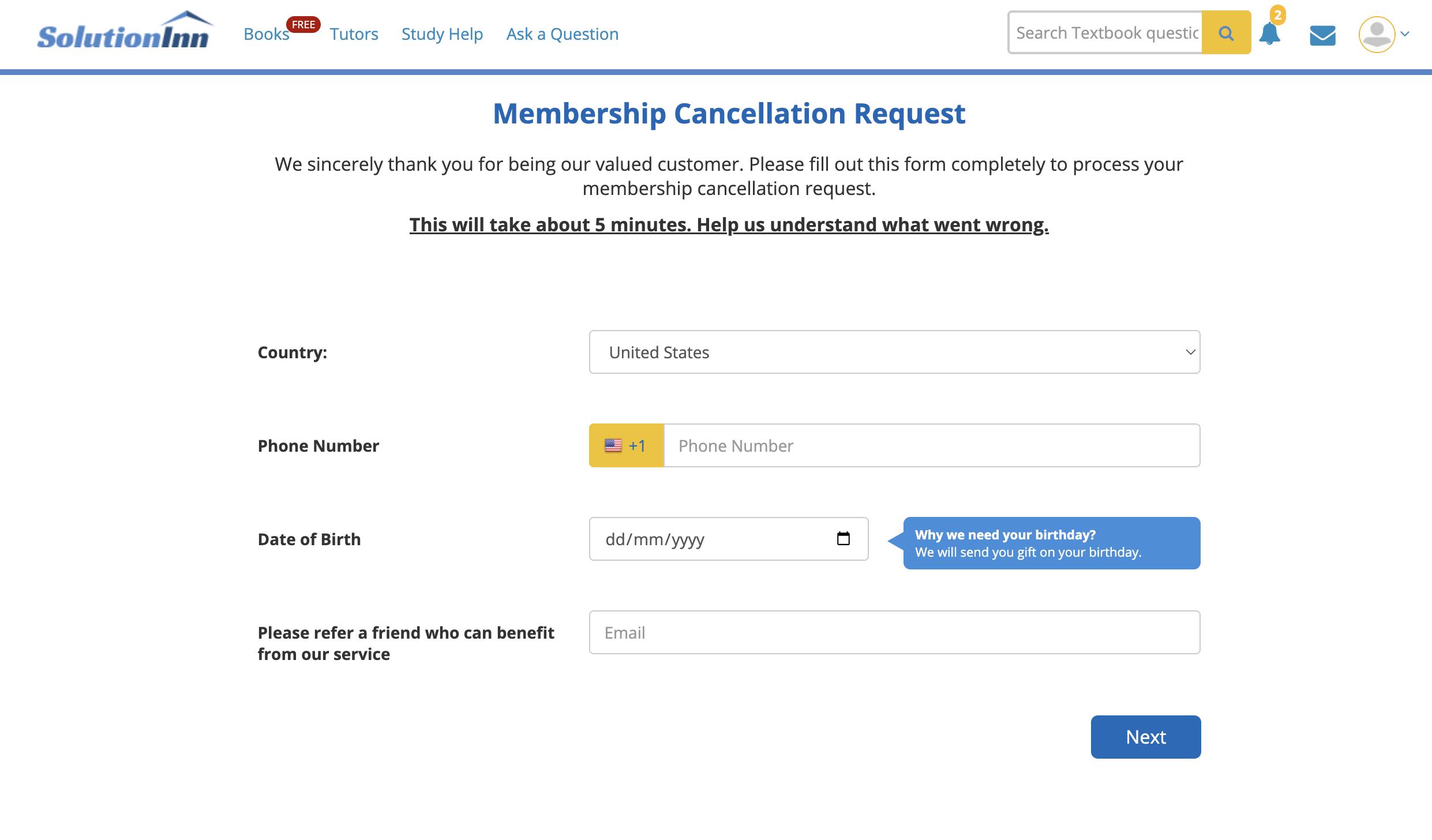
- To confirm the cancellation, check your provided email address for a final step email containing a cancellation link. You must click on this link to finalize the cancellation (Please note that your membership will remain active if you do not complete this step).
Please note that:
- If you have canceled membership, you can still purchase books and solutions from our website, and you have the option to purchase a new membership whenever you want. Additionally, you can choose to pause your membership instead of canceling it. During the pause period, you will not be charged.
- If you have previously grabbed a free book offer, please note that you cannot cancel your membership until you have returned the book first or paid the full dues for the book. Click here