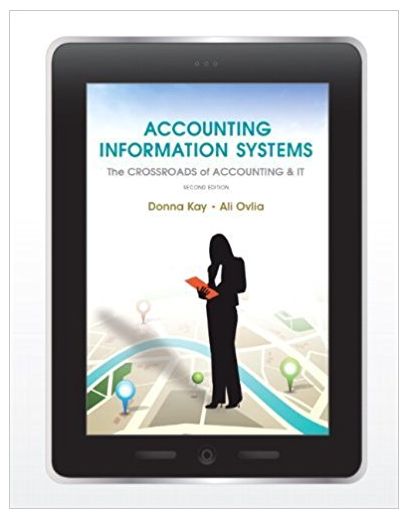Tech Tool: Spreadsheet Software Software Videos: Spreadsheet Data Tables, Spreadsheet PivotTables and PivotCharts This exercise is a
Question:
Software Videos: Spreadsheet Data Tables, Spreadsheet PivotTables and PivotCharts
This exercise is a continuation of the sustainability decision model used in the chapter. The computer manufacturer would like to add rankings to the qualitative factors that would affect the decision whether to redesign computers or continue with the status quo.
1. Download the spreadsheet file for this exercise.
2. Update the spreadsheet data table by adding the following rankings for the qualitative factors in the Amount column. The company will use a Likert scale of 1 to 5, with 5 as the most desirable ranking and 1 the least.
Rating ... Item
4 .... Reduce toxic waste
5 .... Employee well-being
4 .... Improved public relations
1 .... Toxic environmental waste
1 .... Toxic exposure (employee and community)
2 .... Expected increased healthcare costs
3. Create the following PivotTables and PivotCharts to use in the sustainability dashboard. Add these PivotTables and PivotCharts to the Sustainability Dashboard sheet.
a. Option A Redesign, Quantitative, Sum Amount. This PivotTable and PivotChart will provide the sum for economic, social, and environmental dimensions for option A.
b. Option A Redesign, Qualitative, Average Amount. This PivotTable and PivotChart will provide the average for the Likert scale rating for economic, social, and environmental dimensions for option A.
c. Option B Status Quo, Quantitative, Sum Amount. This PivotTable and PivotChart will provide the sum for economic, social, and environmental dimensions for option B.
d. Option B Status Quo, Qualitative, Average Amount. This PivotTable and PivotChart will provide the average for the Likert scale rating for economic, social, and environmental dimensions for option B.
Fantastic news! We've Found the answer you've been seeking!
Step by Step Answer:
Related Book For 

Accounting Information Systems The Crossroads of Accounting & IT
ISBN: 978-0132991322
2nd Edition
Authors: Donna Kay, Ali Ovlia
Question Posted: