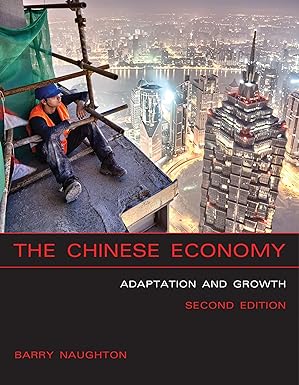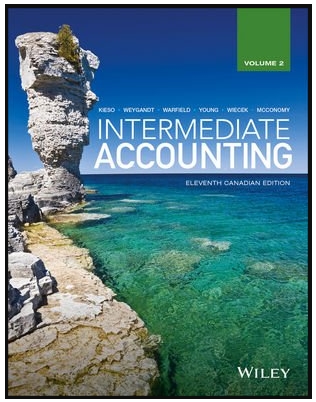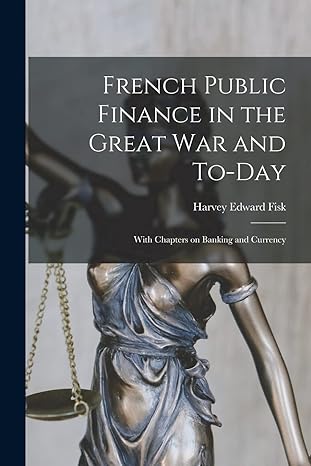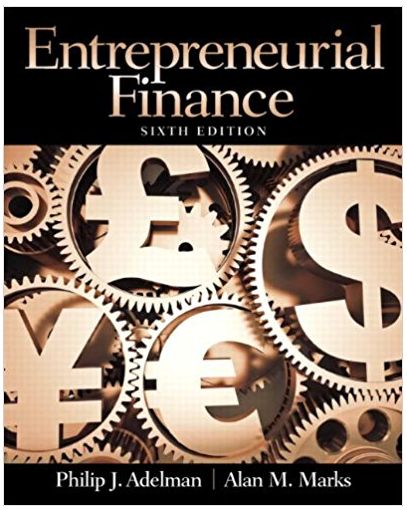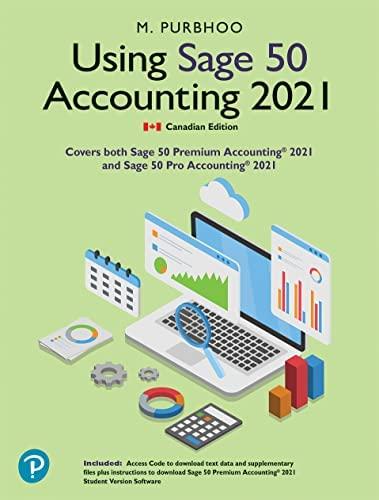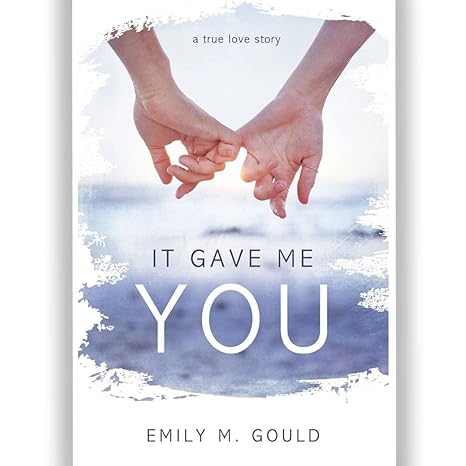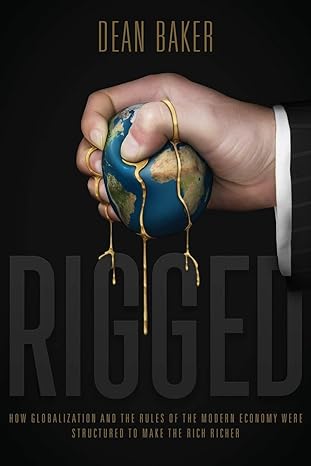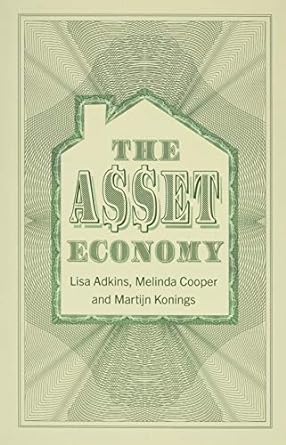Go back

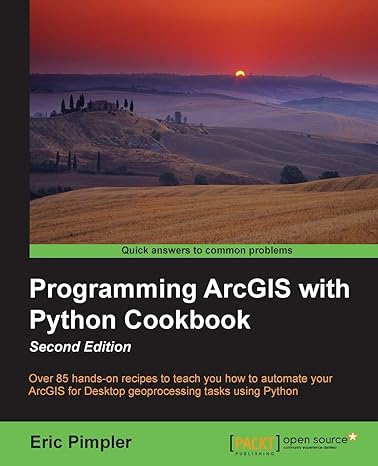
Programming Arcgis With Python Cookbook(2nd Edition)
Authors:
Eric Pimpler
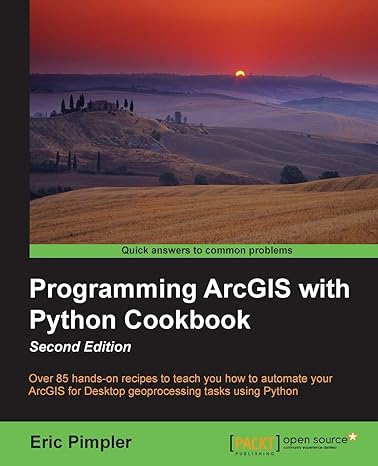
Cover Type:Hardcover
Condition:Used
In Stock
Include with your book
Free shipping: April 04, 2024Popular items with books
Access to 3 Million+ solutions
Free ✝
Ask 10 Questions from expert
200,000+ Expert answers
✝ 7 days-trial
Total Price:
$0
List Price: $32.59
Savings: $32.59(100%)
Book details
ISBN: 1785282891, 978-1785282898
Book publisher: Packt Publishing
Get your hands on the best-selling book Programming Arcgis With Python Cookbook 2nd Edition for free. Feed your curiosity and let your imagination soar with the best stories coming out to you without hefty price tags. Browse SolutionInn to discover a treasure trove of fiction and non-fiction books where every page leads the reader to an undiscovered world. Start your literary adventure right away and also enjoy free shipping of these complimentary books to your door.
Programming Arcgis With Python Cookbook 2nd Edition Summary: Key FeaturesBecome a more efficient GIS professional by automating your geoprocessing tasks with Python and ArcGIS DesktopIn addition to the fundamentals, learn advanced, in-demand GIS skills sought by many employersStep-by-step recipes that provide real-world solutions to common geoprocessing tasksBook DescriptionArcGIS Desktop is the leading desktop solution for performing GIS tasks. The ArcPy site package enables Python programmers to access the GIS functionality provided by ArcGIS Desktop to automate geoprocessing tasks. Whether you are new to ArcGIS or a seasoned professional, you almost certainly spend time each day performing various geoprocessing tasks. This book will teach you how to use the Python programming language to automate these ArcGIS Desktop geoprocessing tasks and make you a more efficient and effective GIS professional.The book begins with the fundamentals of starting to use Python with ArcGIS, followed by recipes on managing map documents and layers, including how to find and fix broken data links in these files. The focus then shifts to automation of map productions and finding, retrieving, and executing geoprocessing tools.In the second part of the book, you will learn to create custom geoprocessing tools and how to use the Attribute and Location tools to select specific features. Next, the book covers usage of the ArcPy Data Access Module, along with various key aspects of geoprocessing.The third part of the book covers topics for advanced users including the REST API, and also teaches you to use Python with ArcGIS Pro. The book finishes with appendices covering how to automate Python scripts, and the five things that should be at the back of every GIS programmer’s mind.What you will learnManage your map document files, layer files, feature classes, and tablesProgrammatically update layer properties and symbologyFind and fix broken data links in your map document filesAutomate map production, printing, and the creation of PDF map booksDevelop custom geoprocessing tools that can be shared with othersQuery and select data from feature classes and tablesCreate new feature classes or tables and add, update, and delete recordsCustomize the ArcGIS Desktop interface with Python add-insAbout the AuthorEric Pimpler is the founder and owner of GeoSpatial Training Servicesand has over 20 years of experience implementing and teaching GIS solutions using ESRI, Google Earth/Maps, and various open source technologies. Currently, Eric focuses on ArcGIS scripting with Python and the development of custom ArcGIS Server web and mobile applications using JavaScript.Table of ContentsFundamentals of the Python Language for ArcGISManaging Map Documents and LayersFinding and Fixing Broken Data LinksAutomating Map Production and PrintingExecuting Geoprocessing Tools from ScriptsCreating Custom Geoprocessing ToolsQuerying and Selecting DataUsing the ArcPy Data Access Module with Feature Classes and TablesListing and Describing GIS DataCustomizing the ArcGIS Interface with Add-insError Handling and TroubleshootingUsing Python for Advanced ArcGISUsing Python with ArcGIS pro
Customers also bought these books
Frequently Bought Together
Top Reviews for Books
Keith lebanowski
( 4 )
"Delivery was considerably fast, and the book I received was in a good condition."