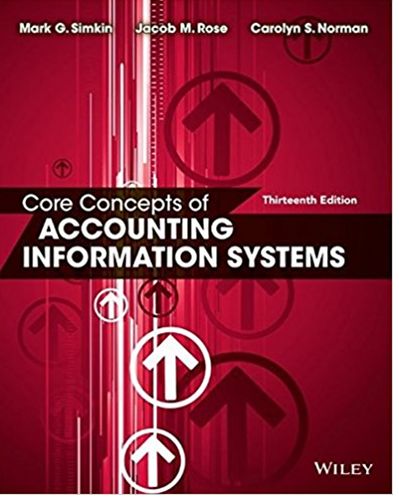To view the flowchart shapes in Microsoft Excel, select the following options from the main menu: InsertShapes.
Question:
To view the flowchart shapes in Microsoft Excel, select the following options from the main menu: InsertShapes. There should be many of them (using Excel 2013). If you allow your mouse to hover over a specific symbol, its title and meaning will appear in a tool-tip box.
Finally, if you click on a specific symbol, your mouse icon will change to a cross-hair and you will be able to draw this symbol on your spread- sheet. Create a list with items similar to the one below that contains all the flowchart symbols in your version of Excel.
.png)
Fantastic news! We've Found the answer you've been seeking!
Step by Step Answer:
Related Book For 

Core concepts of accounting information systems
ISBN: 978-1118742938
13th edition
Authors: Jacob M. Rose, Mark G. Simkin, Carolyn Strand Norman
Question Posted: