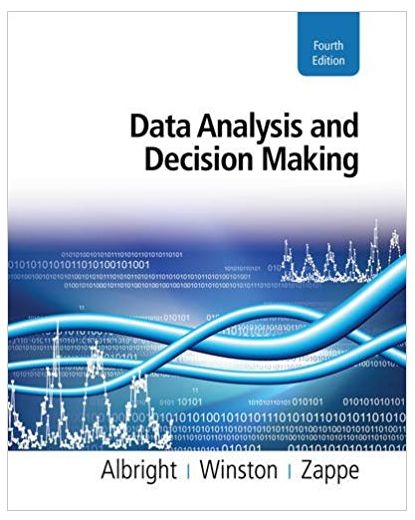Using a data table in Excel, perform a sensitivity analysis on the example in Simple Decision Problem.xlsx.
Question:
Fantastic news! We've Found the answer you've been seeking!
Step by Step Answer:
Answer rating: 64% (14 reviews)
tr msoheightsourceauto col msowidthsourceauto br msodataplacementsamecell style0 msonumberformatGeneral textaligngeneral verticalalignbottom whitespac...View the full answer

Answered By

Prem Kant
Hello everyone. I am in teaching field from last 7 years. I am a faculty of electrical engineering department. I taught in several engineering colleges and some coaching institution as well. My expertise areas- in electrical machines, power system, circuit analysis, power electronics etc.. i am also teaching in different engineering colleges to prepare them for GATE through TEQIP programme. I will be happy to share my knowledge with you people. Thank you very mauch.
0.00
0 Reviews
10+ Question Solved
Related Book For 

Data Analysis and Decision Making
ISBN: 978-0538476126
4th edition
Authors: Christian Albright, Wayne Winston, Christopher Zappe
Question Posted:
Students also viewed these Statistics questions
-
In the Acme problem, perform a sensitivity analysis on the quantity sold from a great national market (the value in cell B11). Let this value vary over a range of values greater than the current...
-
Perform a sensitivity analysis on the unit sales, salvage value , and cost of capital for the project. Assume that each of these variables can vary from its base case, or expected, value by plus and...
-
How would you perform a sensitivity analysis on the unit sales, salvage value , and WACC for the project? Assume that each of these variables deviates from its base-case, or expected, value by plus...
-
a) which ionization gives the best sensitivity the analysis of chloramphenicol? b) The compound with highest retention factor? c) What is the resolution between yohimbine and chloramphenicol? d) What...
-
-5 < x < 1 Sketch the graph of the given inequality.
-
The intelligence quotients (IQs) and brain sizes, as measured by the total pixel count (in thousands) from an MRI scan, for nine female college students (a) Display the data in a scatter plot, (b)...
-
A parallel-plate capacitor has an initial charge \(q\) and a plate separation distance \(d\). How much work must you do, in terms of \(q, d\), and plate area \(A\), to increase the separation...
-
City Hospital, a nonprofit organization, estimates that it can save $ 28,000 a year in cash operating costs for the next 10 years if it buys a special-purpose eye-testing machine at a cost of $...
-
1. 2. (c) Be(OH)2 (d) Sr(OH)2 Number of amphoteric compounds among the following is (a) BeO (B) Bao The stepwise formation of [Cu(NH)]* is given below: C ANH, LE [Cu(NH, ) [Cu(NH)]+NH, [Cu(NH3)2]+NH,...
-
Purse Corporation owns 70 percent of Scarf Companys voting shares. On January 1, 20X3, Scarf sold bonds with a par value of $600,000 at 98. Purse purchased $400,000 par value of the bonds; the...
-
For the example in Simple Decision Problem.xlsx, are there any probabilities that make the EMV criterion equivalent to the maximin criterion? Are there any probabilities that make the EMV criterion...
-
In the SciTools example, make two changes: change all references to $115,000 to $110,000, and change all references to $125,000 to $130,000. Rework the EMV calculations and the decision tree. What is...
-
Which of Pereiras statements regarding the use of quantitative models to assess the likelihood of misreporting is correct? A . Only Statement 4 B . Only Statement 5 C . Both Statement 4 and Statement...
-
Your firm is considering an investment in a new one-year project. The project requires an initial investment of $10,000. Based on the probabilities below, the project is expected to produce the...
-
What organizational behavior factors affect criminal justice organizations more than other organizations? What driving forces do you think have instigated the most change in criminal justice...
-
A car starts from rest. It accelerates at 5.4 m/s for 6.8s, coasts for 2.2 s, and then slows down at a rate of 3.8 m/s till the car stops. How far did the car travel from when it started to where it...
-
Do you know your credit score? Have you ever checked your credit report? Do you know who maintains your credit information? Is your credit score important to you over the next 3-5 years, do you...
-
Imprudential, Inc., has an unfunded pension liability of $645 million that must be paid in 25 years. To assess the value of the firm's stock, financial analysts want to discount this liability back...
-
Positive Accounting Theory utilises the concept of political costs. Briefly define political costs. What actions might a firms management undertake in an attempt to minimise the political costs that...
-
One Way Cellular accountants have assembled the following data for the year ended September 30, 2014: Prepare the operating activities section using the indirect method for One Way Cellulars...
-
A survey of MBA students obtained the following data on Students first reason for application to the school in which they matriculated. a. Develop a joint probability table using these data. b. Use...
-
A survey of MBA students obtained the following data on Students first reason for application to the school in which they matriculated. a. Develop a joint probability table using these data. b. Use...
-
The checking accounts of Sun Bank are categorized by the age of account and the account balance. Auditors will select accounts at random from the following 1000 accounts (numbers in the table are the...
-
Explore the intricate interplay between the host immune system and microbial pathogens, highlighting the strategies employed by pathogens to evade detection and mount successful infections.
-
1. Write SQL Statements to insert at least three rows of data into each of these above tables. Assume that any surrogate key value will be supplied by the DBMS as described above. 2. Write a SQL...
-
Use " Kickstarter.accdb " Access file to answer the questions. I want to confirm that I did this correctly. I need the following or steps to go about doing them correctly 1. the data type for...

Study smarter with the SolutionInn App