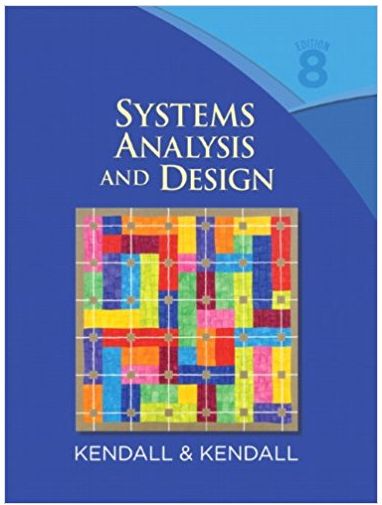We can use the data flow diagrams we completed to create data dictionary entries for all data
Question:
“We can use the data flow diagrams we completed to create data dictionary entries for all data flow and data stores,” Chip says to Anna at their next meeting. Each of these components has a composition entry in the repository. The records created for the computer system are thus linked directly to the data flow diagram components that describe data.
Anna and Chip meet to divide the work of creating records and elements. “I’ll develop the data dictionary for the software portion of the system,” Anna says. “Good thing I enjoy doing the hardware,” Chip kids her good-naturedly.
1. Use Visible Analyst to view the COMPUTER MASTER data store. Jump to the data structure and browse the elements and structural records.
2. Print the SOFTWARE MASTER record using the Report feature.
3. Use the Jump button to move to the Software Record Structure. Delete the following elements:
ACTIVE SOFTWARE CODE
INSTALLATION COMPUTER
SOFTWARE EXPERT
4. Modify the SOFTWARECHANGES record, supplying changes to the SOFTWAREMASTER record.
The modifications are as follows:
a. Add a [pk], for primary key, in front of the SOFTWARE INVENTORY NUMBER.
b. Add the following elements: COMPUTER BRAND, COMPUTER MODEL, MEMORY REQUIRED, SITE LICENSE, and NUMBER OF COPIES.
5. Modify the COMPUTER ADD TRANSACTION record, which contains new computer records to be placed on the COMPUTER MASTER data store.
a. Insert the BRAND NAME and MODEL above the SERIAL NUMBER.
b. Place the CAMPUS LOCATION and ROOM LOCATION after the SERIAL NUMBER.
c. Add the following elements at the bottom of the list: HARD DRIVE, SECOND HARD DRIVE, and OPTICAL DRIVE.
6. Modify the INSTALLED SOFTWARE TRANSACTION, which is used to update the SOFTWARE MASTER and to produce the SOFTWARE INSTALLATION LISTING. Delete the TITLE and VERSION NUMBER, because they may be obtained from the SOFTWARE MASTER and are redundant keying.Add theHARDWARE INVENTORYNUMBER, specifying the installation computer. Delete the CAMPUS LOCATION and ROOM LOCATION, because they are elements of the installation computer.
7. View the alias entry for the SOFTWARE CHANGES.
8. Modify the INSTALLED SOFTWARE data store. Add the composition record INSTALLED SOFTWARE TRANSACTION. The index elements are SOFTWARE INVENTORY NUMBER and HARDWARE INVENTORY NUMBER.
9. Define the data store SOFTWARE LOG FILE. This file is used to store information on the new software records, plus the date, time, and user ID of the person entering the record. Index elements are SOFTWARE INVENTORY NUMBER, TITLE, VERSION (a concatenated key), and SOFTWARE CATEGORY.
10. Define the data store PENDING COMPUTER ORDERS. This file is created when a purchase order is made for ordering new computers, and it is updated by the computer system. Place a comment in the Notes area stating that the average number of records is 100. Index elements are PURCHASE ORDER NUMBER and a concatenated key consisting of BRAND NAME and MODEL.
11. Modify the SOFTWARE UPGRADE INFORMATION data flow. The composition record is SOFTWARE UPGRADE INFORMATION.
12. Modify the SOFTWARE CROSS-REFERENCE REPORT data flow. The composition record is SOFTWARE CROSS-REFERENCE REPORT.
13. Modify the data flow entity for INSTALL UPDATE. This flow updates the COMPUTER MASTER record with installation information. Its data structure is INSTALL UPDATE RECORD. Include a comment that it processes about 50 records per month in updating the COMPUTER MASTER.
14. Use the INSTALLUPDATE data flow to jump to (and create) the INSTALLUPDATE RECORD. Provide
a definition based on information supplied in the previous problem. Enter the following elements:
HARDWARE INVENTORY NUMBER (primary key)
CAMPUS LOCATION
ROOM
HARD DRIVE
MAINTENANCE INTERVAL
DATE INSTALLED
15. Create the data flow description for the SOFTWARE INSTALLATION LIST. This flow contains information on specific software packages and the machines on which the software should be installed. The composition should include the SOFTWARE INSTALLATION LISTING, a data structure.
16. Use the SOFTWARE INSTALL LIST to jump to (and therefore create) the SOFTWAREINSTALLATION LISTING. The elements on the listing are as follows:
SOFTWARE INVENTORY NUMBER
TITLE
VERSION NUMBER
HARDWARE INVENTORY NUMBER
CAMPUS LOCATION
ROOM LOCATION
17. Modify and print the element HARDWARE SUBTOTAL. Change the type to Decimal, the length to 7,2, and the picture to Z, ZZZ, ZZ9.99.
18. Modify the COMPUTER TYPE element. The description should be: The physical type of computer. Values & Meanings should contain: L—Laptop, D—Desktop, N—Netbook, H—Handheld. The type is Char with a Length of 1, and a Picture and Display of X. Do not allow a null value.
19. Modify and print the DEPARTMENT NAME element. Create an alias of STAFF DEPARTMENT NAME. In the Notes area, enter the following comment: Table of codes: Department Table. The type should be Character, the length 25, and the picture X(25).
20. Create the following element descriptions. Use the values supplied in the table. Create any alternate names and definitions based on your understanding of the element.
21. Use the Repository Reports feature of Visible Analyst to produce the following reports and matrices, either by printing the reports or by previewing them using yourWeb browser. The selection criteria from the Repository Reports dialogue box are listed, separated with a slash (/). Explain in a paragraph where the information produced may be effectively used.
a. Data Flow/Cross-Reference Listing/Data Element/Entire Project
b. Data Flow/Cross-Reference Listing/Data Structure/Entire Project
c. Record Contains Element (One Level) Matrix
d. Data Flow/Single-Entry Listing/Software Master—Normalized
e. Data Flow/Diagram Location Matrix/Data Stores versus Diagrams
f. Data Flow/Composition Matrix/Data Elements versus Data Flows
g. Data Flow/Composition Matrix/Data Elements versus Data Structures
h. Data Flow/Composition Matrix/Data Element versus Data Stores
22. Use the Report Query feature of Visible Analyst to produce the following reports. Explain in a sentence what information the report is providing you with.
a. The Undefined Elements report
b. The Elements without Pictures report
c. The Coded Elements report
d. The Any Item with Components report
23. Use Visible Analyst to print a summary report for all data flow components that do not have a description.
24. Use Visible Analyst to print a summary report for all data flow components that are not on a diagram.
25. Use Visible Analyst to print a detailed report for all elements. Include only the physical information and the values and meanings. Why would this report be useful to the analyst?
Step by Step Answer:

Systems analysis and design
ISBN: 978-0136089162
8th Edition
Authors: kenneth e. kendall, julie e. kendall