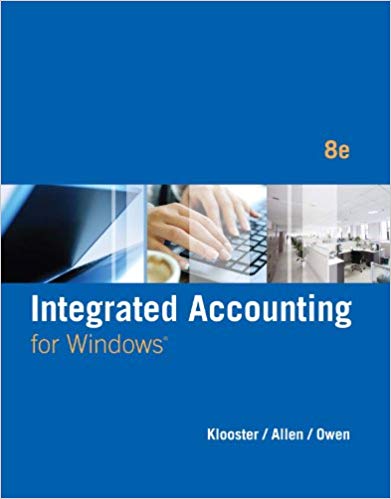The following problem provides practice of the applications described in this chapter. Step 1: Remove the Audit
Question:
The following problem provides practice of the applications described in this chapter.
Step 1: Remove the Audit Test Questions 1-B at the end of this problem and fill in the answers as you work through the following steps.
Step 2: Start Integrated Accounting 8e.
Step 3: Open and load file IA8 Problem 01-B.
Step 4: Enter your name in the User Name dialog box.
Step 5: Choose Save As and save the file to your disk or folder with a file name of 01-B Your Name.
Step 6: Access the Help system to obtain information about copying Integrated Accounting 8e reports contents to the clipboard.
(Enter copying as the search string in the search field of the Help system.)
Step 7: Use the on-screen calculator to divide $56,400.00 by 12.
Step 8: Calculate the annual cost of college based on savings using the College Planner. With the Annual College Costs option on, enter the following data, and then display the schedule of college savings and payments reports.
Beginning College Savings .............................. $8,000.00
Annual Yield (Percent) ..................................... 4.25
Years until College ........................................... 10
Number of Years of College ............................. 4
Annual Contribution........................................ $5,200.00
Step 9: Use the Accounting Equation tab in the Drills window to enter the following transactions.
Sept. 01 Received cash from owner as an investment, $8,500.00.
02 Paid cash for supplies, $475.00.
02 Paid cash for insurance, $525.00.
03 Bought supplies on account, $1,200.00.
04 Paid cash for utility bills, $375.00.
05 Owner withdrew cash for personal use, $1,500.00.
06 Paid cash on account, $650.00.
Step 10: Display the accounting equation report.
Step 11: Use the Classify Accounts tab in the Drills window to identify the account classification, normal account balance, and debit or credit increase for each of the following accounts:
Supplies
Accounts Payable
Advertising Expense
Utilities Expense
David Lopez, Drawing
Rent Expense
Step 12: Display the classify accounts report.
Step 13: Use the Explore Accounting System to display the Accounts Payable account activity.
Step 14: Save the data file.
Step 15: End the Integrated Accounting 8e session.
Accounts PayableAccounts payable (AP) are bills to be paid as part of the normal course of business.This is a standard accounting term, one of the most common liabilities, which normally appears in the balance sheet listing of liabilities. Businesses receive...
Step by Step Answer:

Integrated Accounting
ISBN: 978-1285462721
8th edition
Authors: Dale A. Klooster, Warren Allen, Glenn Owen