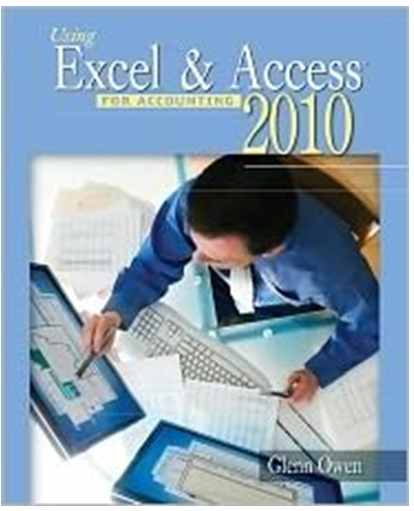In the previous chapter you modified some forms for the Wine Depot. Now Barbara would like you
Question:
a. Use the Report Wizard to create and print a new report based on the query created in Chapter 11 (Ch 11 Wine Depot Case b),which listed all wine products purchased by Michael Jackson. Include all the fields available from the query, view the data by wine products with no grouping, sorted by type in ascending order, with portrait orientation. Title the report Ch 13 Wine Depot Case a and then print the report, making sure that all fields of information are clearly readable before printing.
b. Create a new report that lists the following fields: buyer name, type, winery name, vintage, and quantity. View your data by buyer and then by winery name, in ascending order by type, in stepped layout with portrait orientation. Title the report Ch 13 Wine Depot Case b and then print only page 1 of the report, making sure that all fields of information are clearly readable before printing.
c. Create a new report of product total cost by winery. Using your previous query (Ch 11 Wine Depot Case k) as the basis for this report, include all the fields in that query and view them by winery. Sort the detail by type in ascending order, and add a summary option for total cost (in a Currency format) that shows detail and summary in a stepped layout with portrait orientation. Title the report Ch 13 Wine Depot Case c and then print only the last page of the report, making sure that all fields of information are clearly readable before printing.
d. Modify your previous query (Ch 11 Wine Depot Case k) to be a parameter query by asking the user to specify a type of wine. Save the new query as Ch 11 Wine Depot Case m. Use that query to create a report of costs by type of wine. The report should include all the fields from the query except type. View the data by winery name, in ascending order by SKU, and in a stepped layout with portrait orientation. The report should calculate the sum of total cost for the wine selected. Run the report for Pinot Noir wines. Modify the report to look like Figure 13.21 by adding a line and a Grand Total in the report footer. Then title the report as Ch 13 Wine Depot Case d and print it, making sure that all fields of information are clearly readable before printing.
.png)
Fantastic news! We've Found the answer you've been seeking!
Step by Step Answer:
Related Book For 

Question Posted: