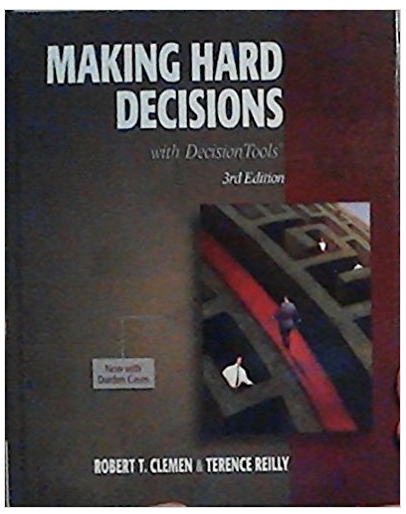PrecisionTree will convert any influence diagram into the corresponding decision tree with the click of a button.
Question:
PrecisionTree will convert any influence diagram into the corresponding decision tree with the click of a button. This provides an excellent opportunity to explore the meaning of arrows in an influence diagram because you can easily see the effect of adding or deleting an arrow in the corresponding decision tree. Because we are only concerned with the structural effect of arrows, we will not input numerical values.
a. Construct the influence diagram in Exercise 3.11(a) in PrecisionTree.
Convert the influence diagram to a decision tree by right clicking on the influence diagram ’ s name (straddling cells A1 and B1) to pullup a menu, then choose Model and finally click on Convert To Decision Tree.
b. Add an arrow from the “Weather” chance node to the “Party” decision node and convert the influence diagram into a decision tree. Why would the decision tree change in this way?
c. Construct the influence diagram in Exercise 3.11(b) in Precision-Tree. Convert the influence diagram to a decision tree. How would the decision tree change if the arrow started at the “Party” decision node and went into the “Forecast” node? What if, in addition, the arrow started at the “Forecast” chance node and went into the “Weather” chance node?
Step by Step Answer:

Making Hard Decisions with decision tools
ISBN: 978-0538797573
3rd edition
Authors: Robert Clemen, Terence Reilly