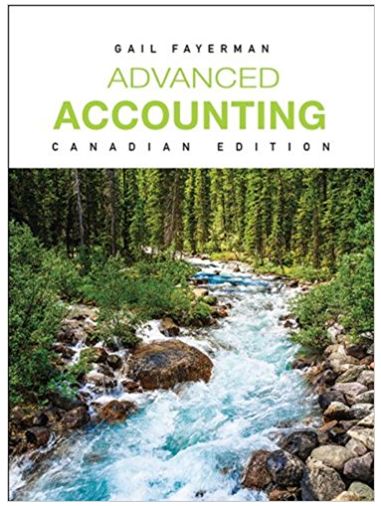PROJECT STEPS 1. Lizzy is the manager of Cozy Movies, a small local movie theater that has
Question:
1. Lizzy is the manager of Cozy Movies, a small local movie theater that has been in business for a very long time. She would like to keep track of the theater's sales and expenses from 2018 to 2021.
Switch to the Profit Analysis worksheet and apply the Office theme to the workbook.
2. Update the column and row sizes in this worksheet as described below:
a. Change the width of column A to 15.00.
b. Apply AutoFit to row 1, so that the row height best fits the content it contains.
3. In cell B8, create a SUM function to total the values in the range B5:B7 to determine the total sales made in 2018.
Copy the formula you just created in cell B8 to the range C8:E8 to calculate the total sales for the following three years.
4. Format the range B8:E8 using the Accounting number format with two decimal places and $ as the symbol.
5. Change the fill color of the range A8:E8 to Light Green (5th column, 1st row of the Standard Colors palette).
6. Apply a Top and Thick Bottom Border cell border to the range A8:E8.
7. Lizzy wants to calculate some business statistics (average, highest, and lowest sales figures) from each year across all ticket sales. In cell B9, create a formula using the AVERAGE function to calculate the average sales figure in 2018 (as shown in the range B5:B7) across all ticket types. Using the Fill Handle, copy the formula you just created in cell B9 to all cells in the range C9:E9.
8. In cell B10, use the MAX function to determine the highest ticket sales amount in 2018 (as shown in the range B5:B7).
Copy the formula you just created in cell B10 to the range C10:E10.
9. In cell B11, create a formula using the MIN function to determine the lowest sales amount in 2018 (as shown in the range B5:B7). Copy the formula you just created in cell B11 to the range C11:E11.
10. Lizzy needs to determine the profit generated each year. In cell B21, create a formula without using a function that subtracts the total expenses for 2018 (cell B18) from the total ticket sales figure for 2018 (cell B8). Copy the formula you created in cell B21 to the range C21:E21.
11. Lizzy wants to visually highlight any year with a loss (i.e., negative profit).
Apply a conditional formatting rule to the range B21:E21 as described below:
a. Use the New Rule option [Mac Hint: Classic from the Style list box].
b. Select the Rule type Format only cells that contain.
c. Change the Rule Description to format only cells with a cell value of less than 0 with a Red fill color (2nd column, 1st row of the Standard Colors palette).
12. Modify the worksheet format as described below:
a. Change the page orientation of the worksheet to Portrait.
b. Change the margins to Narrow.
13. Add a header to the worksheet, and then enter Cozy Movies Budget in the center section.
Return to Normal View.
14. Set the range A1:E21 as the Print Area.
15. Click on the cell A1, and then check Spelling to identify and correct any spelling errors on the worksheet. (Hint: You should find and correct at least one spelling error.)
16. Switch to the Daily Deals worksheet. The table Daily Deals shows the specials that are currently being offered. Because the deals change from time to time, Lizzy needs to fill in the current discount codes. The discount code consists of the first three letters of the product followed by a dash, the first letter of each word in the special name, and the discount number.
For instance, in cell D5, enter the text CAN-BBW003. Select the range D3:D9, and then use Flash Fill to fill the range. [Mac Hint: Flash Fill is not available in Excel 2016 for Mac, so refer to the Final Figure to enter the text.] (Hint: Be sure to preserve the formatting of the range D3:D9.)
17. The range F3:F9 shows the price discount for each daily special.
Format the range F3:F9 using the Percentage number format with zero decimal places.
18. Format the date value in cell B11 using the Short Date (e.g., 4/13/2016) number format.
Final Figure 1: Profit Analysis Worksheet
-1.png)
Final Figure 2: Daily Deals Worksheet
-2.png)
Fantastic news! We've Found the answer you've been seeking!
Step by Step Answer:
Related Book For 

Question Posted: