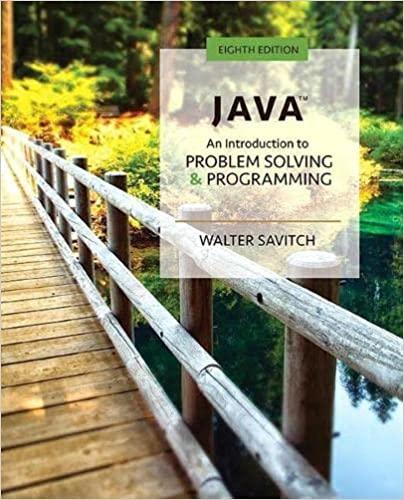Modify the class LapTimer, as described in Exercise 13 of Chapter 9, as follows: Add an attribute
Question:
Modify the class LapTimer, as described in Exercise 13 of Chapter 9, as follows:
- Add an attribute for a file stream to which we can write the times
- Add a constructor
LapTimer(n, person, fileName)
for a race having n laps. The name of the person and the file to record the times are passed to the constructor as strings. The file should be opened and the name of the person should be written to the file. If the file cannot be opened, throw an exception.
Exercise 13
Write a class LapTimer that can be used to time the laps in a race. The class should have the following private attributes:
- running—a boolean indication of whether the timer is running
- startTime—the time when the timer started
- lapStart—the timer’s value when the current lap started
- lapTime—the elapsed time for the last lap
- totalTime—the total time from the start of the race through the last completed lap
- lapsCompleted—the number of laps completed so far
- lapsInRace—the number of laps in the race
The class should have the following methods:
- LapTimer(n)—a constructor for a race having n laps.
- start—starts the timer. Throws an exception if the race has already started.
- markLap—marks the end of the current lap and the start of a new lap. Throws an exception if the race is finished.
- getLapTime—returns the time of the last lap. Throws an exception if the first lap has not yet been completed.
- getTotalTime—returns the total time from the start of the race through the last completed lap. Throws an exception if the first lap has not yet been completed.
- getLapsRemaining—returns the number of laps yet to be completed, including the current one.
Express all times in seconds.
To get the current time in milliseconds from some baseline date, invoke
Calendar.getInstance().getTimeInMillis()
This invocation returns a primitive value of type long. By taking the difference between the returned values of two invocations at two different times, you will know the elapsed time in milliseconds between the invocations. Note that the class Calendar is in the package java.util.
Step by Step Answer:

Java An Introduction To Problem Solving And Programming
ISBN: 9780134462035
8th Edition
Authors: Walter Savitch