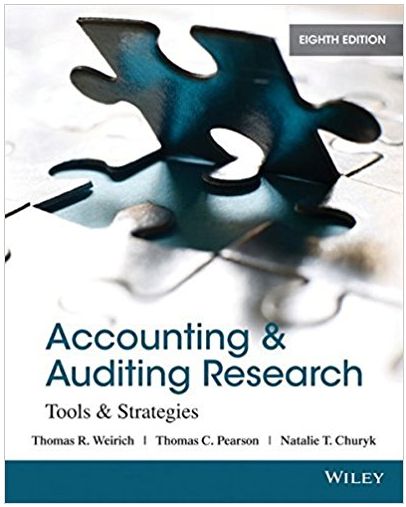Question
Go to the SEC website and download the FY18 10-k Excel files for Pfizer (PFE), Merck (MRK) and Johnson & Johnson (JNJ). In order to
Go to the SEC website and download the FY18 10-k Excel files for Pfizer (PFE), Merck (MRK) and Johnson & Johnson (JNJ). In order to download the files you will need to search for each company and find the 10k filing for the year 2018. You can limit the file types you see by typing 10-k into filing type within the filter results option. Click on the interactive data option next to the 10-k filing information. Directly below the company name you will see an option to “View Excel Document” – click here and download the 10-k. Save each of the three files to the same folder. Name the files based on company name, file type and year (e.g. MRK_10K_FY18). In order to combine data, we will use an Excel function called VLOOKUP (Microsoft Excel VLOOKUP).
Steps:
1. Read through how the VLOOKUP function works (Microsoft Excel VLOOKUP).
2. Create a new Excel file
3. Make the following columns
1. Company Name
2. Year
3. Sales
4. Cost of Goods Sold
5. Gross Profit
6. Net Income
4. Use VLOOKUP to populate the Company Name from your files.
Step by Step Solution
3.45 Rating (155 Votes )
There are 3 Steps involved in it
Step: 1
VLOOKUP stands for Vertical Lookup It is a function that makes Excel search for a certain value in a ...
Get Instant Access to Expert-Tailored Solutions
See step-by-step solutions with expert insights and AI powered tools for academic success
Step: 2

Step: 3

Ace Your Homework with AI
Get the answers you need in no time with our AI-driven, step-by-step assistance
Get Started