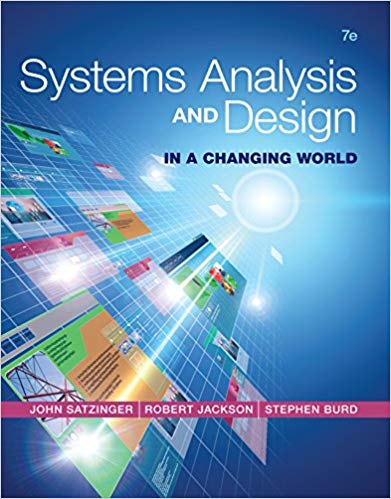Build a Gantt chart by using Microsoft Project based on the list of tasks as shown in
Question:
Build a Gantt chart by using Microsoft Project based on the list of tasks as shown in Figure C-16. This mini-project is to build part of the user interface for a new system. The following Gantt charts show without and with critical path highlighted.
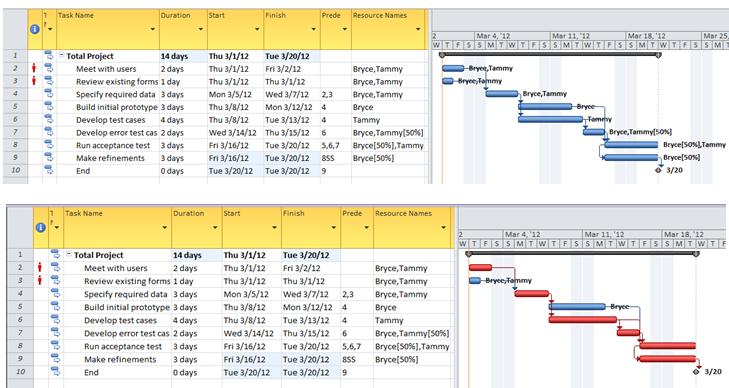
a. How many days does this project take? Can you shorten it any? (One easy way to view the total project length is to make a single highest-level task, with all other tasks demoted beneath it.)
b. Does it contain resource conflicts?
c. What does leveling do to the length of the project?
d. Can you make other reassignments of work between Bryce and Tammy that will shorten the project?
Fantastic news! We've Found the answer you've been seeking!
Step by Step Answer:
Related Book For 

Systems Analysis and Design in a Changing World
ISBN: 978-1305117204
7th edition
Authors: John W. Satzinger, Robert B. Jackson, Stephen D. Burd
Question Posted: