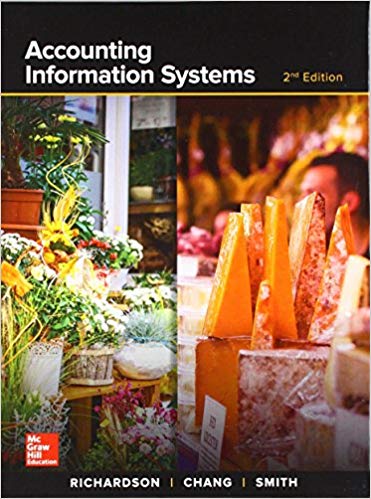Open the Tableau Workbook you saved at the end of Problem 12. 1. Create a new worksheet.
Question:
Open the Tableau Workbook you saved at the end of Problem 12.
1. Create a new worksheet.
2. Create a calculated field for the month in which the sale took place and name the new field "month."
3. Drag the month field from Measures to the Dimensions section in the data panel by dragging it to the Dimensions part of the data pane.
4. Create a vertical bar chart to show the total sales amount by month. (Drag Amount to the Rows shelf and drag Month to the Columns shelf.) Add the State to the Columns shelf to show sales for each state in each month.
5. Create a treemap to show sales by state and month. Use the Show Me palette and click on treemap (fourth row, left side). Which state and month had the highest sales? How does the treemap show that?
6. Filter the month to drop month 4. Use the pull-down menu on the month dimension on the Marks card and select filter.
7. Rename the worksheet to "sales by state and month." Add it to the Dashboard.
8. Save your Tableau file as a Tableau Workbook.
Step by Step Answer:

Accounting Information Systems
ISBN: 978-1260153156
2nd edition
Authors: Vernon Richardson, Chengyee Chang, Rod Smith