Question: If necessary, create a new project named Advanced27 Project, and save it in the Cpp8Chap07 folder. Enter the C++ instructions shown earlier in Figure 7-11
If necessary, create a new project named Advanced27 Project, and save it in the Cpp8\Chap07 folder. Enter the C++ instructions shown earlier in Figure 7-11 into a source file named Advanced27.cpp. Also enter appropriate comments and any additional instructions required by the compiler. When the user has finished entering the sales amounts, the program should display the number of sales amounts entered and the average commission. Save run, and test the program.
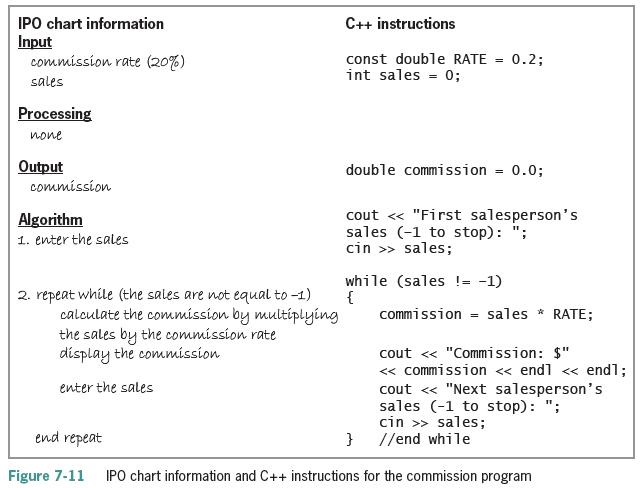 > sales; while (sales != -1) { commission =" style="" class="fr-fic fr-dib">
> sales; while (sales != -1) { commission =" style="" class="fr-fic fr-dib">
IPO chart information C++ instructions Input commission rate (20%) const double RATE int sales = 0; 0.2; sales Processing none Output double commission = 0.0; commission Algorithm 1. enter the sales cout "First salesperson's sales (-1 to stop): "; cin >> sales; while (sales != -1) { commission = sales * RATE; 2. repeat while (the sales are not equal to -1) calculate the commission by multiplying the sales by the commission rate display the commission cout "Commission: $" commission endl > sales; } //end while enter the sales end repeat Figure 7-11 IPO chart information and C++ instructions for the commission program
Step by Step Solution
3.48 Rating (161 Votes )
There are 3 Steps involved in it
Advanced27cpp displays commission amounts Createdrevised by on include include using namespace std i... View full answer

Get step-by-step solutions from verified subject matter experts


