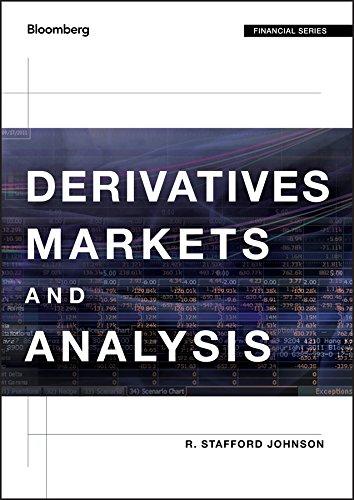Evaluate a future purchase of a selected commodity like crude oil with a cap and long-range forward
Question:
Evaluate a future purchase of a selected commodity like crude oil with a cap and long-range forward position using Bloomberg's OSA screen.
a. Select a commodity that has futures options contracts on it.
b. Use the SECF screen to find the tickers for futures, futures options, and spot contracts.
- For futures options: SECF
- For spot position: select "Commodities" from the "Category" dropdown and then select "Spot" from the "Instrument" tab (e.g., USCRWTIC for Crude Oil and West Texas Crude).
c. Upload the spot commodity's menu screen: Commodity Ticker
d. Bring up the OSA screen for the loaded commodity and select a position (e.g., \(-10,000\) for 10,000 barrels to buy). Evaluate the position at different dates (Click "Scenario Chart" tab).
e. From the red "Positions" tab on OSA, click "Add Listed Options" and then the futures ticker in the upper-right amber area box (e.g., CLA for crude oil futures).
f. Select the call and put options on the futures needed to evaluate the cap and long-range forward contract.
g. On the OSA screen, set the number of calls needed to cap the cost of the commodity and the number of short puts for the long-range forward contract.
h. Click "Scenario Chart" tab and input setting: Market value, range ( \(-20 \%\) to \(20 \%\) ), and evaluation dates. Note: Negative values indicate the cost of the commodity.
Step by Step Answer: