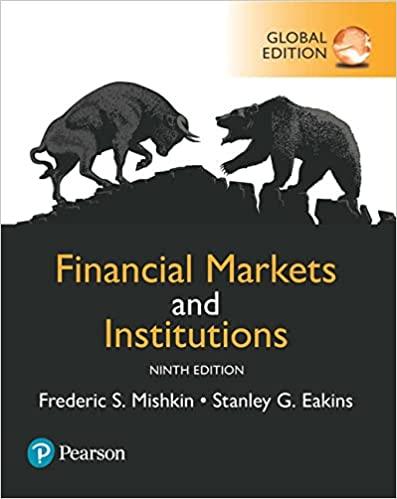In this exercise we will practice collecting data from the Web and graphing it using Excel. Use
Question:
In this exercise we will practice collecting data from the Web and graphing it using Excel. Use the example on pages 50-52 as a guide. Go to https://fred .stlouisfed.org/series/DJIA, and select "10 year graph" on the top middle. On the far right select "Edit Graph." Choose "modify frequency" and select "Monthly." Click on the X on the top right to return to the graph and then choose "Download" and then "Excel(data)" from the drop down.
a. Using the method presented in this chapter, move the data into an Excel spreadsheet.
b. Using the data from step a, prepare a chart. Use the Chart Wizard to properly label your axes.
Step by Step Answer:
Related Book For 

Financial Markets And Institutions
ISBN: 9781292215006
9th Global Edition
Authors: Stanley Eakins Frederic Mishkin
Question Posted: