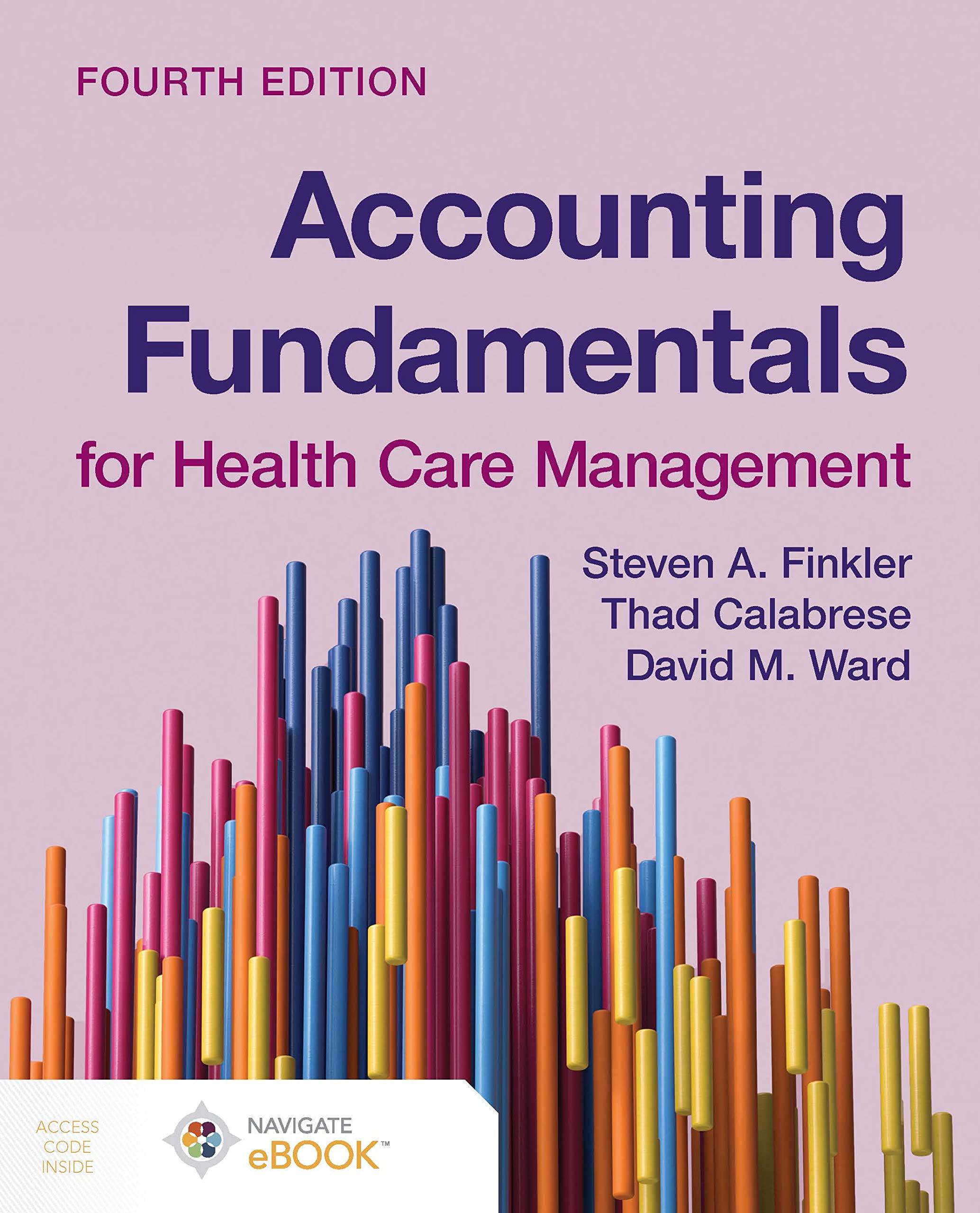Open a new spreadsheet. In Cell A1, type Spending Categories. In Cell A3, type Salaries; in cell
Question:
Open a new spreadsheet. In Cell A1, type “Spending Categories.” In Cell A3, type “Salaries”; in cell A4, type “Fringe Benefits”; in Cell A5, type “OTPS”; in Cell A6, type “Total”.
a. Adjust the column width, so that the text does not cross over into the other column.
b. Put the months of the year in the next 12 columns (B–M), and put a total column after (in N). Adjust any columns as necessary, so the text fits.
Fantastic news! We've Found the answer you've been seeking!
Step by Step Answer:
Related Book For 

Accounting Fundamentals For Health Care Management
ISBN: 9781284265200
4th Edition
Authors: Steven A. Finkler, David M. Ward, Thad Calabrese
Question Posted: