Question: Step 1: Start up Integrated Accounting 8e. Step 2: Load opening balances file IA8 Problem 03-A. Step 3: Enter your name in the Your Name
Step 1: Start up Integrated Accounting 8e.
Step 2: Load opening balances file IA8 Problem 03-A.
Step 3: Enter your name in the Your Name text box and click OK.
Step 4: Save the file with a file name of 03-A Your Name.
Step 5: Enter the inventory stock item maintenance data.
Add Stock No. 4030; GC Electric Range; unit of measure, EA (Each); reorder point, 5; retail price, $485.95 to the stock item file.
Add Stock No. 4040; GC Gas Range; unit of measure, EA (Each); reorder point, 5; retail price, $547.35 to the stock item file.
Change the retail price of S by S 29 CF. Refrig. (Stock No. 3040) to $1,879.00.
Change the reorder point of GC Washer (Stock No. 1010) to 14 and the retail price to $349.95.
Step 6: Enter the following purchase order and purchase invoice transactions.
Weekly Purchase Order and Purchase Invoice Transactions
Mar 08
Ordered the following merchandise from ICY Refrigeration Co., terms 2/0, n/30. Purchase Order No. 505.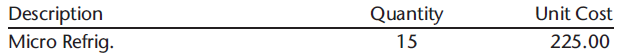
08
Received the following merchandise for Purchase Order No. 501 from SPOTLESS Mfg., Inc., terms 2/10, n/30. Purchase Invoice No. 921.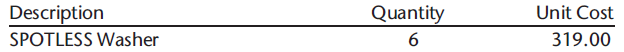
08
Ordered the following merchandise from IDEAL Appliance Mfg., terms 2/10, n/30. Purchase Order No. 506.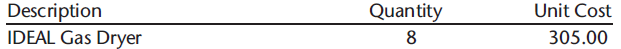
09
Received the following merchandise for Purchase Order No. 503 from MNT Refrigerators, Inc., terms 2/10, n/30. Purchase Invoice No. 922.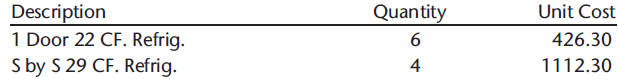
10
Ordered the following merchandise from RKC Production, Inc., terms 2/10, n/30. Purchase Order no. 507.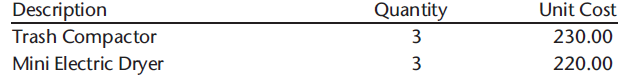
11
Returned the following merchandise to ICY Refrigeration, Co. Purchase Invoice No. R919.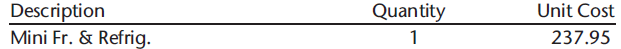
12
Received the following merchandise from Purchase Order No. 502 from RKC Production, Inc., terms 2/10, n/30. Purchase Invoice No. 923.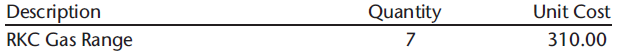
13
Ordered the following merchandise from ICY Refrigeration, Co., terms 2/10, n/30. Purchase Order No. 508.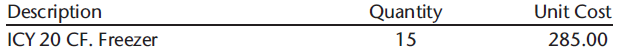
14
Received the following merchandise for Purchase Order No. 504 from MNT Refrigerators, Inc., terms 2/10, n/30. Purchase Invoice No. 924.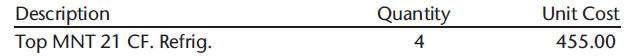
Step 7: Enter the Cash Payment Transactions shown below.
Weekly Cash Payment Transactions
Mar 12 Paid invoice 917 to GC Manufacturing, Inc., $1,590.00, no discount. Check No. 4735.
13 Paid invoice 920 to IDEAL Appliance Mfg., $710.25, less 2% discount, $14.21. Check No. 4736.
14 Paid invoice 921 to SPOTLESS Mfg., Inc., $1,914.00, less 2% discount, $38.28. Check No. 4737.
Step 8: Display the purchase order and purchase invoice registers for the period of March 8 through March 14.
Step 9: Display an Inventory List report.
Step 10: Display the general, purchases, and cash payments journals for the period of March 8 through March 14.
Step 11: Display a general ledger report for the Merchandise Inventory and Accounts Payable accounts.
Step 12: Display a schedule of accounts payable.
Step 13: Display an accounts payable ledger for all vendors.
Step 14: Display the inventory transactions report for the period of March 8 through March 14.
Step 15: Display the Inventory Exceptions report.
Step 16: Generate a Most Profitable Inventory Items graph and a Least Profitable Inventory Items graph.
Step 17: Save your data to disk.
Step 18: Use the Check toolbar button to check your work.
Step 19: Optional spreadsheet integration activity.
Use a spreadsheet to prepare a report showing the current retail value of each stock item in Hayes Appliances’s inventory. Use the optional spreadsheet integration activity in Sample Problem 3-S and Figure 3.29 as a guide if necessary.
a. Display and copy the Inventory List report to the clipboard in spreadsheet format.
b. Start your spreadsheet software and load template file IA8 Spreadsheet 03-S.
c. Select cell A1 as the current cell, and paste the Inventory List report from the clipboard into the spreadsheet.
d. In Cell B4 enter: Value at Retail.
In cell I7 enter: Value, and in cell I8 enter: at Retail. Enter the formula to calculate the value at retail in cell I10, then copy it to each of the following inventory items. Enter the appropriate formula for your spreadsheet software to sum the Value at Retail column at the end of the report.
e. Print the spreadsheet report.
f. Save your spreadsheet data with a file name of 03-A Your Name.
g. End your spreadsheet session.
Step 20: Optional word processing integration activity.
Complete a memorandum that lists inventory items currently on order.
The list should include the last cost and retail price for each item on the
list. Refer to Figure 3.30 as a guide if necessary.
a. Display and copy the Inventory List report to the clipboard in word processor format.
b. Start your word processing software and load template file IA8 Word processing 03-S (load as a document file).
c. Paste the contents of the clipboard into the memorandum at the location specified.
d. Enter your name and today’s date where indicated.
e. Remove the report heading and align the column headings. Remove all inventory items that do not have on-order quantities and format the information as necessary.
f. Print the memorandum.
g. Save the memorandum document with a file name of 03-A Your Name.
h. End your word processing session.
Step 21: End the Integrated Accounting 8e session.


Unit Cost Quantity Description Micro Refrig. 15 225.00 Description SPOTLESS Washer Quantity Unit Cost 319.00
Step by Step Solution
3.48 Rating (171 Votes )
There are 3 Steps involved in it
MEMORANDUM TO Hayes Appliances FROM Student Name DATE Todays Date SUBJECT Inventory item... View full answer

Get step-by-step solutions from verified subject matter experts


