Question: In this exercise, you modify the program from Computer Exercise 31. The modified program will allow the user to change the grading scale while the
In this exercise, you modify the program from Computer Exercise 31. The modified program will allow the user to change the grading scale while the program is running. If necessary, create a new project named Advanced32 Project and save it in the Cpp8\Chap11 folder. Also create a new source file named Advanced32.cpp. Copy the instructions from the Advanced31.cpp file into the Advanced32.cpp file. Change the filename in the first comment. Modify the program so that it allows the user to enter the total number of possible points—in other words, the total number of points a student can earn in the course—when the program is run. Also modify the program so that it uses the grading scale shown in Figure 11-53. For example, when the user enters the number 500 as the total number of possible points, the program should use 450 (which is 90% of 500) as the minimum number of points for an A. When the user enters the number 300 as the total number of possible points, the program should use 270 (which is 90% of 300) as the minimum number of points for an A. Save and then run the program. Test the program using 300 as the total number of possible points and 185 as the number of points earned. The program should display D as the grade. Close the Command Prompt window. Test the program using 500 and 363 as the total number of possible points and the total points earned, respectively. The program should display C as the grade.
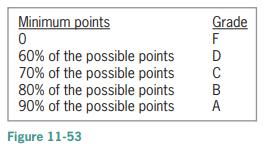
Minimum points Grade F 60% of the possible points 70% of the possible points 80% of the possible points 90% of the possible points D C B A Figure 11-53
Step by Step Solution
3.36 Rating (162 Votes )
There are 3 Steps involved in it
ANSWER include using namespace std Advanced32cpp This program allows the user to enter the tota... View full answer

Get step-by-step solutions from verified subject matter experts


