Question: In this exercise, you code the Professor Schneider application, which displays a grade based on the number of points entered by the user. The number
In this exercise, you code the Professor Schneider application, which displays a grade based on the number of points entered by the user. The number of points should always be less than or equal to 500. The grading scale is shown in Figure 8-48. Open the Schneider Solution.sln file contained in the VB2017\Chap08\Schneider Solution folder. Store the minimum points and grades in two parallel one-dimensional arrays named intMins and strGrades. The btnDisplay_Click procedure should use the number of points entered by the user to search the intMins array and then display the corresponding grade from the strGrades array. If the user enters a number that is greater than 500, the procedure should display an appropriate message and then display N/A as the grade. Code the application. Save the solution and then start and test the application.
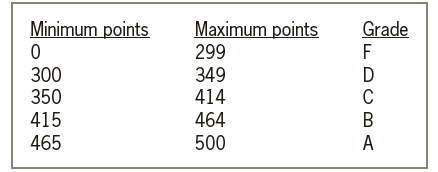
Minimum points Maximum points Grade 299 300 350 349 414 415 464 465 500 FDCBAA
Step by Step Solution
3.43 Rating (162 Votes )
There are 3 Steps involved in it
Microsoft Visual Studio Solution File Format Version 1200 Visual Studio 15 VisualStudioVers... View full answer

Get step-by-step solutions from verified subject matter experts
Document Format (2 attachments)
1814_60b8c12286609_823795.pdf
180 KBs PDF File
1814_60b8c12286609_823795.docx
120 KBs Word File


