Question: Create an application, using the following names for the solution and project, respectively: Cable Direct Solution and Cable Direct Project. Save the application in the
Create an application, using the following names for the solution and project, respectively: Cable Direct Solution and Cable Direct Project. Save the application in the VB2015\Chap07 folder. Create the interface shown in Figure 7-56. The list boxes are named lstPremium and lstConnections. Display numbers from 0 through 20 in the lstPremium control. Display numbers from 0 through 100 in the lstConnections control. The Calculate Total Due button’s Click event procedure should calculate and display a customer’s cable bill. The cable rates are included in Figure 7-56. Business customers must have at least one connection. Use two functions: one to calculate and return the total due for business customers, and one to calculate and return the total due for residential customers. The form’s FormClosing event procedure should verify that the user wants to close the application. Test the application appropriately.
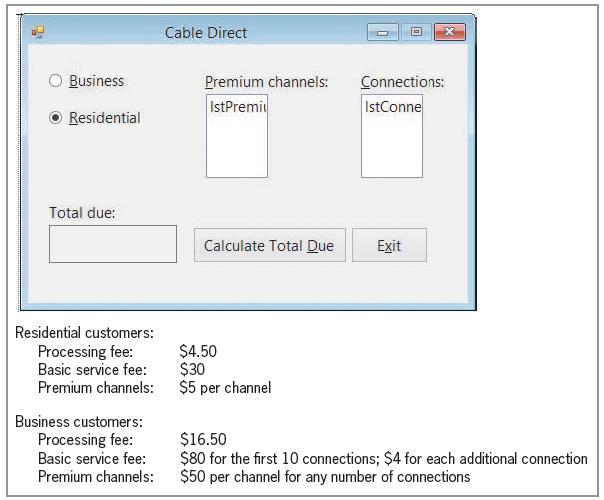
Cable Direct Business Premium channels: Connections: IstPremi IstConne Residential Total due: Calculate Total Due Exit Residential customers: Processing fee: Basic service fee: $4.50 $30 Premium channels: $5 per channel Business customers: Processing fee: Basic service fee: Premium channels: $16.50 $80 for the first 10 connections; $4 for each additional connection $50 per channel for any number of connections
Step by Step Solution
3.42 Rating (165 Votes )
There are 3 Steps involved in it
Microsoft Visual Studio Solution File Format Version 1200 Visual Studio 2012 ProjectF184B08FC81C45F6A57F5ABD9991F28F Cable Direct Project Cable Direct ProjectCable Direct Projectvbproj 5EA6D149EF014CE... View full answer

Get step-by-step solutions from verified subject matter experts


