Question: In this exercise, you modify the Donut Shoppe application from Exercise 7. Use Windows to make a copy of the Donut Solution folder. Rename the
In this exercise, you modify the Donut Shoppe application from Exercise 7. Use Windows to make a copy of the Donut Solution folder. Rename the copy Modified Donut Solution. Open the Donut Solution (Donut Solution.sln) file contained in the Modified Donut Solution folder. Change the three functions to independent Sub procedures. Test the application appropriately.
Data From Exercise 7:
The Donut Shoppe sells four varieties of doughnuts: Glazed ($.75), Sugar ($.75), Chocolate ($.75), and Filled ($.95). It also sells regular coffee ($1.50) and cappuccino ($2.75). The store manager wants you to create an application that displays a customer’s subtotal, 4.5% sales tax, and total due. Create the application, using the following names for the solution and project, respectively: Donut Solution and Donut Project. Save the application in the VB2015\Chap07 folder. Create the interface shown in Figure 7-54. The image for the picture box is stored in the VB2015\Chap07\ DonutCoffee.png file. When coding the application, use one function to calculate and return the cost of the doughnut, and use another function to calculate and return the cost of the coffee. Use a third function to calculate and return the sales tax. Test the application appropriately.
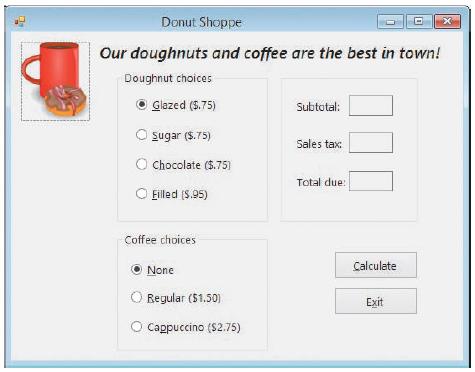
Donut Shoppe Our doughnuts and coffee are the best in town! Doughnut choices Glazed (5.75) Subtotal: O sugar ($.75) Sales tax: O Chocolate (5.75) Total due: O Eilled (S.95) Coffee choices Calculate None Regular ($1.50) Exit Cappuccino ($2.75)
Step by Step Solution
3.46 Rating (166 Votes )
There are 3 Steps involved in it
Microsoft Visual Studio Solution File Format Version 1200 Visual Studio 14 VisualStudioVersion 140225120 MinimumVisualStudioVersion 100402191 ProjectF184B08FC81C45F6A57F5ABD9991F28F Donut Project Donu... View full answer

Get step-by-step solutions from verified subject matter experts


