Question: In this exercise, you modify the Savings Account application from Exercise 13. Use Windows to make a copy of the Savings Solution-Function folder. Rename the
In this exercise, you modify the Savings Account application from Exercise 13. Use Windows to make a copy of the Savings Solution-Function folder. Rename the copy Savings Solution-Sub. Also change the solution file’s name to Savings Solution.sln. Open the Savings Solution (Savings Solution.sln) file contained in the Savings Solution Sub folder. Change the function that calculates the account balances to an independent Sub procedure. Test the application appropriately.
Data From Exercise 13:
Create an application, using the following names for the solution and project, respectively: Savings Solution-Function and Savings Project. The application’s interface is shown in Figure 7-31. The interface provides a text box for the user to enter a one-time deposit into a savings account. If no additional deposits or withdrawals are made, how much money will be in the account at the end of one through five years using annual interest rates of 2%, 3%, and 4%? You can calculate the savings account balances using the following formula: b = p * (1 + r)n. In the formula, p is the principal (the amount of the initial deposit), r is the annual interest rate, n is the number of years, and b is the balance in the savings account at the end of the nth year. Use a function to calculate each balance. Display the account balances by year for each rate. In other words, display the balances at the end of each of the five years using the 2% rate, then display the five balances using the 3% rate, and so on. Test the application appropriately.
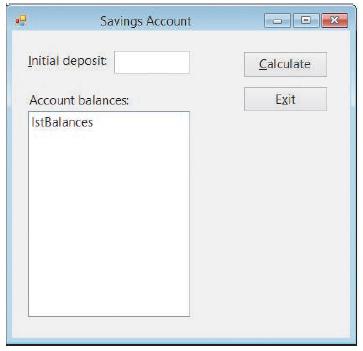
Savings Account Initial deposit Calculate Account balances: Exit IstBalances
Step by Step Solution
3.42 Rating (171 Votes )
There are 3 Steps involved in it
Microsoft Visual Studio Solution File Format Version 1200 Visual Studio 14 VisualStudioVersion 140225120 MinimumVisualStudioVersion 100402191 ProjectF184B08FC81C45F6A57F5ABD9991F28F Savings Project Sa... View full answer

Get step-by-step solutions from verified subject matter experts


