Question: 1. R2 is now set to be the DHCP server to provide IP address for all PC1 to PC6. The first 15 usable IP addresses
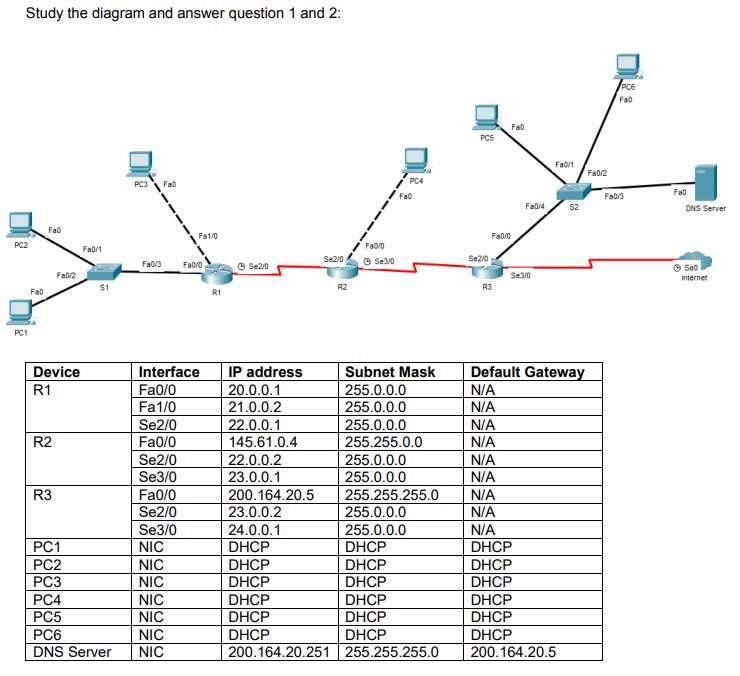
1. R2 is now set to be the DHCP server to provide IP address for all PC1 to PC6. The first 15 usable IP addresses of the four networks are reserved for static IP addresses. Use the pool name LAN_A for the network 20.0.0.0, LAN_B for the network 21.0.0.0, LAN_C for the network 145.61.0.0 and LAN_D for the network 200.164.20.0. Also include default gateway and DNS server in the DHCP assignment.
a. Besides the first 15 usable IP addresses of each network, there is one more IP address should be excluded from DHCP pool based on the information given. What is it?
b. Write the commands on R2 to set up the DHCP server based on the requirement. Also consider part (a) answer.
c. Assume your command typed on R2 is correct, it is found that not all PCs can get the IP addresses from DHCP.
i. Which PCs cannot get the IP address?
ii. What is the reason with this issue from the lab experience?
iii. Write down commands to solve the problem.
2. Assume all PCs got the IP address from DHCP server already.
a. Assume ARP table of PC3 is empty. After pinging from PC3 to PC5, what entry should be added to PC3’s ARP table? (You may just refer to which PC or which router interface)
b. What is the command to show ARP table in PC3?
c. List all of the devices or router interface that would appear in PC5’s ARP table if all devices communicate with each other?
d. Assume all ARP tables of the devices are empty. When pinging from PC2 to PC3, it is found that the first ping result is “request timed out” but the other 3 ping results are successful. Explain why.
Study the diagram and answer question 1 and 2: PC2 PC1 Fao Fa0 Device R1 R2 Fa0/2 R3 PC1 PC2 PC3 Fa0/1 PC4 PC5 $1 PC3 FaQ Fa0/3 Se2/0 Fa0/0 Interface Fa0/0 Fa1/0 Se2/0 Se3/0 Fa0/0 Se2/0 Se3/0 NIC NIC NIC NIC NIC PC6 NIC DNS Server NIC Fa1/0 Fa0/0 R1 Se2/0 IP address 20.0.0.1 21.0.0.2 22.0.0.1 145.61.0.4 22.0.0.2 23.0.0.1 200.164.20.5 23.0.0.2 24.0.0.1 DHCP DHCP DHCP Se2/0 DHCP DHCP DHCP R2 Fa0/0 Se3/0 PC4 Fao Subnet Mask 255.0.0.0 255.0.0.0 255.0.0.0 255.255.0.0 255.0.0.0 255.0.0.0 DHCP DHCP DHCP 255.255.255.0 255.0.0.0 255.0.0.0 DHCP DHCP DHCP 200.164.20.251 255.255.255.0 PCS Se2/0 Fa0/0 R3 Fa0 Fa0/4 Se3/0 Fa0/1 52 Default Gateway N/A N/A N/A N/A N/A N/A N/A N/A N/A DHCP DHCP DHCP DHCP DHCP DHCP 200.164.20.5 Fa0/2 PCB Fab Fa0/3 F80 DNS Server Seo Internet
Step by Step Solution
3.35 Rating (164 Votes )
There are 3 Steps involved in it

Get step-by-step solutions from verified subject matter experts


