Question: Program Milestones Milestone #1 - Selection GUI - Create Account/Login/Cancel Obtain a copy of Eclipse and complete Getting Started in Eclipse. Create your project in
Program Milestones Milestone #1 - Selection GUI - Create Account/Login/Cancel Obtain a copy of Eclipse and complete "Getting Started in Eclipse". Create your project in Eclipse and the package and class. Design and develop the CreateAccount/Login/Cancel interface. The buttons should function and create the appropriate window from a Class. Full functionality of createaccount and login is not required until the next milestone, but the interfaces should appear when the buttons are clicked.
The window should contain at a minimum, "Create Account", "Login", and "Cancel" buttons. Graphics enhance the interface for the user. Create the Design Document (Word/pdf) with descriptions, screen captures, and code at the end and submit it as Milestone #1.
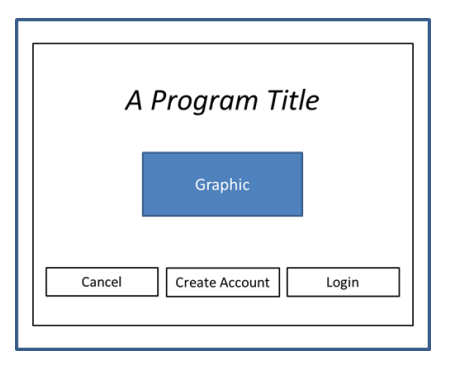
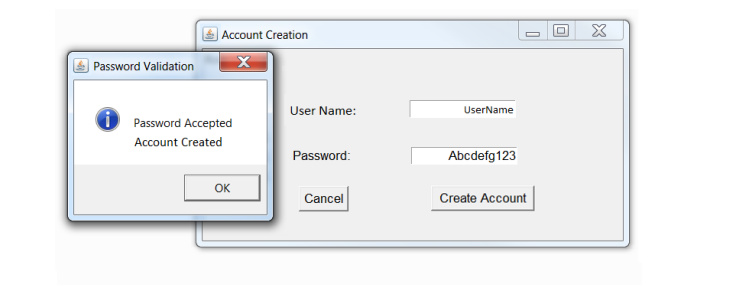
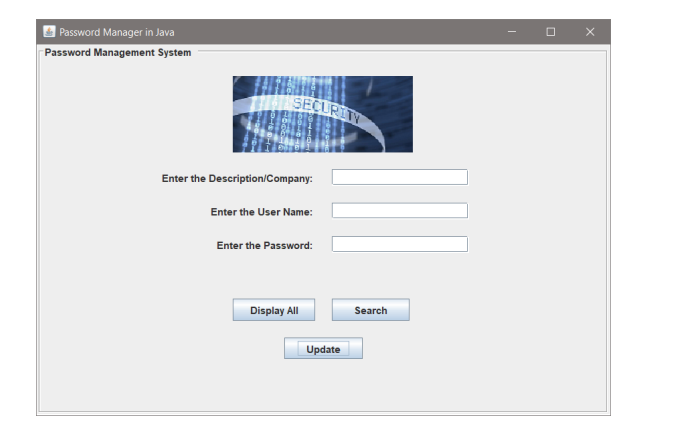
A Program Title Graphic Cancel Create Account Login
Step by Step Solution
There are 3 Steps involved in it
Milestone 1 Selection GUI Create AccountLoginCancel Objective Create a graphical user interface GUI in Eclipse featuring Create Account Login and Cancel buttons These buttons should open corresponding ... View full answer

Get step-by-step solutions from verified subject matter experts


