Question: Purpose This assignment is designed to develop Graduate Attribute 5 , which consists of engineering methods, skills, and tools, including information technology. Upon completion of
Purpose
This assignment is designed to develop Graduate Attribute which consists of engineering
methods, skills, and tools, including information technology. Upon completion of the assignment,
you should demonstrate competence in using appropriate engineering methods, skills, and tools,
including those based on information technology.
Instructions
Develop an Excel spreadsheet to solve the problem set out below. The spreadsheet must
show all calculations automated and relevant data sourced and given.
Provide a brief outline description of how the spreadsheet works such that a fellow student
can be able to use it to solve a problem with different pipe sizes and pipe fittings. The
description must include all the equations used. The equations must be created using the
'insert equation' in Excel.
Completed Excel document must be submitted through the assignment link on Blackboard.
No email submissions will be allowed.
Problem statement
Kerosene at is flowing in the system shown in Fig. The total length of ID galvanized
iron tubing is The two bends are standard elbows and tank B is open at the top. Calculate
the volume flow rate into tank if a pressure of kPa is maintained above the kerosene in
tank A
Graduate Attribute Assessment
The following indicators will be used to assess the student's competency in using appropriate
engineering tools to solve a broadly defined engineering problem. The assessment rubric can be
found on page
Indicator Understand Tools
Explain how the spreadsheet works. In your explanation, include what information is required as
input and what the output is Include all the equations used in calculations and references used.
Indicator Identify and Use Tools
Solve the question using Excel solver or Goal seek function.
Indicator Create Tools
Create a spreadsheet with a layout that shows Input parameters, calculated values, and constants.
Ensure the calculated values change when input parameters are changed.
Indicator Evaluate Tools
Explain the errors that can be expected in the spreadsheet. Indicate how the errors can be
resolved. Explain the limitations of the used tool solver or goal seek
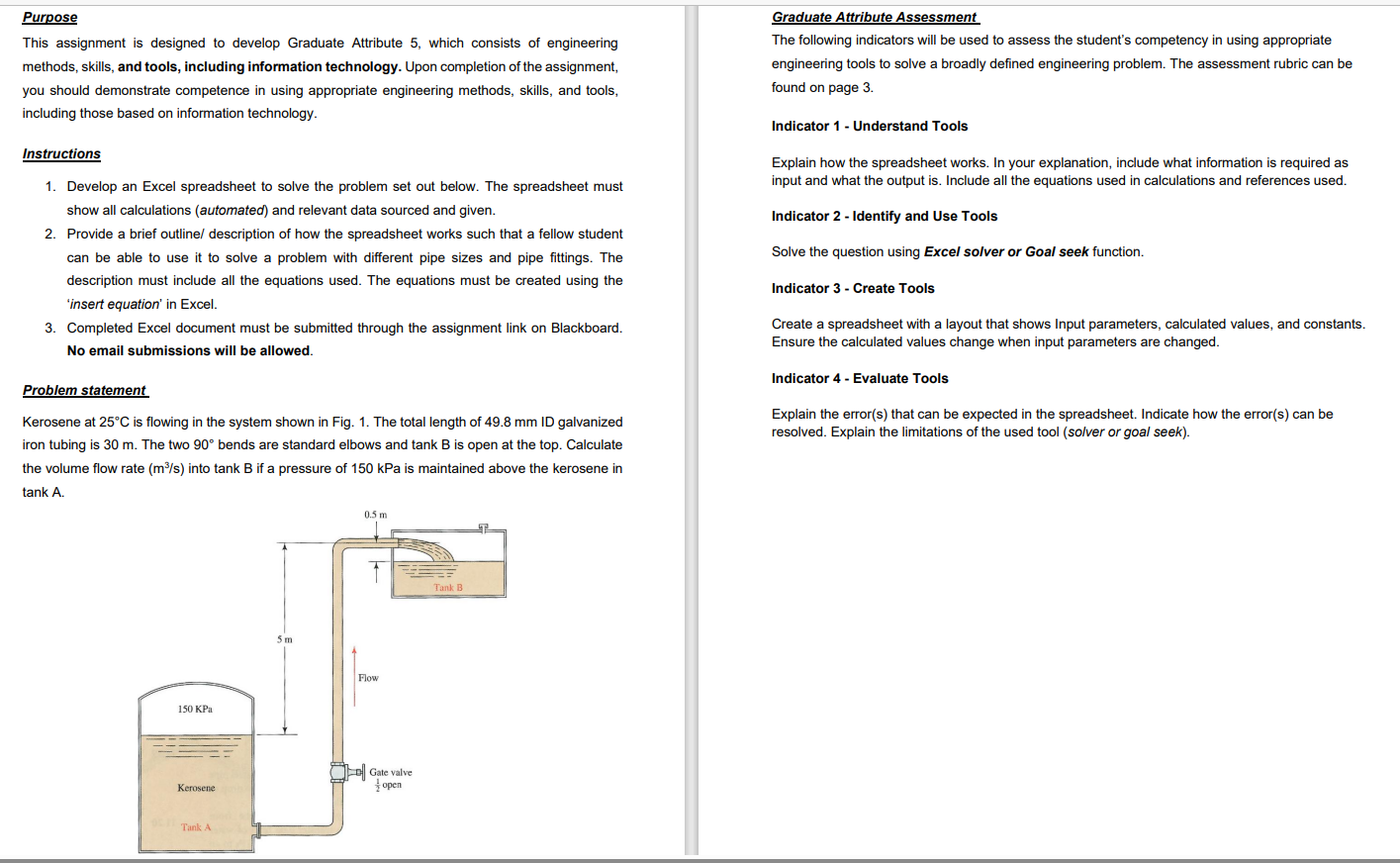
Step by Step Solution
There are 3 Steps involved in it
1 Expert Approved Answer
Step: 1 Unlock


Question Has Been Solved by an Expert!
Get step-by-step solutions from verified subject matter experts
Step: 2 Unlock
Step: 3 Unlock


