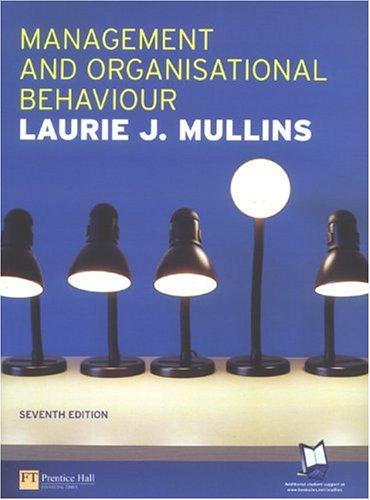Question on setting up supplier records(Q=115.F.M.CS.S.Q1) After you have finished setting up the supplier records for Hi-Fi
Question:
Question on setting up supplier records(Q=115.F.M.CS.S.Q1)
After you have finished setting up the supplier records for Hi-Fi Way, Edgar asks you to perform the following steps in MYOB and then identify the tab that is not part of the window that appears after those steps have been completed:
- 1. From the main menu bar, click Setup and select Easy Setup Assistant.
- 2. In the Easy Setup Assistant window that appears, click the Purchases icon to open the Purchases Easy Setup Assistant.
- 3. From the list of options provided on the left side of the Purchases Easy Setup Assistant, click Supplier Cards.
- 4. In the 'Build your supplier list' window that appears within the Purchases Easy Setup Assistant, click the New button.
Select the tab that is not part of the window that appears after the above steps are performed:
| History | |
| Purchase Details | |
| Payment Details | |
| Buying Details |
Question on setting up employee records(Q=115.F.M.CS.P.Q1)
After you have finished setting up employee records for Hi-Fi Way, Edgar asks you to perform the following steps in MYOB and then identify the tab that is part of the window that appears after those steps have been completed:
- 1. From the main menu bar, click Setup and select Easy Setup Assistant.
- 2. In the Easy Setup Assistant window that appears, click the Payroll icon to open the Payroll Easy Setup Assistant.
- 3. From the list of options provided on the left side of the Payroll Easy Setup Assistant, click Employee Cards.
- 4. In the 'Build your employee list' window that appears within the Payroll Easy Setup Assistant, click the New button.
Select the tab that is part of the window that appears after the above steps are performed:
| Employee Log | |
| History | |
| Payroll Category | |
| Timesheet |
Question on setting up item records(Q=115.F.M.CS.I.Q1)
After you have finished setting up inventory item records for Hi-Fi Way, Edgar asks which of the following shows the correct series of actions to open an MYOB window that must be used to create a new item record.
| Command centre icon | Flowchart task icon | Other icon | |||
| Card File | Cards List | New | |||
| Purchases | Purchases Register | New Item | |||
| Inventory | Items List | New | |||
| Inventory | Inventory Register | Item Card |