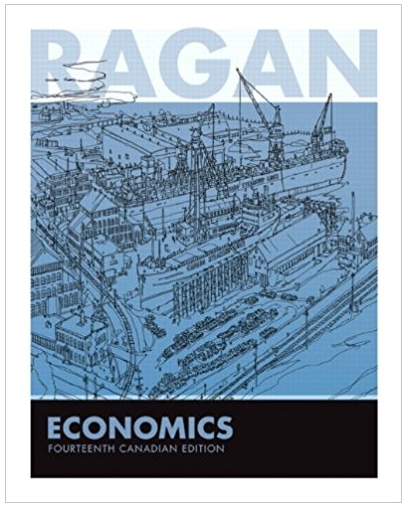Suppose you want to create a report that your companys income and expenses for the currentyear to
Question:
Suppose you want to create a reportthat your company’s income and expenses for the currentyear to that of a previous year. Which option is one way to createthis report in QuickBooks?
Run the Profit and Loss Standard report and set the Date to ThisFiscal Year to Date. Then Click the columns drop down menu andselect year
Run the Profit and Loss Standard report and set the Date to ThisFiscal Year to Date. Then Click Customize Reportand in the Filters tab check the PreviousYear checkbox.
Run the Profit and Loss Standard report and set the Date to ThisFiscal Year to Date. Then Click Customize Reportand in the Display tab check the PreviousYear check box
Run the Profit and Loss Standard report and set the Date to ThisFiscal Year to date and Previous Year to date
Which statement about reports is true?
If you click Customize Report and make changes toa report every time you run the report later it will have thosesame changes.
You can change the default settings for reports through theEdit > Preferences menu
Every user has access to the same reports
All reports have the same customizations options.
Which button lets you save your customizations on areport so you can more easily run the reports later?
Memorize
Save Customizations
Save for Later
View Report Later
What can you do from the QuickBooks tab inExcel?
Export changes you’ve made in a report in Excel so that you cansee updated formulas and graphs in QuickBooks
Import more QuickBooks report into the Excel workbook
Close the connection between Excel and QuickBooks
Update the information on Excel report with new information fromQuickBooks
The bank notified you that a customer’s check is bounceddue to non sufficient funds Which action is the most accurate wayto record event in QuickBooks and record any additionalcharges?
Open the customer payment and click Record BouncedCheck
Delete the customer’s payment from the deposit
Open the customer’s invoice and click UnaptlyPayment and then send the customer a statement detailingthe now open invoice and bounced check
From the Home page, click Reconcile and duringthe bank reconciliation click Record BouncedCheck
Which three statements are correct related to creditmemos?
Amounts issued on a credit memo can be issued a refund to thecustomer account
Amounts issued on a credit memo can be retained in the customeraccount and used to offset a future invoice
Amounts issued on a credit memo can be immediately applied to anopen bill from a vendor
Credit memos always increase inventory balances
Credit memos reduce the overall balance due from a customer

Microeconomics
ISBN: 978-0321866349
14th canadian Edition
Authors: Christopher T.S. Ragan, Richard G Lipsey