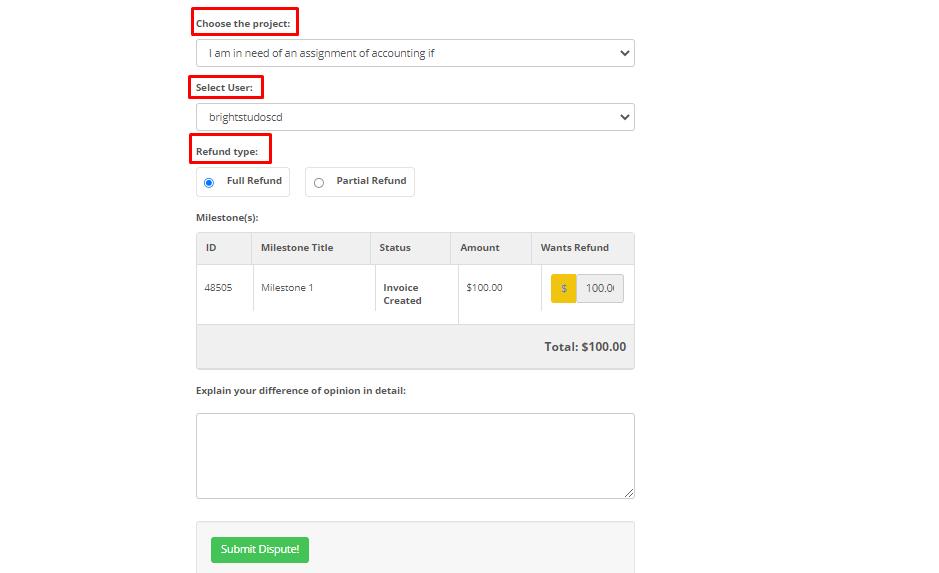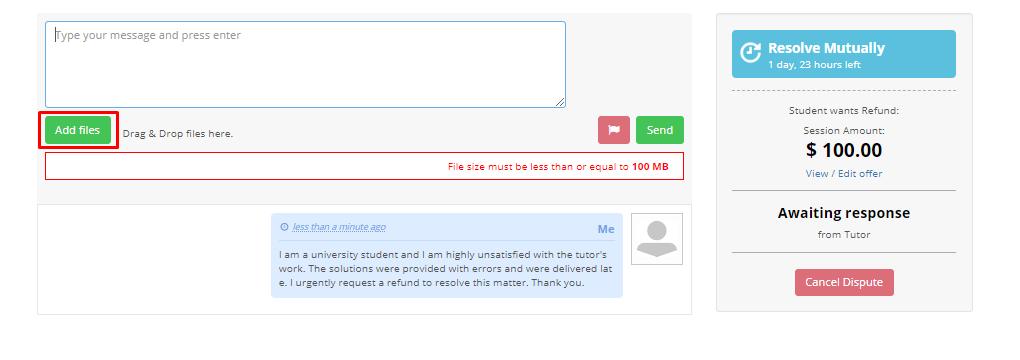Get Some Help Here!
BROWSE HELPFUL RESOURCES BELOW TO FIND THE QUICK SOLUTION
TO YOUR QUESTION
-
Support
-
Student
-
Dispute
-
What steps can I take to file a dispute when a tut...
Question
What steps can I take to file a dispute when a tutor fails to deliver work on time?
Answer
The student can initiate a dispute against the tutor's work using the following steps:
- Log in to your account and click on your profile picture.
- From the drop-down menu, select dispute.
- If you wish to check the status of an existing dispute, click on view dispute. Otherwise, click on new dispute.
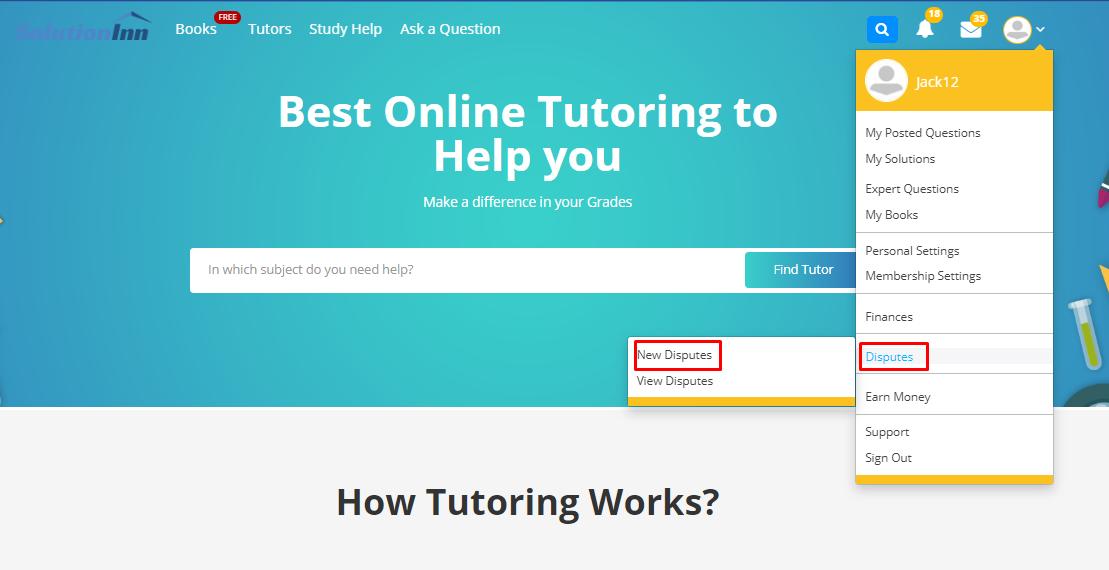 Select the relevant project and tutor from the available drop-down menus.
Select the relevant project and tutor from the available drop-down menus.- Choose the appropriate refund type (full and partial) and provide a clear explanation of the dispute reason.
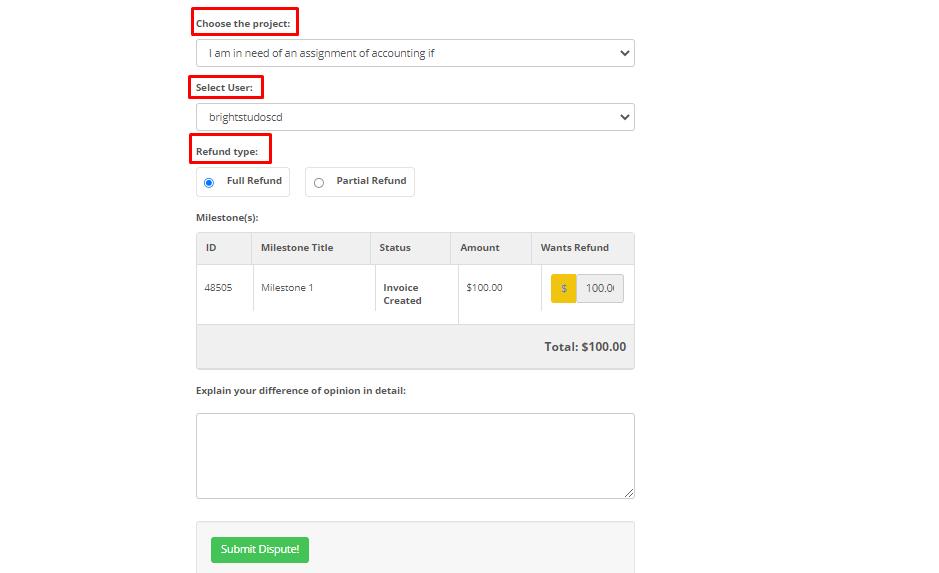
- If necessary, upload any supporting attachments such as project files or tutor comments.
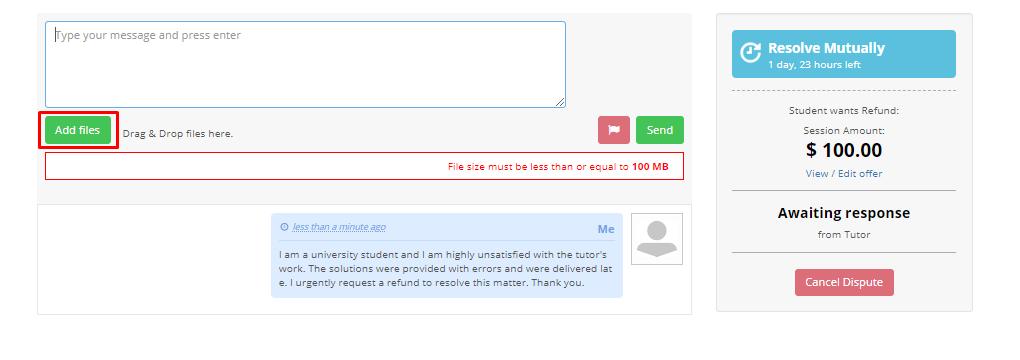
Your dispute will then enter the final process, which includes a two-day negotiation period for both you and the tutor to work towards a mutual resolution.
Remember that:
- If the dispute is resolved in favor of the tutor, the project amount will be transferred to them. No fine is charged to you in this case.
- If you are right in the dispute, the project amount will be transferred to you but the fine of $50 or 15% of the milestone amount (whichever is greater) will be charged from the tutor's pending earnings, including bonuses.
![]()
Back to School Deal
Get 50% OFF
Study Help!
--h --m --s
Claim Now
![]()
![]()




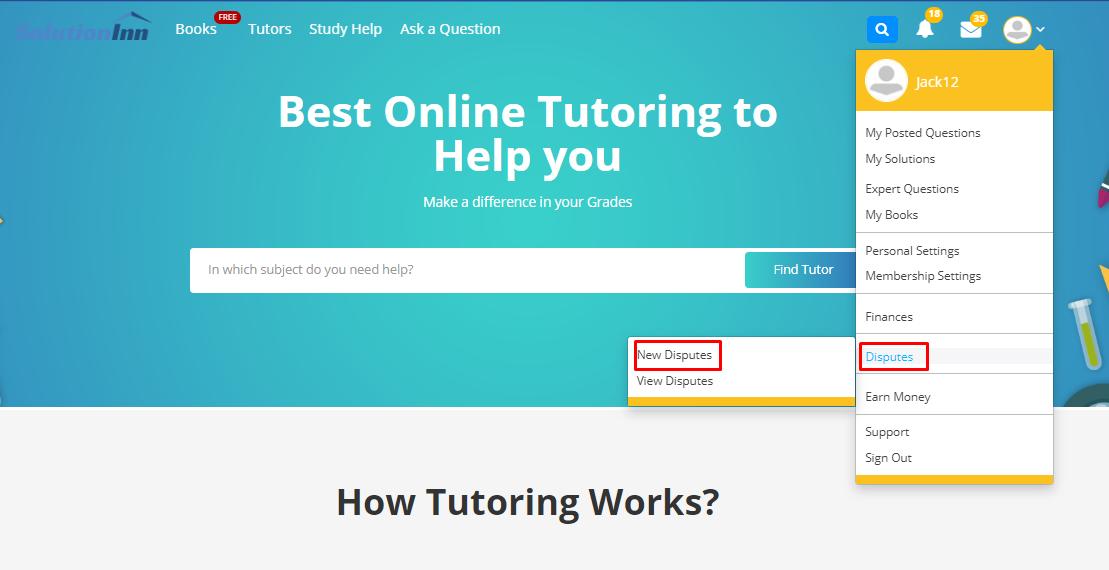 Select the relevant project and tutor from the available drop-down menus.
Select the relevant project and tutor from the available drop-down menus.