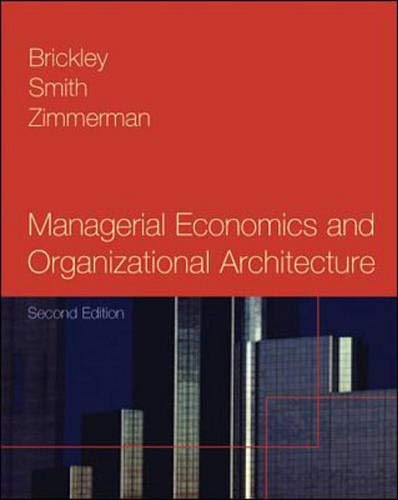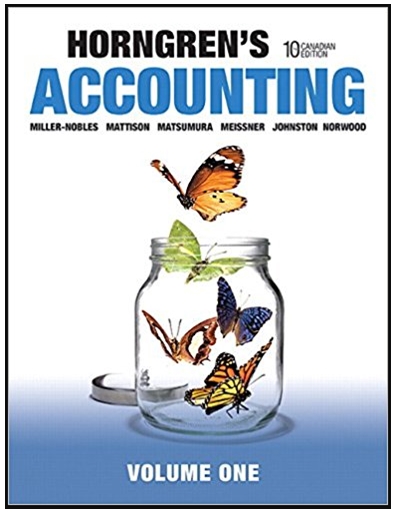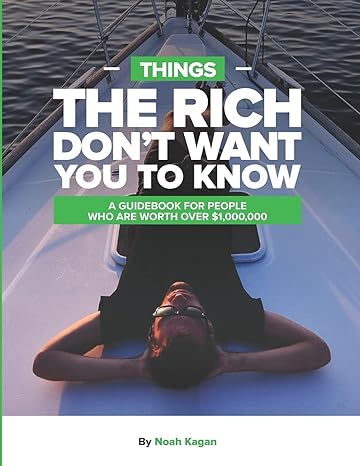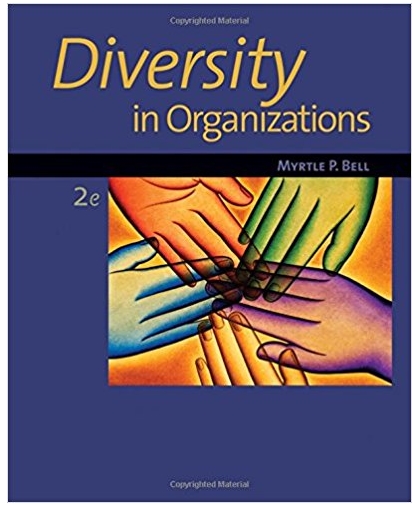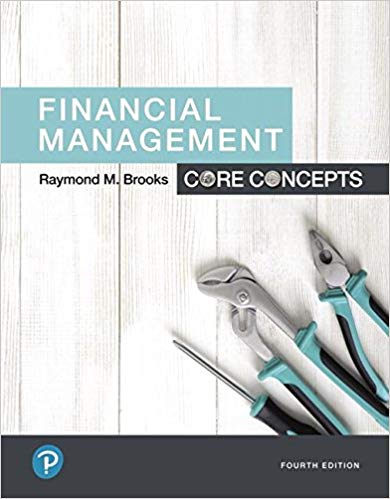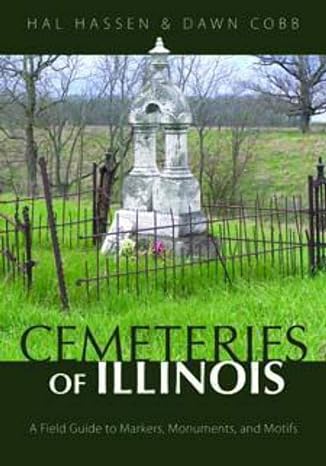Go back

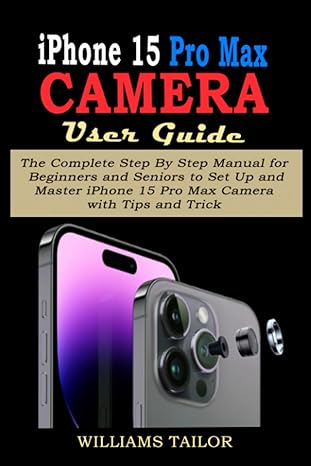
Iphone 15 Pro Max Camera User Guide The Step By Step Manual For Beginners And Seniors To Set Up And Master Iphone 15 Pro Max Camera With Tips And Trick(1st Edition)
Authors:
Williams Tailor
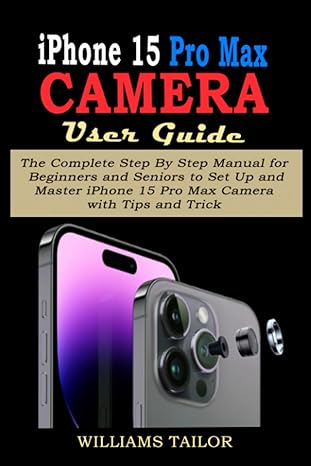
Cover Type:Hardcover
Condition:Used
In Stock
Include with your book
Free shipping: April 04, 2024Popular items with books
Access to 3 Million+ solutions
Free ✝
Ask 10 Questions from expert
200,000+ Expert answers
✝ 7 days-trial
Total Price:
$0
List Price: $14.99
Savings: $14.99(100%)
Book details
ISBN: 979-8861821186
Book publisher: Independently published (September 18, 2023)
Get your hands on the best-selling book Iphone 15 Pro Max Camera User Guide The Step By Step Manual For Beginners And Seniors To Set Up And Master Iphone 15 Pro Max Camera With Tips And Trick 1st Edition for free. Feed your curiosity and let your imagination soar with the best stories coming out to you without hefty price tags. Browse SolutionInn to discover a treasure trove of fiction and non-fiction books where every page leads the reader to an undiscovered world. Start your literary adventure right away and also enjoy free shipping of these complimentary books to your door.
Iphone 15 Pro Max Camera User Guide The Step By Step Manual For Beginners And Seniors To Set Up And Master Iphone 15 Pro Max Camera With Tips And Trick 1st Edition Summary: The iPhone 15 Pro Max boasts significant enhancements to its camera capabilities, offering the functionality of seven professional lenses. These upgrades result in exceptional image quality, particularly through the integration of an enhanced 48MP Main camera system. This system now supports a super-high-resolution default of 24MP, enabling the capture of highly detailed photographs.In addition, the device presents an advanced iteration of portrait photography by incorporating technologies like Depth and Control Focus. Significant advancements have been implemented in Smart HDR and Night mode, resulting in notable enhancements in the domains of low-light photography and dynamic range. In addition, the iPhone 15 Pro Max has a unique 5x Telephoto camera, which is accessible on this particular model.This user guide has been written with a detailed focus on the features and functionalities of the Camera app, Photos app, and FaceTime app all involving the use of the iPhone camera.You will understand how to set up and configure your camera for the best possible shot and video recording. You will also learn the basic and advanced principles of professional photo editing.Get started by simply clicking the BUY NOW button and unveiling the power of your iPhone 15 Pro Max camera.Below is a preview of the topics covered in this manual:How to activate your cameraHow to use Photos tools to compose your imageHow to use photographic styles on the cameraHow to capture live photosCapture action photos with the iPhone’s burst modeHow to take a self-portrait with your iPhoneHow to take Panoramic imagesTake macro photographs and recordingsHow to capture portrait mode imagesTake night-mode photographsConfigure apple ProRawHow to take Apple ProRaw picturesModify Apple ProRaw resolutionHow to adjust the volume of the Camera's shutterHow to adjust the HDR camera settingsHow to record Videos with your cameraHow to use Action ModeHow to record a video in slow motionHow to configure and record videos with ProResCamera In Cinematic Mode For Recording VideoHow to save Camera SettingsHow to view, share, and print photoshow to use the camera to scan QR codeshow to configure the Photos AppHow Photos organizes photographs and videosHow to browse images in your collectionHow to create and present a slideshowDelete or conceal iPhone photos and recordingsHow to edit photos and videosEditing with third-party applications and extensions for editingHow to trim footage length and adjust slow-motion settingsHow to edit videos in Cinematic modeHow to edit live photosiPhone portrait mode image editingUse albums in iPhone photosEditing and organization of albumsSort and filter images and videos in iPhone albumsAlbum images and videos can be filteredDuplicate and copy iPhone photos and recordingsFind and delete counterfeit iPhone photos and videosHow to enable live textHow to identify objects in Photos using Visual LookupPersonalize your photographs in Photos appHow to enable and use iCloud Photos on the iPhoneiPhone support for iCloud shared photo libraryhow to import images and video to your iPhoneAnd more
Customers also bought these books
Frequently Bought Together
Top Reviews for Books
Simon J. Martinez
( 4 )
"Delivery was considerably fast, and the book I received was in a good condition."