Question: By considering the dataset rootstock imported in Section 3.3, export the data back to the working directory using the write. dta function from the foreign
By considering the dataset rootstock imported in Section 3.3, export the data back to the working directory using the write. dta function from the foreign package.
Data from in Section 3.3
Datasets may be available in formats other than csv or dat. It is also a frequent situation where we need to read data stored in xls (Microsoft Excel) format, sav (SPSS), ssd (SAS), dta (STATA), etc. For example, if the Youden-Beale data was saved in the first sheet of an xls file, we can use the command:
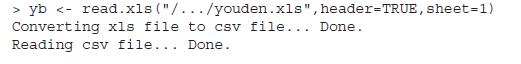
Note that R first internally converts the xls file into a csv file, and then imports it into the session.
> yb
Step by Step Solution
3.41 Rating (170 Votes )
There are 3 Steps involved in it
Solution In the previous example we read data from an xls file ... View full answer

Get step-by-step solutions from verified subject matter experts


