Learn the basics of how to use Terragen [TE16] to create a simple cube map. This generally
Question:
Learn the basics of how to use Terragen [TE16] to create a simple cube map. This generally entails making a “world” with the desired terrain and atmospheric patterns (in Terragen), and then positioning Terragen’s synthetic camera to save six images representing the front, back, right, left, top, and bottom views. Use your images in Programs 9.2 and 9.3 to see how they appear as cube maps and with environment mapping. The free version of Terragen is quite sufficient for this exercise.
Program 9.2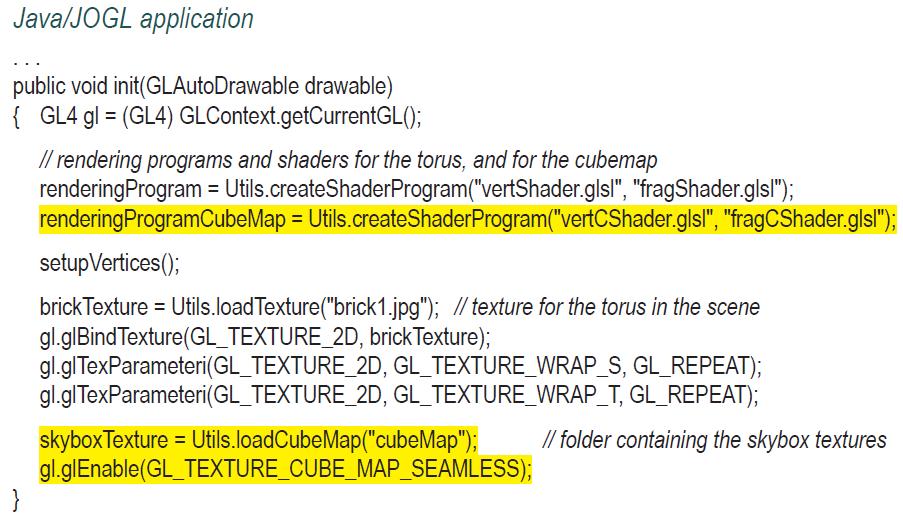
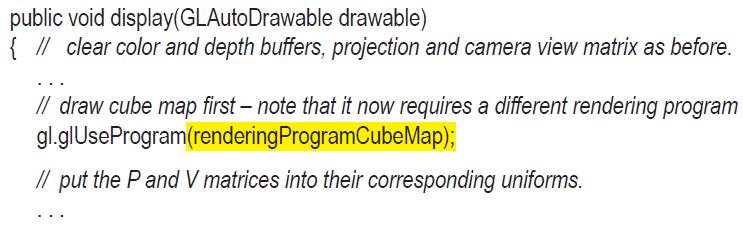
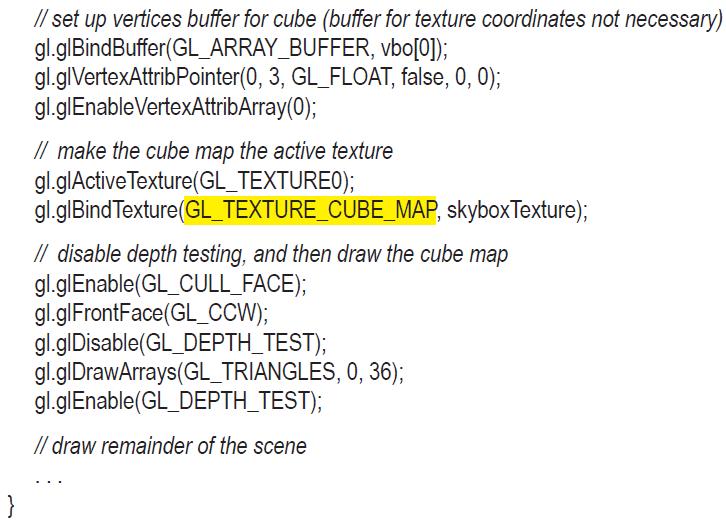
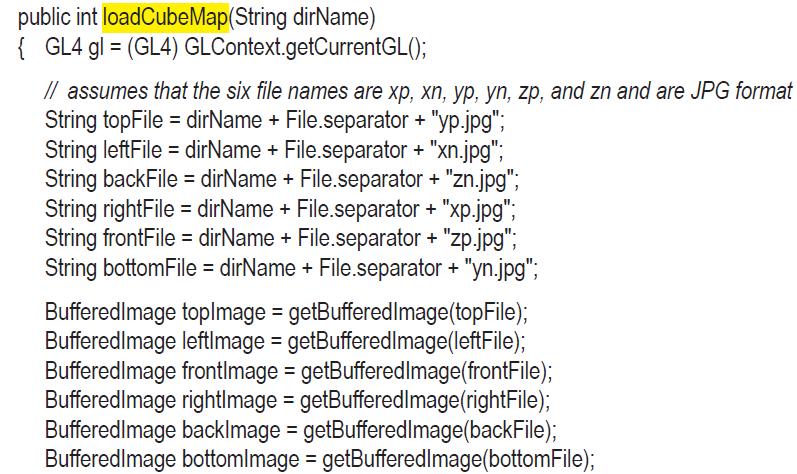
![// getRGBAPixel is from Chapter 5. This time image NOT flipped because OpenGL does it for us byte[] topRGBA =](https://dsd5zvtm8ll6.cloudfront.net/images/question_images/1701/6/7/5/075656d8043cbaca1701675075385.jpg)
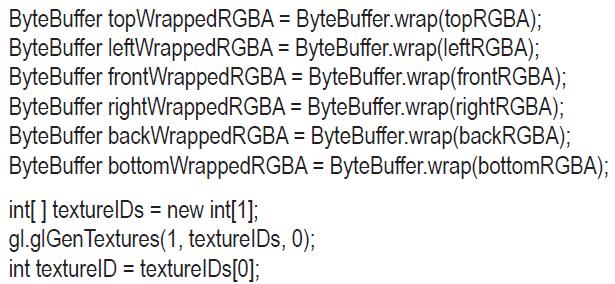
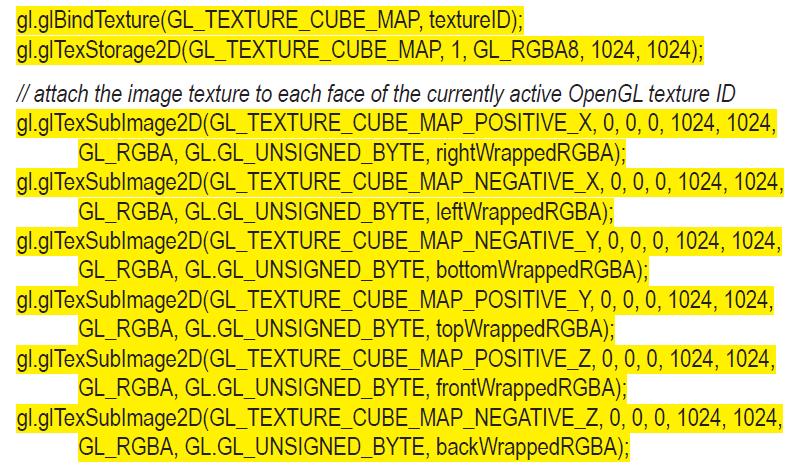
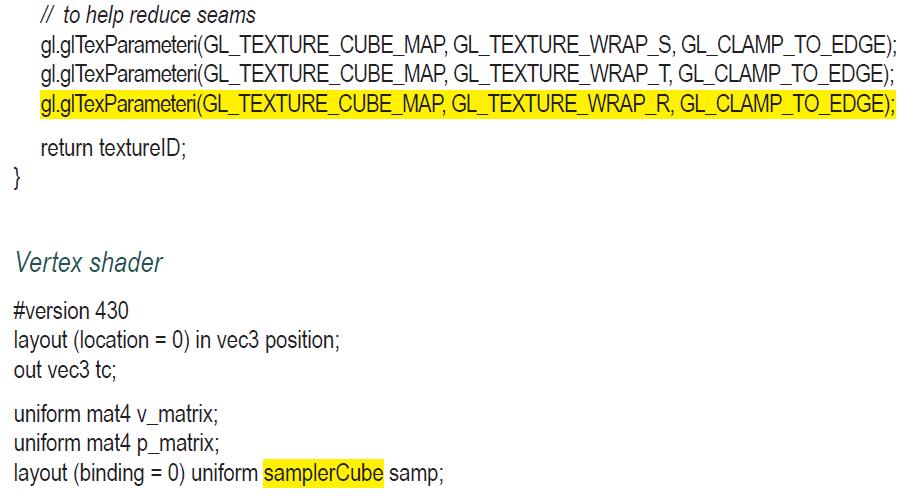
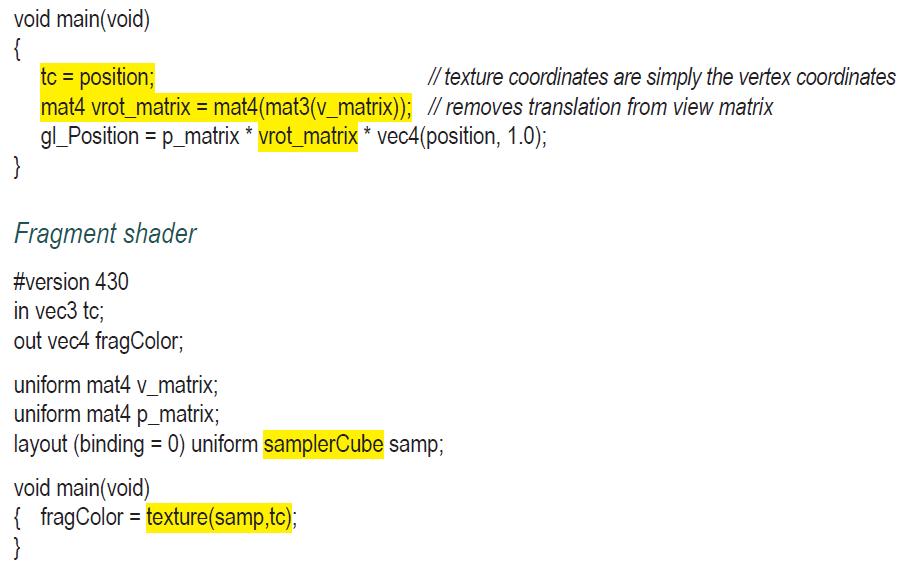
Program 9.3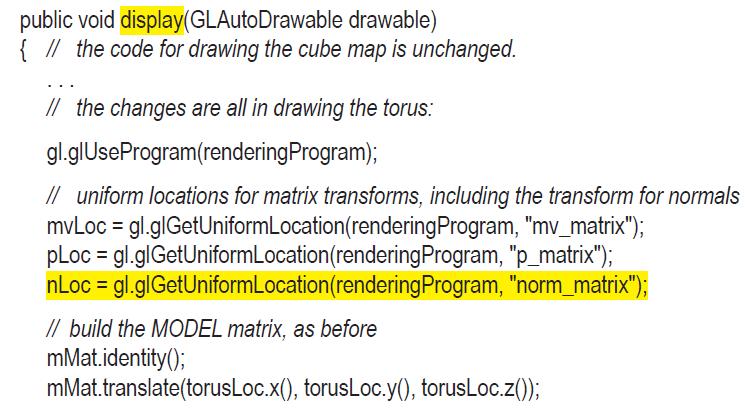
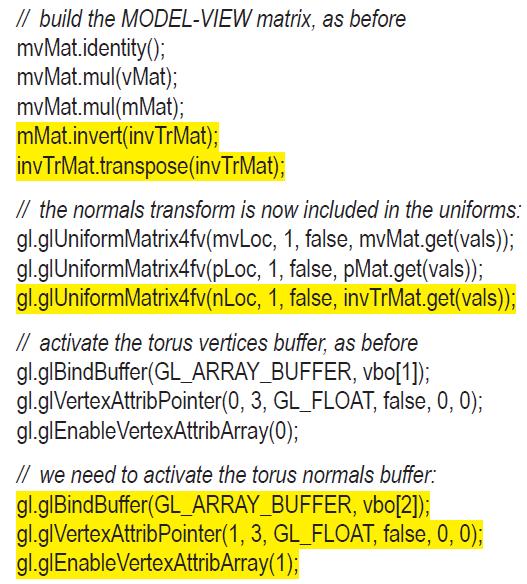
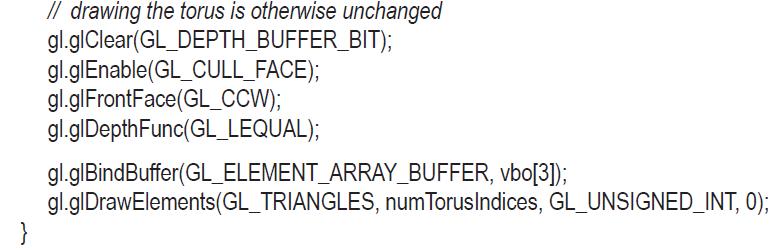
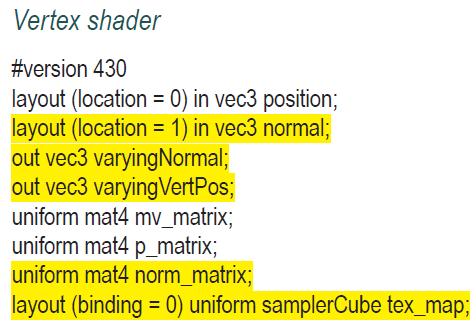
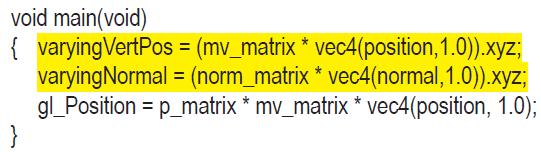
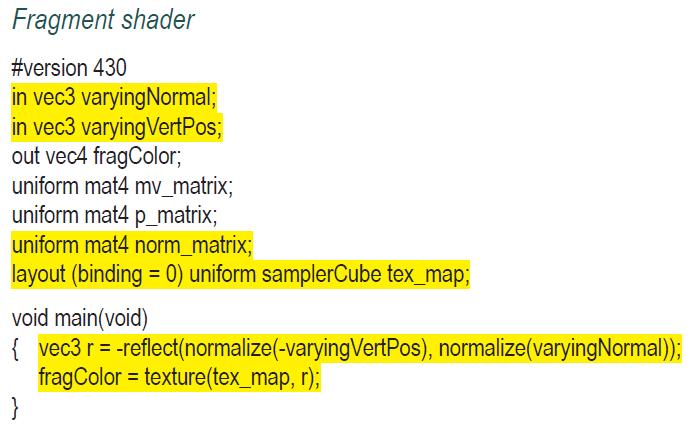
Fantastic news! We've Found the answer you've been seeking!
Step by Step Answer:
Related Book For 

Computer Graphics Programming In OpenGL With JAVA
ISBN: 9781683922193
2nd Edition
Authors: V. Scott Gordon PhD, John L. Clevenger PhD
Question Posted:





