Question: Modify Program 4.1 to replace the cube with some other simple 3D shape of your own design. Be sure to properly specify the number of
Modify Program 4.1 to replace the cube with some other simple 3D shape of your own design. Be sure to properly specify the number of vertices in the glDrawArrays() command.
Program 4.1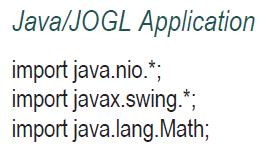
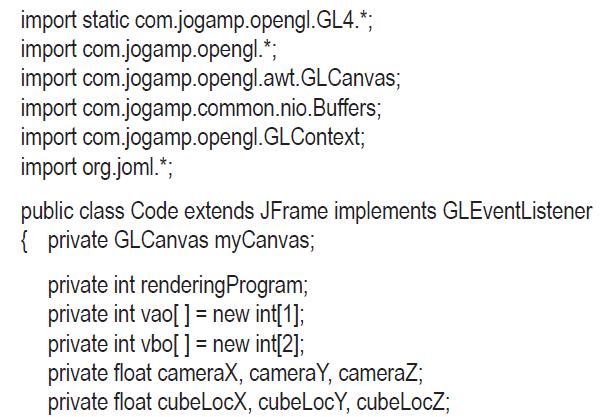
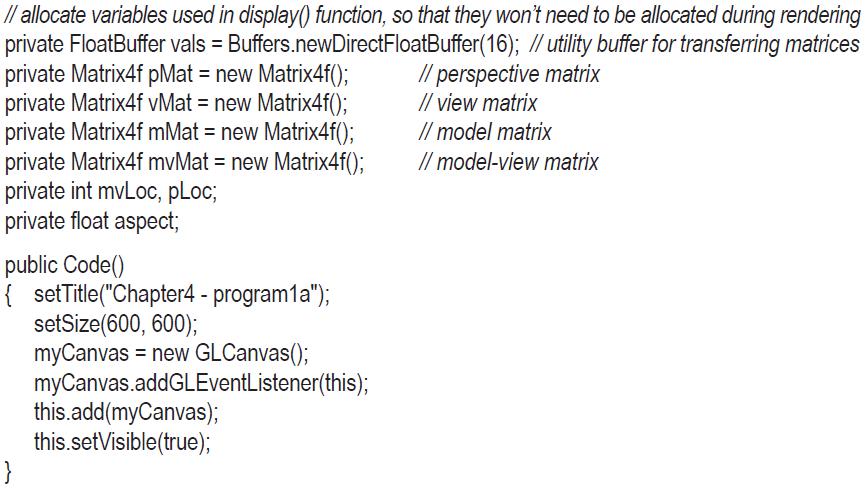
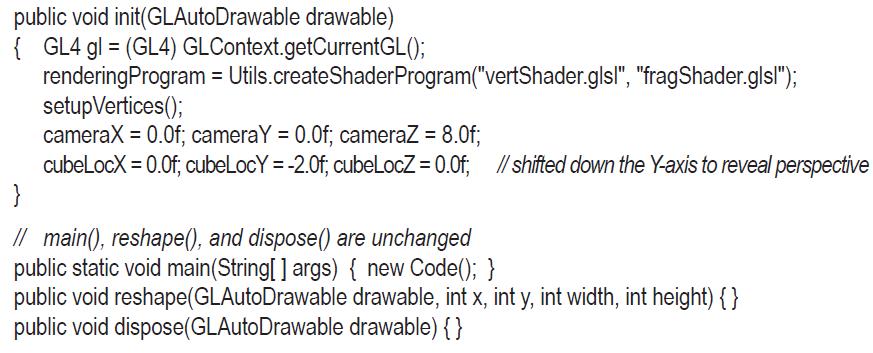
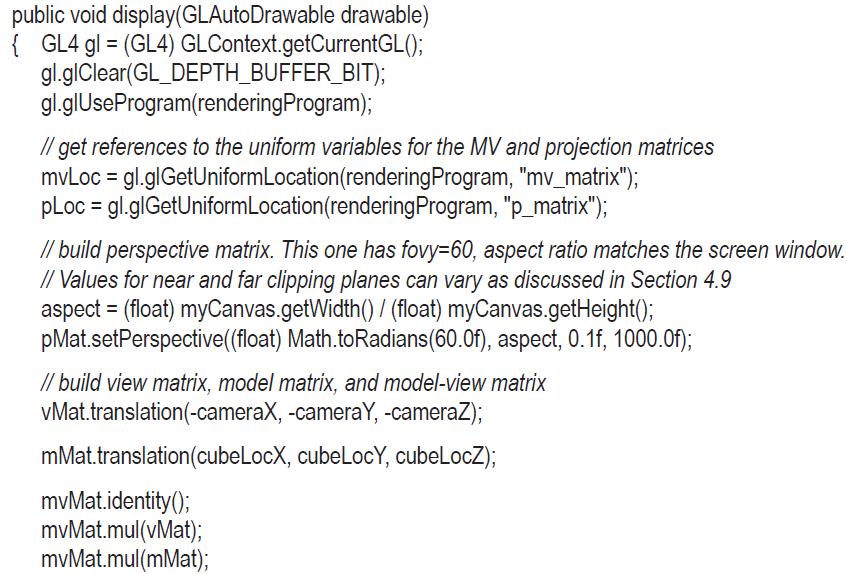
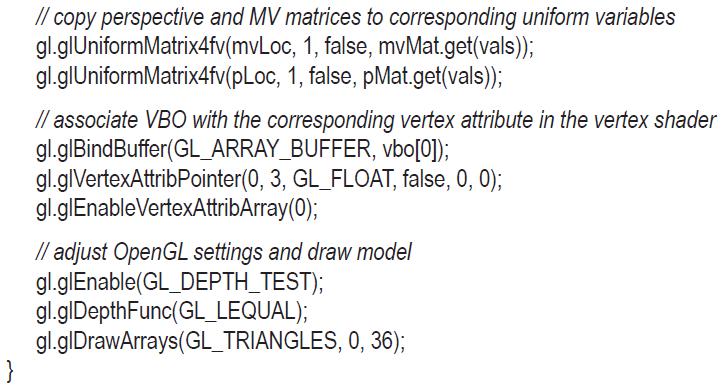
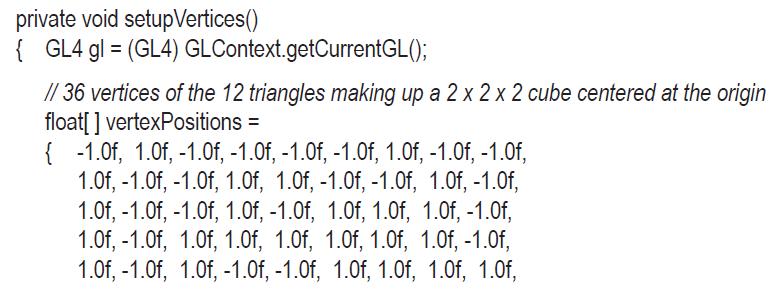
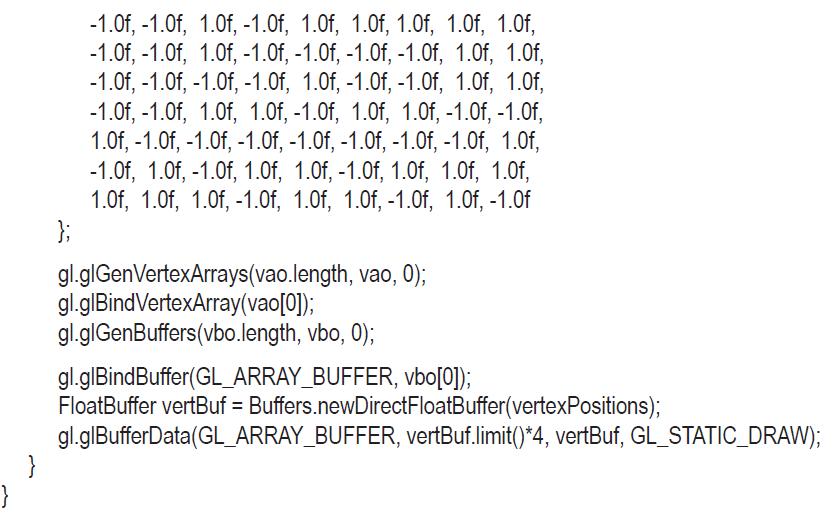
Java/JOGL Application import java.nio.*; import javax.swing.*; import java.lang.Math;
Step by Step Solution
3.36 Rating (149 Votes )
There are 3 Steps involved in it
We will approach the given task in the below manner 1 Remove the cubes 36vertex array 2 Replace it w... View full answer

Get step-by-step solutions from verified subject matter experts


