Repeat Exercise 7.1, but applied to Program 7.2. This should only require substituting the shaders for Phong
Question:
Repeat Exercise 7.1, but applied to Program 7.2. This should only require substituting the shaders for Phong shading into your solution to Exercise 7.1. The improvement from Gouraud to Phong shading should be even more apparent here, when the light is being moved around.
Exercise 7.1
Modify Program 7.1 so that the light can be positioned by moving the mouse. After doing this, move the mouse around and note the movement of the specular highlight and the appearance of the Gouraud shading artifacts. You may find it convenient to render a point (or small object) at the location of the light source.
Program 7.1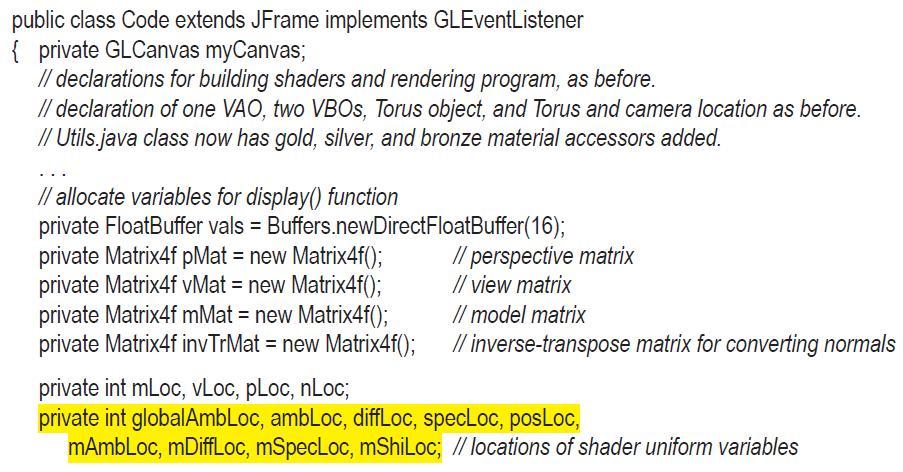
![private Vector3f currentLightPos = new Vector3f(); private float[] lightPos = new float[3]; // current light](https://dsd5zvtm8ll6.cloudfront.net/images/question_images/1701/6/7/3/556656d7a54bca851701673539034.jpg)
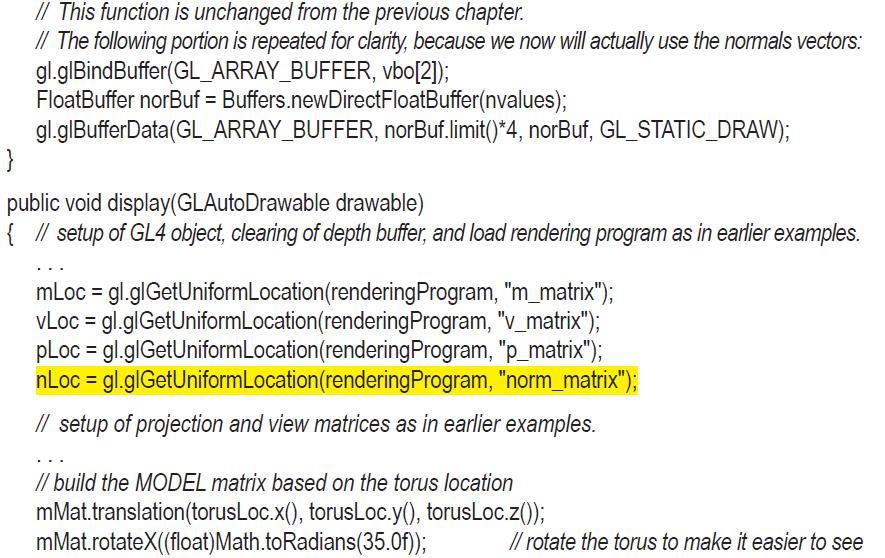
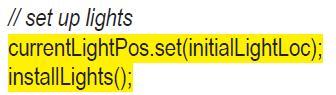
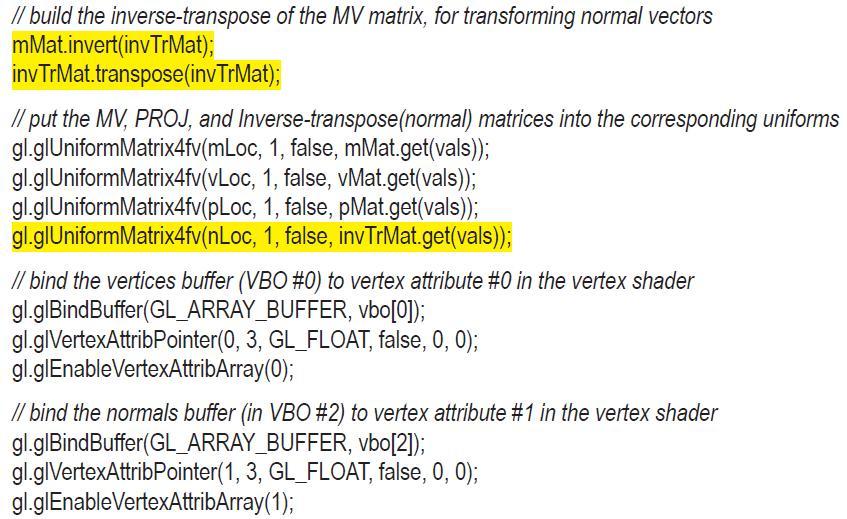
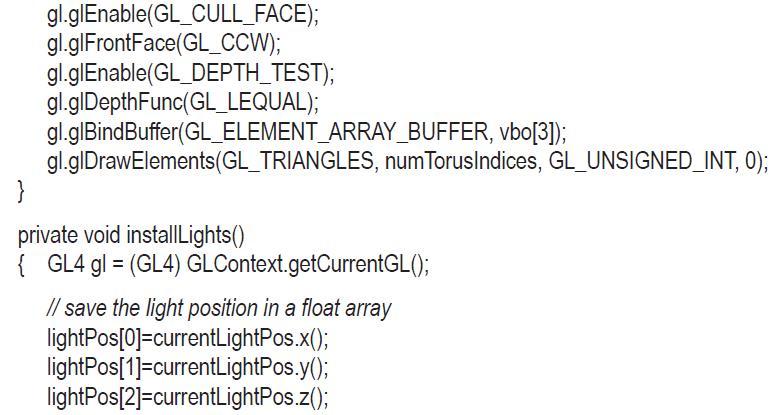
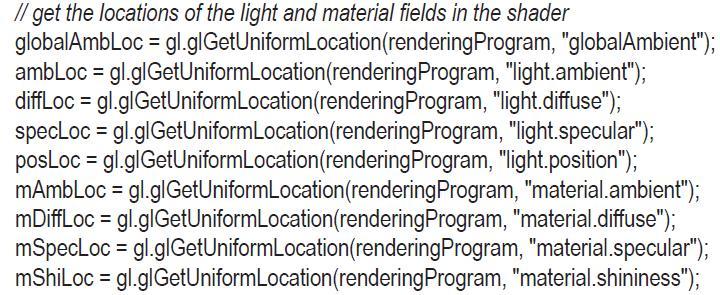
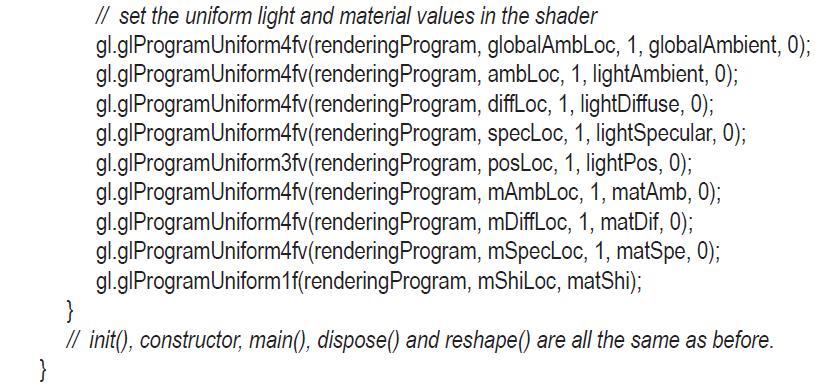
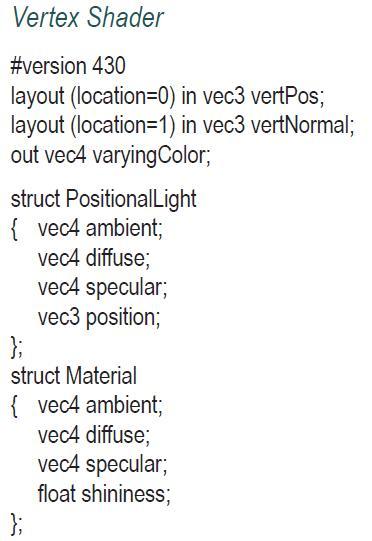
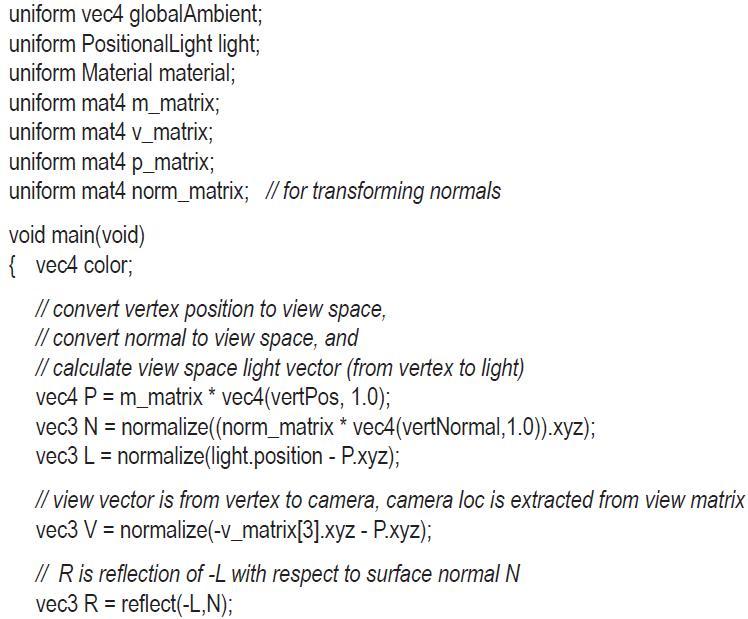
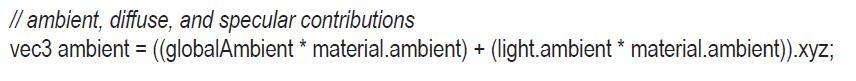
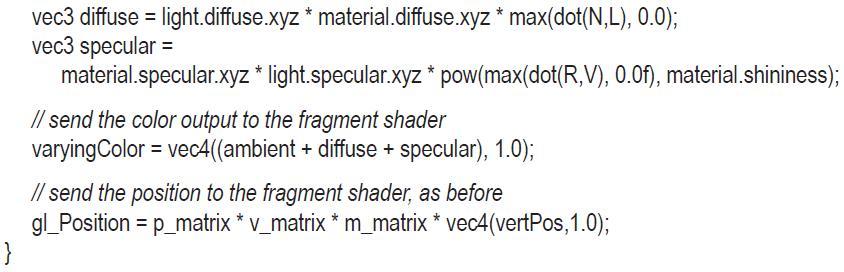
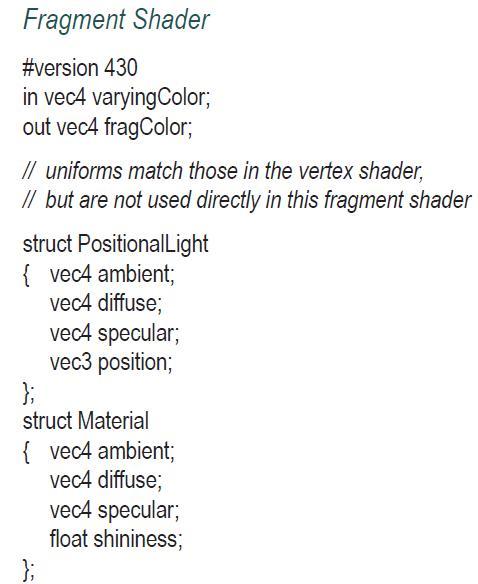
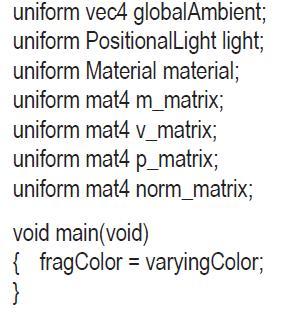
Program 7.2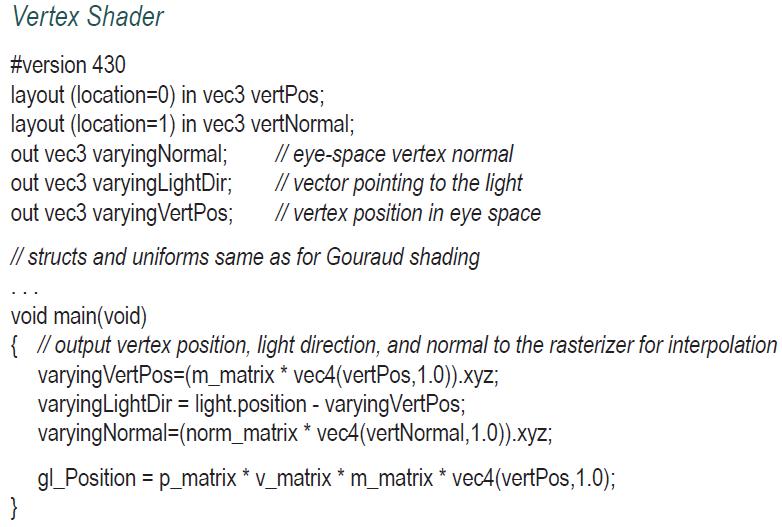
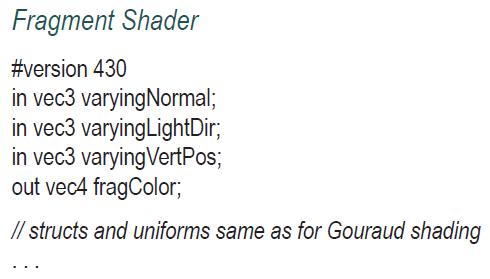
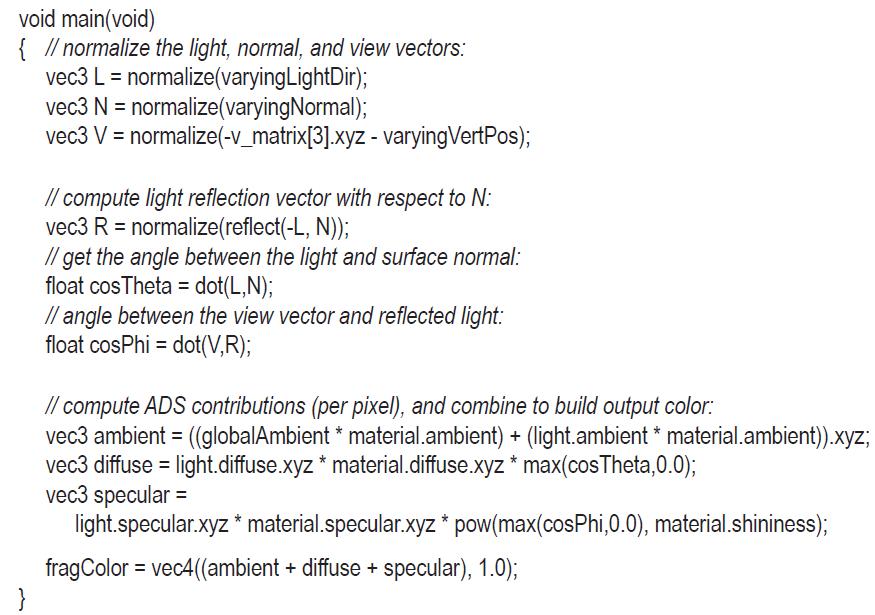
Fantastic news! We've Found the answer you've been seeking!
Step by Step Answer:
Related Book For 

Computer Graphics Programming In OpenGL With JAVA
ISBN: 9781683922193
2nd Edition
Authors: V. Scott Gordon PhD, John L. Clevenger PhD
Question Posted:





