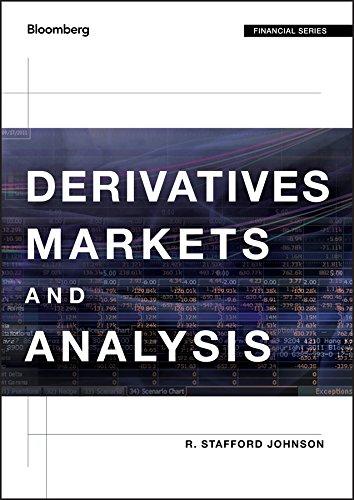Examine an ex-post portfolio beta enhancement or reduction (market-timing) strategy for the portfolio you created in Exercise
Question:
Examine an ex-post portfolio beta enhancement or reduction (market-timing) strategy for the portfolio you created in Exercise 10.
a. Select one futures contract on the S\&P 500 (SPA) to go long or short. Use the expiration date on the futures contract as the date for closing the strategy.
b. Use the Chart screen (Chart
c. Select a beginning date that you would have implemented your futures adjusted portfolio and a closing date near the futures expiration as the date for closing your positions. Use the pricesensitivity model to determine the number of long or short futures contracts needed to move to your target beta.
d. Calculate the profit or loss on the futures position from opening and closing at the futures prices at the beginning and ending dates, the value of your portfolio on the closing date, and the futuresadjusted value (portfolio value plus futures profit). Compare your futures-adjusted portfolio value to the unadjusted portfolio value.
Exercise 10.
Construct your own equity portfolio and then analyze it using PORT and as an index created from CIXB. Guidelines:
- In constructing you own portfolio, consider using the equity search screen (EQS), FMAP to identify stocks that make up different types of funds, or the stocks making up indexes.
- Make the number of shares for the stocks in your portfolio large enough so that your portfolio's market value is at least \(\$ 10\) million.
- Create historical data for your portfolio. See sections: "Bloomberg: Equity Index Futures and Related Screens" and "Steps for Creating Historical Data for Portfolios in PRTU."
- Import your portfolio in CIXB and create historical data. See sections: "Bloomberg: Equity Index Futures and Related Screens" and "Bloomberg CIXB and OSA Screens."
a. Evaluate your portfolio in PORT (make sure the "View" is set for equity) using some of the following tabs:
- Holdings tab, "by none"
- Holdings tab, "by GIC Sectors"
- Holdings tab, "by Market Cap"
- Characteristics tab, "Main View," "Portfolio vs Index (e.g., INDU), "by GIC Sectors"
- Characteristics tab, "Main View," "Portfolio vs Index" (e.g., INDU), "by GIC Sectors"
- Performance tab, "Main View," "Portfolio vs None"
- Performance tab, "Total Return," "Portfolio vs Index" (e.g., INDU), Time = MTD, YTD, and Custom (for Custom, the select time period must match the period history of the portfolio created in PRTU).
- Performance tab, "Statistical Summary," "Portfolio vs Index” (e.g., INDU)
- Performance tab, "Seasonal Analysis"
- Performance tab, "Period Analysis"
- Attribution tab, "Main View," "Portfolio vs None," Time = MTD, YTD, and Custom
- Attribution tab, "Main View," "Portfolio vs None," Time = MTD, YTD, and Custom
- Attribution tab, "Attribution Summary," "Portfolio vs None," Time + MTD, YTD, and Custom
- Attribution tab, “Attribution Summary," "Portfolio vs Index” (e.g., INDU), Time = MTD, YTD, and Custom
b. Examine the portfolio as a basket created in CIXB: Upload the portfolio as an index (.Ticker
Step by Step Answer: