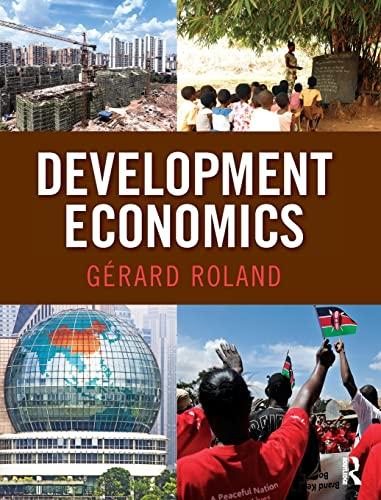Go to the following World Bank webpage: http://databank.worldbank.org/ddp/home.do In the Database section, select the first row, World
Question:
Go to the following World Bank webpage: http://databank.worldbank.org/ddp/home.do
In the Database section, select the first row, "World Development Indicators." As a new page appears, click "Select all" for countries. As a new page appears, in the list of series, select "GDP per capita, PPP (current international $)." Click the "Select all" button for years. Click "Next." Click the "Map" button. As you can see, there are no data for 1960. Select "1980" in the "Time" box. Do this for other years. Carefully observe the results and note your observations. You can choose other series and other years to display maps of development data.
Fantastic news! We've Found the answer you've been seeking!
Step by Step Answer:
Related Book For 

Question Posted: