Question: Excel is capable of generating equally likely random digits between 0 and 9 inclusive. Use Excel to generate 5000 digits between 0 and 9 inclusive
Excel is capable of generating equally likely random digits between 0 and 9 inclusive. Use Excel to generate 5000 digits between 0 and 9 inclusive and record the results in the accompanying table. Use a 0.05 significance level to test the claim that the sample digits come from a population with a uniform distribution (so that all digits are equally likely). Does the random number generator appear to be working as it should?
Excel is capable of randomly generating digits between 0 and 9 inclusive. Use the procedure below to generate 5000 digits and record the results in the accompanying table. Use a 0.05 significance level to test the claim that the sample digits come from a population with a uniform distribution (so that all digits are equally likely). Does the random number generator appear to be working as it should?
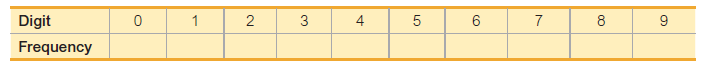
1. Click the Insert Function ƒx button in the formula toolbar.
2. The Insert Function dialog box now appears. Select the category Math & Trig.
3. In the Select a Function dialog box, scroll down and click the function RANDBETWEEN, and then click OK.
4. The Function Arguments dialog box now appears.
a. In the Bottom box enter the minimum value 0, and in the Top box enter the maximum value 9.
b. After the random digit appears in the cell, click and drag the lower right corner of the cell downward to get additional random digits.
Step by Step Solution
3.40 Rating (162 Votes )
There are 3 Steps involved in it
o test the claim that the sample digits come from a population with a uniform distribution we can us... View full answer

Get step-by-step solutions from verified subject matter experts


